Download Apple Service Fundamentals.SVC-16A.PracticeTest.2018-11-19.34q.vcex
| Vendor: | Apple |
| Exam Code: | SVC-16A |
| Exam Name: | Apple Service Fundamentals |
| Date: | Nov 19, 2018 |
| File Size: | 197 KB |
How to open VCEX files?
Files with VCEX extension can be opened by ProfExam Simulator.
Discount: 20%
Demo Questions
Question 1
Which of the following could indicate accidental damage when inspecting the inside of a Mac mini (Late 2012) before a repair?
- Light dust in the fans
- Third-party RAM installed
- Lint gathered near the rear vents
- Oxidation or discoloration of the logic board
Correct answer: D
Question 2
Which of the following is a valid electrical safety precaution when working on a computer or display with exposed, potentially energized parts?
- Use only metal screw drivers or fingers as needed to connect or disconnect cables.
- Always wear an ESD wrist or heel strap when working on plugged in systems.
- Be very careful handling the logic board or power supply while the computer is plugged in.
- Remove rings, watches, necklaces, metal-rimmed eyewear and other metallic articles before working on the computer.
Correct answer: D
Question 3
You are inspecting a MacBook Pro as part of your troubleshooting process. You note that two of the screws on the bottom case are damaged. There is no record of the computer being repaired on a previous occasion. If the resolution to the issue requires that you replace a part, how does your discovery of the stripped screws impact that repair?
- You need to thoroughly question the customer on previous repairs or attempted repairs by unauthorized service providers
- Make sure to inspect internal components and connections carefully to make sure that components were not damaged by someone tampering with the computer
- Complete the set of three modification tests as specified in GSX prior to opening the computer
- Classify the repair as ineligible for service and explain to the customer that you will not be able to complete any repairs
Correct answer: C
Question 4
Examine the image. You have a cable with a connector of this shape. What type of cable might this be? (Select two.)
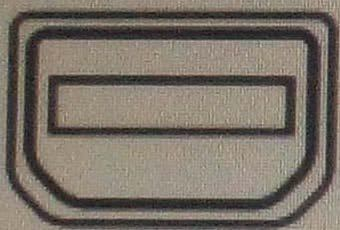
- Thunderbolt
- Mini DisplayPort
- USB 2.0
- FireWire800
- Mini DVI
Correct answer: AB
Question 5
Which of the following utilities helps to diagnose wireless network issues and is only available when running OS X v10.8.4 or later?
- Network Utility
- Network Diagnostics
- Wireless Diagnostics
- Network Setup Assistant
Correct answer: C
Question 6
Which of the following measurements is an example of an appropriate use of a Multimeter when troubleshooting a Mac?
- Measure logic board battery voltage.
- Measure amount of ESD voltage in the area.
- Measure digital signals on the main processor.
- Measure amount of AC volts going to the hard drive or SSD.
Correct answer: D
Question 7
What is the maximum amount of memory that is supported in a dual-processor Mac Pro (Mid 2012)?
- 64 GB
- 32 GB
- 16 GB
- 8 GB
Correct answer: D
Question 8
Which THREE of the following items are appropriate to use for ESD prevention?
- Metal work surface
- Power supply discharge tool
- Grounded work mat
- Wrist strap and cord
- Wireless wrist strap
- Static-shielding bags
Correct answer: CDF
Question 9
Examine the image.
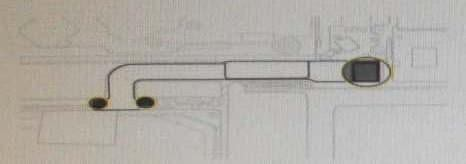
Why is it important to remove the two depicted screws when replacing the hard drive in a MacBook Pro (15-inch, Mid 2012)?
- You cannot remove the connector on the hard drive if you do not remove these screws.
- You cannot remove the battery cable with these screws installed.
- You will prevent strain on the hard drive flex cable by removing them.
- You will damage the logic board if you do not remove these screws.
Correct answer: A
Question 10
Before leaving your bench to take a logic board to a storage place, where should you place the logic board?
- On top of an ESD shielding bag
- Inside an ESD shielding bag
- Inside a cardboard box
- On a metal table
Correct answer: B
HOW TO OPEN VCE FILES
Use VCE Exam Simulator to open VCE files

HOW TO OPEN VCEX AND EXAM FILES
Use ProfExam Simulator to open VCEX and EXAM files


ProfExam at a 20% markdown
You have the opportunity to purchase ProfExam at a 20% reduced price
Get Now!



