Download SnowPro Advanced-Architect Certification.ARA-C01.VCEplus.2024-08-03.83q.vcex
| Vendor: | Snowflake |
| Exam Code: | ARA-C01 |
| Exam Name: | SnowPro Advanced-Architect Certification |
| Date: | Aug 03, 2024 |
| File Size: | 2 MB |
How to open VCEX files?
Files with VCEX extension can be opened by ProfExam Simulator.
Discount: 20%
Demo Questions
Question 1
A user is executing the following command sequentially within a timeframe of 10 minutes from start to finish:
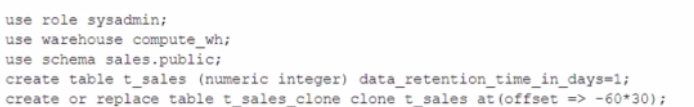
What would be the output of this query?
- Table T_SALES_CLONE successfully created.
- Time Travel data is not available for table T_SALES.
- The offset -> is not a valid clause in the clone operation.
- Syntax error line 1 at position 58 unexpected 'at'.
Correct answer: A
Explanation:
The query is executing a clone operation on an existing table t_sales with an offset to account for the retention time. The syntax used is correct for cloning a table in Snowflake, and the use of the at(offset => -60*30) clause is valid. This specifies that the clone should be based on the state of the table 30 minutes prior (60 seconds * 30). Assuming the table t_sales exists and has been modified within the last 30 minutes, and considering the data_retention_time_in_days is set to 1 day (which enables time travel queries for the past 24 hours), the table t_sales_clone would be successfully created based on the state of t_sales 30 minutes before the clone command was issued. The query is executing a clone operation on an existing table t_sales with an offset to account for the retention time. The syntax used is correct for cloning a table in Snowflake, and the use of the at(offset => -60*30) clause is valid. This specifies that the clone should be based on the state of the table 30 minutes prior (60 seconds * 30). Assuming the table t_sales exists and has been modified within the last 30 minutes, and considering the data_retention_time_in_days is set to 1 day (which enables time travel queries for the past 24 hours), the table t_sales_clone would be successfully created based on the state of t_sales 30 minutes before the clone command was issued.
Question 2
Based on the Snowflake object hierarchy, what securable objects belong directly to a Snowflake account? (Select THREE).
- Database
- Schema
- Table
- Stage
- Role
- Warehouse
Correct answer: AEF
Explanation:
A securable object is an entity to which access can be granted in Snowflake.Securable objects include databases, schemas, tables, views, stages, pipes, functions, procedures, sequences, tasks, streams, roles, warehouses, and shares1.The Snowflake object hierarchy is a logical structure that organizes the securable objects in a nested manner. The top-most container is the account, which contains all the databases, roles, and warehouses for the customer organization. Each database contains schemas, which in turn contain tables, views, stages, pipes, functions, procedures, sequences, tasks, and streams. Each role can be granted privileges on other roles or securable objects.Each warehouse can be used to execute queries on securable objects2.Based on the Snowflake object hierarchy, the securable objects that belong directly to a Snowflake account are databases, roles, and warehouses. These objects are created and managed at the account level, and do not depend on any other securable object. The other options are not correct because:Schemas belong to databases, not to accounts.A schema must be created within an existing database3.Tables belong to schemas, not to accounts.A table must be created within an existing schema4.Stages belong to schemas or tables, not to accounts. A stage must be created within an existing schema or table.1: Overview of Access Control | Snowflake Documentation2: Securable Objects | Snowflake Documentation3: CREATE SCHEMA | Snowflake Documentation4: CREATE TABLE | Snowflake Documentation[5]: CREATE STAGE | Snowflake Documentation A securable object is an entity to which access can be granted in Snowflake.Securable objects include databases, schemas, tables, views, stages, pipes, functions, procedures, sequences, tasks, streams, roles, warehouses, and shares1.
The Snowflake object hierarchy is a logical structure that organizes the securable objects in a nested manner. The top-most container is the account, which contains all the databases, roles, and warehouses for the customer organization. Each database contains schemas, which in turn contain tables, views, stages, pipes, functions, procedures, sequences, tasks, and streams. Each role can be granted privileges on other roles or securable objects.Each warehouse can be used to execute queries on securable objects2.
Based on the Snowflake object hierarchy, the securable objects that belong directly to a Snowflake account are databases, roles, and warehouses. These objects are created and managed at the account level, and do not depend on any other securable object. The other options are not correct because:
Schemas belong to databases, not to accounts.A schema must be created within an existing database3.
Tables belong to schemas, not to accounts.A table must be created within an existing schema4.
Stages belong to schemas or tables, not to accounts. A stage must be created within an existing schema or table.
1: Overview of Access Control | Snowflake Documentation
2: Securable Objects | Snowflake Documentation
3: CREATE SCHEMA | Snowflake Documentation
4: CREATE TABLE | Snowflake Documentation
[5]: CREATE STAGE | Snowflake Documentation
Question 3
Which of the following ingestion methods can be used to load near real-time data by using the messaging services provided by a cloud provider?
- Snowflake Connector for Kafka
- Snowflake streams
- Snowpipe
- Spark
Correct answer: AC
Explanation:
Snowflake Connector for Kafka and Snowpipe are two ingestion methods that can be used to load near real-time data by using the messaging services provided by a cloud provider. Snowflake Connector for Kafka enables you to stream structured and semi-structured data from Apache Kafka topics into Snowflake tables. Snowpipe enables you to load data from files that are continuously added to a cloud storage location, such as Amazon S3 or Azure Blob Storage. Both methods leverage Snowflake's micro-partitioning and columnar storage to optimize data ingestion and query performance. Snowflake streams and Spark are not ingestion methods, but rather components of the Snowflake architecture. Snowflake streams provide change data capture (CDC) functionality by tracking data changes in a table. Spark is a distributed computing framework that can be used to process large-scale data and write it to Snowflake using the Snowflake Spark Connector.Reference:Snowflake Connector for KafkaSnowpipeSnowflake StreamsSnowflake Spark Connector Snowflake Connector for Kafka and Snowpipe are two ingestion methods that can be used to load near real-time data by using the messaging services provided by a cloud provider. Snowflake Connector for Kafka enables you to stream structured and semi-structured data from Apache Kafka topics into Snowflake tables. Snowpipe enables you to load data from files that are continuously added to a cloud storage location, such as Amazon S3 or Azure Blob Storage. Both methods leverage Snowflake's micro-partitioning and columnar storage to optimize data ingestion and query performance. Snowflake streams and Spark are not ingestion methods, but rather components of the Snowflake architecture. Snowflake streams provide change data capture (CDC) functionality by tracking data changes in a table. Spark is a distributed computing framework that can be used to process large-scale data and write it to Snowflake using the Snowflake Spark Connector.
Reference:
Snowflake Connector for Kafka
Snowpipe
Snowflake Streams
Snowflake Spark Connector
Question 4
An Architect is designing a file ingestion recovery solution. The project will use an internal named stage for file storage. Currently, in the case of an ingestion failure, the Operations team must manually download the failed file and check for errors.
Which downloading method should the Architect recommend that requires the LEAST amount of operational overhead?
- Use the Snowflake Connector for Python, connect to remote storage and download the file.
- Use the get command in SnowSQL to retrieve the file.
- Use the get command in Snowsight to retrieve the file.
- Use the Snowflake API endpoint and download the file.
Correct answer: B
Explanation:
The get command in SnowSQL is a convenient way to download files from an internal stage to a local directory. The get command can be used in interactive mode or in a script, and it supports wildcards and parallel downloads.The get command also allows specifying the overwrite option, which determines how to handle existing files with the same name2The Snowflake Connector for Python, the Snowflake API endpoint, and the get command in Snowsight are not recommended methods for downloading files from an internal stage, because they require more operational overhead than the get command in SnowSQL. The Snowflake Connector for Python and the Snowflake API endpoint require writing and maintaining code to handle the connection, authentication, and file transfer.The get command in Snowsight requires using the web interface and manually selecting the files to download34Reference:1: SnowPro Advanced: Architect | Study Guide2: Snowflake Documentation | Using the GET Command3: Snowflake Documentation | Using the Snowflake Connector for Python4: Snowflake Documentation | Using the Snowflake API: Snowflake Documentation | Using the GET Command in Snowsight:SnowPro Advanced: Architect | Study Guide:Using the GET Command:Using the Snowflake Connector for Python:Using the Snowflake API: [Using the GET Command in Snowsight] The get command in SnowSQL is a convenient way to download files from an internal stage to a local directory. The get command can be used in interactive mode or in a script, and it supports wildcards and parallel downloads.The get command also allows specifying the overwrite option, which determines how to handle existing files with the same name2
The Snowflake Connector for Python, the Snowflake API endpoint, and the get command in Snowsight are not recommended methods for downloading files from an internal stage, because they require more operational overhead than the get command in SnowSQL. The Snowflake Connector for Python and the Snowflake API endpoint require writing and maintaining code to handle the connection, authentication, and file transfer.The get command in Snowsight requires using the web interface and manually selecting the files to download34Reference:
1: SnowPro Advanced: Architect | Study Guide
2: Snowflake Documentation | Using the GET Command
3: Snowflake Documentation | Using the Snowflake Connector for Python
4: Snowflake Documentation | Using the Snowflake API
: Snowflake Documentation | Using the GET Command in Snowsight
:SnowPro Advanced: Architect | Study Guide
:Using the GET Command
:Using the Snowflake Connector for Python
:Using the Snowflake API
: [Using the GET Command in Snowsight]
Question 5
A table for IOT devices that measures water usage is created. The table quickly becomes large and contains more than 2 billion rows.
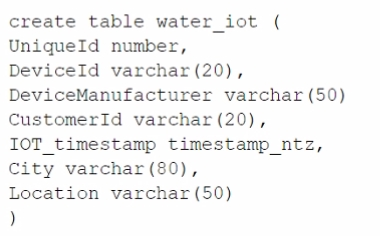
The general query patterns for the table are:
1. DeviceId, lOT_timestamp and Customerld are frequently used in the filter predicate for the select statement
2. The columns City and DeviceManuf acturer are often retrieved
3. There is often a count on Uniqueld
Which field(s) should be used for the clustering key?
- lOT_timestamp
- City and DeviceManuf acturer
- Deviceld and Customerld
- Uniqueld
Correct answer: C
Explanation:
A clustering key is a subset of columns or expressions that are used to co-locate the data in the same micro-partitions, which are the units of storage in Snowflake. Clustering can improve the performance of queries that filter on the clustering key columns, as it reduces the amount of data that needs to be scanned. The best choice for a clustering key depends on the query patterns and the data distribution in the table. In this case, the columns DeviceId, IOT_timestamp, and CustomerId are frequently used in the filter predicate for the select statement, which means they are good candidates for the clustering key. The columns City and DeviceManufacturer are often retrieved, but not filtered on, so they are not as important for the clustering key. The column UniqueId is used for counting, but it is not a good choice for the clustering key, as it is likely to have a high cardinality and a uniform distribution, which means it will not help to co-locate the data. Therefore, the best option is to use DeviceId and CustomerId as the clustering key, as they can help to prune the micro-partitions and speed up the queries.Reference:Clustering Keys & Clustered Tables,Micro-partitions & Data Clustering,A Complete Guide to Snowflake Clustering A clustering key is a subset of columns or expressions that are used to co-locate the data in the same micro-partitions, which are the units of storage in Snowflake. Clustering can improve the performance of queries that filter on the clustering key columns, as it reduces the amount of data that needs to be scanned. The best choice for a clustering key depends on the query patterns and the data distribution in the table. In this case, the columns DeviceId, IOT_timestamp, and CustomerId are frequently used in the filter predicate for the select statement, which means they are good candidates for the clustering key. The columns City and DeviceManufacturer are often retrieved, but not filtered on, so they are not as important for the clustering key. The column UniqueId is used for counting, but it is not a good choice for the clustering key, as it is likely to have a high cardinality and a uniform distribution, which means it will not help to co-locate the data. Therefore, the best option is to use DeviceId and CustomerId as the clustering key, as they can help to prune the micro-partitions and speed up the queries.Reference:Clustering Keys & Clustered Tables,Micro-partitions & Data Clustering,A Complete Guide to Snowflake Clustering
Question 6
Which Snowflake objects can be used in a data share? (Select TWO).
- Standard view
- Secure view
- Stored procedure
- External table
- Stream
Correct answer: AB
Question 7
A Snowflake Architect Is working with Data Modelers and Table Designers to draft an ELT framework specifically for data loading using Snowpipe. The Table Designers will add a timestamp column that Inserts the current tlmestamp as the default value as records are loaded into a table. The Intent is to capture the time when each record gets loaded into the table; however, when tested the timestamps are earlier than the loae_take column values returned by the copy_history function or the Copy_HISTORY view (Account Usage).
Why Is this occurring?
- The timestamps are different because there are parameter setup mismatches. The parameters need to be realigned
- The Snowflake timezone parameter Is different from the cloud provider's parameters causing the mismatch.
- The Table Designer team has not used the localtimestamp or systimestamp functions in the Snowflake copy statement.
- The CURRENT_TIMEis evaluated when the load operation is compiled in cloud services rather than when the record is inserted into the table.
Correct answer: D
Explanation:
The correct answer is D because the CURRENT_TIME function returns the current timestamp at the start of the statement execution, not at the time of the record insertion. Therefore, if the load operation takes some time to complete, the CURRENT_TIME value may be earlier than the actual load time.Option A is incorrect because the parameter setup mismatches do not affect the timestamp values. The parameters are used to control the behavior and performance of the load operation, such as the file format, the error handling, the purge option, etc.Option B is incorrect because the Snowflake timezone parameter and the cloud provider's parameters are independent of each other. The Snowflake timezone parameter determines the session timezone for displaying and converting timestamp values, while the cloud provider's parameters determine the physical location and configuration of the storage and compute resources.Option C is incorrect because the localtimestamp and systimestamp functions are not relevant for the Snowpipe load operation. The localtimestamp function returns the current timestamp in the session timezone, while the systimestamp function returns the current timestamp in the system timezone. Neither of them reflect the actual load time of the records.Reference:Snowflake Documentation: Loading Data Using Snowpipe: This document explains how to use Snowpipe to continuously load data from external sources into Snowflake tables. It also describes the syntax and usage of the COPY INTO command, which supports various options and parameters to control the loading behavior.Snowflake Documentation: Date and Time Data Types and Functions: This document explains the different data types and functions for working with date and time values in Snowflake. It also describes how to set and change the session timezone and the system timezone.Snowflake Documentation: Querying Metadata: This document explains how to query the metadata of the objects and operations in Snowflake using various functions, views, and tables. It also describes how to access the copy history information using the COPY_HISTORY function or the COPY_HISTORY view. The correct answer is D because the CURRENT_TIME function returns the current timestamp at the start of the statement execution, not at the time of the record insertion. Therefore, if the load operation takes some time to complete, the CURRENT_TIME value may be earlier than the actual load time.
Option A is incorrect because the parameter setup mismatches do not affect the timestamp values. The parameters are used to control the behavior and performance of the load operation, such as the file format, the error handling, the purge option, etc.
Option B is incorrect because the Snowflake timezone parameter and the cloud provider's parameters are independent of each other. The Snowflake timezone parameter determines the session timezone for displaying and converting timestamp values, while the cloud provider's parameters determine the physical location and configuration of the storage and compute resources.
Option C is incorrect because the localtimestamp and systimestamp functions are not relevant for the Snowpipe load operation. The localtimestamp function returns the current timestamp in the session timezone, while the systimestamp function returns the current timestamp in the system timezone. Neither of them reflect the actual load time of the records.Reference:
Snowflake Documentation: Loading Data Using Snowpipe: This document explains how to use Snowpipe to continuously load data from external sources into Snowflake tables. It also describes the syntax and usage of the COPY INTO command, which supports various options and parameters to control the loading behavior.
Snowflake Documentation: Date and Time Data Types and Functions: This document explains the different data types and functions for working with date and time values in Snowflake. It also describes how to set and change the session timezone and the system timezone.
Snowflake Documentation: Querying Metadata: This document explains how to query the metadata of the objects and operations in Snowflake using various functions, views, and tables. It also describes how to access the copy history information using the COPY_HISTORY function or the COPY_HISTORY view.
Question 8
An Architect needs to automate the daily Import of two files from an external stage into Snowflake. One file has Parquet-formatted data, the other has CSV-formatted data.
How should the data be joined and aggregated to produce a final result set?
- Use Snowpipe to ingest the two files, then create a materialized view to produce the final result set.
- Create a task using Snowflake scripting that will import the files, and then call a User-Defined Function (UDF) to produce the final result set.
- Create a JavaScript stored procedure to read. join, and aggregate the data directly from the external stage, and then store the results in a table.
- Create a materialized view to read, Join, and aggregate the data directly from the external stage, and use the view to produce the final result set
Correct answer: B
Explanation:
According to the Snowflake documentation, tasks are objects that enable scheduling and execution of SQL statements or JavaScript user-defined functions (UDFs) in Snowflake. Tasks can be used to automate data loading, transformation, and maintenance operations. Snowflake scripting is a feature that allows writing procedural logic using SQL statements and JavaScript UDFs. Snowflake scripting can be used to create complex workflows and orchestrate tasks. Therefore, the best option to automate the daily import of two files from an external stage into Snowflake, join and aggregate the data, and produce a final result set is to create a task using Snowflake scripting that will import the files using the COPY INTO command, and then call a UDF to perform the join and aggregation logic. The UDF can return a table or a variant value as the final result set.Reference:TasksSnowflake ScriptingUser-Defined Functions According to the Snowflake documentation, tasks are objects that enable scheduling and execution of SQL statements or JavaScript user-defined functions (UDFs) in Snowflake. Tasks can be used to automate data loading, transformation, and maintenance operations. Snowflake scripting is a feature that allows writing procedural logic using SQL statements and JavaScript UDFs. Snowflake scripting can be used to create complex workflows and orchestrate tasks. Therefore, the best option to automate the daily import of two files from an external stage into Snowflake, join and aggregate the data, and produce a final result set is to create a task using Snowflake scripting that will import the files using the COPY INTO command, and then call a UDF to perform the join and aggregation logic. The UDF can return a table or a variant value as the final result set.
Reference:
Tasks
Snowflake Scripting
User-Defined Functions
Question 9
A company has a source system that provides JSON records for various loT operations. The JSON Is loading directly into a persistent table with a variant field. The data Is quickly growing to 100s of millions of records and performance to becoming an issue. There is a generic access pattern that Is used to filter on the create_date key within the variant field.
What can be done to improve performance?
- Alter the target table to Include additional fields pulled from the JSON records. This would Include a create_date field with a datatype of time stamp. When this field Is used in the filter, partition pruning will occur.
- Alter the target table to include additional fields pulled from the JSON records. This would include a create_date field with a datatype of varchar. When this field is used in the filter, partition pruning will occur.
- Validate the size of the warehouse being used. If the record count is approaching 100s of millions, size XL will be the minimum size required to process this amount of data.
- Incorporate the use of multiple tables partitioned by date ranges. When a user or process needs to query a particular date range, ensure the appropriate base table Is used.
Correct answer: A
Explanation:
The correct answer is A because it improves the performance of queries by reducing the amount of data scanned and processed. By adding a create_date field with a timestamp data type, Snowflake can automatically cluster the table based on this field and prune the micro-partitions that do not match the filter condition. This avoids the need to parse the JSON data and access the variant field for every record.Option B is incorrect because it does not improve the performance of queries. By adding a create_date field with a varchar data type, Snowflake cannot automatically cluster the table based on this field and prune the micro-partitions that do not match the filter condition. This still requires parsing the JSON data and accessing the variant field for every record.Option C is incorrect because it does not address the root cause of the performance issue. By validating the size of the warehouse being used, Snowflake can adjust the compute resources to match the data volume and parallelize the query execution. However, this does not reduce the amount of data scanned and processed, which is the main bottleneck for queries on JSON data.Option D is incorrect because it adds unnecessary complexity and overhead to the data loading and querying process. By incorporating the use of multiple tables partitioned by date ranges, Snowflake can reduce the amount of data scanned and processed for queries that specify a date range. However, this requires creating and maintaining multiple tables, loading data into the appropriate table based on the date, and joining the tables for queries that span multiple date ranges.Reference:Snowflake Documentation: Loading Data Using Snowpipe: This document explains how to use Snowpipe to continuously load data from external sources into Snowflake tables. It also describes the syntax and usage of the COPY INTO command, which supports various options and parameters to control the loading behavior, such as ON_ERROR, PURGE, and SKIP_FILE.Snowflake Documentation: Date and Time Data Types and Functions: This document explains the different data types and functions for working with date and time values in Snowflake. It also describes how to set and change the session timezone and the system timezone.Snowflake Documentation: Querying Metadata: This document explains how to query the metadata of the objects and operations in Snowflake using various functions, views, and tables. It also describes how to access the copy history information using the COPY_HISTORY function or the COPY_HISTORY view.Snowflake Documentation: Loading JSON Data: This document explains how to load JSON data into Snowflake tables using various methods, such as the COPY INTO command, the INSERT command, or the PUT command. It also describes how to access and query JSON data using the dot notation, the FLATTEN function, or the LATERAL join.Snowflake Documentation: Optimizing Storage for Performance: This document explains how to optimize the storage of data in Snowflake tables to improve the performance of queries. It also describes the concepts and benefits of automatic clustering, search optimization service, and materialized views. The correct answer is A because it improves the performance of queries by reducing the amount of data scanned and processed. By adding a create_date field with a timestamp data type, Snowflake can automatically cluster the table based on this field and prune the micro-partitions that do not match the filter condition. This avoids the need to parse the JSON data and access the variant field for every record.
Option B is incorrect because it does not improve the performance of queries. By adding a create_date field with a varchar data type, Snowflake cannot automatically cluster the table based on this field and prune the micro-partitions that do not match the filter condition. This still requires parsing the JSON data and accessing the variant field for every record.
Option C is incorrect because it does not address the root cause of the performance issue. By validating the size of the warehouse being used, Snowflake can adjust the compute resources to match the data volume and parallelize the query execution. However, this does not reduce the amount of data scanned and processed, which is the main bottleneck for queries on JSON data.
Option D is incorrect because it adds unnecessary complexity and overhead to the data loading and querying process. By incorporating the use of multiple tables partitioned by date ranges, Snowflake can reduce the amount of data scanned and processed for queries that specify a date range. However, this requires creating and maintaining multiple tables, loading data into the appropriate table based on the date, and joining the tables for queries that span multiple date ranges.Reference:
Snowflake Documentation: Loading Data Using Snowpipe: This document explains how to use Snowpipe to continuously load data from external sources into Snowflake tables. It also describes the syntax and usage of the COPY INTO command, which supports various options and parameters to control the loading behavior, such as ON_ERROR, PURGE, and SKIP_FILE.
Snowflake Documentation: Date and Time Data Types and Functions: This document explains the different data types and functions for working with date and time values in Snowflake. It also describes how to set and change the session timezone and the system timezone.
Snowflake Documentation: Querying Metadata: This document explains how to query the metadata of the objects and operations in Snowflake using various functions, views, and tables. It also describes how to access the copy history information using the COPY_HISTORY function or the COPY_HISTORY view.
Snowflake Documentation: Loading JSON Data: This document explains how to load JSON data into Snowflake tables using various methods, such as the COPY INTO command, the INSERT command, or the PUT command. It also describes how to access and query JSON data using the dot notation, the FLATTEN function, or the LATERAL join.
Snowflake Documentation: Optimizing Storage for Performance: This document explains how to optimize the storage of data in Snowflake tables to improve the performance of queries. It also describes the concepts and benefits of automatic clustering, search optimization service, and materialized views.
Question 10
A Snowflake Architect is designing an application and tenancy strategy for an organization where strong legal isolation rules as well as multi-tenancy are requirements.
Which approach will meet these requirements if Role-Based Access Policies (RBAC) is a viable option for isolating tenants?
- Create accounts for each tenant in the Snowflake organization.
- Create an object for each tenant strategy if row level security is viable for isolating tenants.
- Create an object for each tenant strategy if row level security is not viable for isolating tenants.
- Create a multi-tenant table strategy if row level security is not viable for isolating tenants.
Correct answer: A
Explanation:
This approach meets the requirements of strong legal isolation and multi-tenancy. By creating separate accounts for each tenant, the application can ensure that each tenant has its own dedicated storage, compute, and metadata resources, as well as its own encryption keys and security policies. This provides the highest level of isolation and data protection among the tenancy models. Furthermore, by creating the accounts within the same Snowflake organization, the application can leverage the features of Snowflake Organizations, such as centralized billing, account management, and cross-account data sharing.Snowflake Organizations Overview | Snowflake DocumentationDesign Patterns for Building Multi-Tenant Applications on Snowflake This approach meets the requirements of strong legal isolation and multi-tenancy. By creating separate accounts for each tenant, the application can ensure that each tenant has its own dedicated storage, compute, and metadata resources, as well as its own encryption keys and security policies. This provides the highest level of isolation and data protection among the tenancy models. Furthermore, by creating the accounts within the same Snowflake organization, the application can leverage the features of Snowflake Organizations, such as centralized billing, account management, and cross-account data sharing.
Snowflake Organizations Overview | Snowflake Documentation
Design Patterns for Building Multi-Tenant Applications on Snowflake
HOW TO OPEN VCE FILES
Use VCE Exam Simulator to open VCE files

HOW TO OPEN VCEX AND EXAM FILES
Use ProfExam Simulator to open VCEX and EXAM files


ProfExam at a 20% markdown
You have the opportunity to purchase ProfExam at a 20% reduced price
Get Now!



