Download NetApp Certified Support Engineer, ONTAP Specialist.NS0-591.VCEplus.2019-07-04.60q.vcex
| Vendor: | Network Appliance |
| Exam Code: | NS0-591 |
| Exam Name: | NetApp Certified Support Engineer, ONTAP Specialist |
| Date: | Jul 04, 2019 |
| File Size: | 10 MB |
How to open VCEX files?
Files with VCEX extension can be opened by ProfExam Simulator.
Discount: 20%
Demo Questions
Question 1
A customer mentions that their intercluster SnapMirror replication operations consistently take much longer than normal. While troubleshooting, you want to initiate a test SnapMirror session to collect performance data.
How would you accomplish this task?
- Run the network test-path command to simulate a SnapMirror connection and record the latency/throughput data.
- View the active network connections to the node to see if there a large number of active connections.
- Use the ifstat command to collect network performance data for the physical interface.
- Run the network statistics lif show command for the intercluster LIF to simulate a network connection.
Correct answer: A
Explanation:
Reference: https://library.netapp.com/ecm/ecm_download_file/ECMLP2496256 (19) Reference: https://library.netapp.com/ecm/ecm_download_file/ECMLP2496256 (19)
Question 2
The root aggregate on your single-node ONTAP cluster failed. You have the configuration backups saved on your FTP server? In this scenario, which two steps are part of the recovery procedure? (Choose two.)
- Perform a Netboot using the configuration backup.
- Create a new aggregate and set its ha_policy option to sfo.
- Boot into maintenance mode.
- Create a new root aggregate and set its ha_policy option to cfo.
Correct answer: CD
Explanation:
Reference: https://kb.netapp.com/app/answers/answer_view/a_id/1032066/~/how-to-move-mroot-to-a-new-root-aggregate-in-a-single-node-cluster- Reference: https://kb.netapp.com/app/answers/answer_view/a_id/1032066/~/how-to-move-mroot-to-a-new-root-aggregate-in-a-single-node-cluster-
Question 3
When does ONTAP overwrite a block that contains existing data?
- after a user edits a file
- after the block has been marked free
- when file permissions are changed
- when a file is copied in a LUN
Correct answer: D
Question 4
Your customer has initiated several volume move commands to redistribute the workload in their 8-node cluster. To verify that this process is not affecting their client access, they were monitoring the network switches that provide client access, but they do not see the network load of the volume move command.
In this scenario, what is the reason for the behavior?
- The volume move command uses the HA iWarp interconnect, not the client access switches.
- The volume move command uses copy offload protocol, so it does not show up when monitored.
- The volume move command uses the intercluster LIFs, not the data LIFs.
- The volume move command uses the cluster interconnect switches, not the client access switches.
Correct answer: B
Question 5
A customer reports that a takeover has been disabled on an HA pair.
What would be a cause for this to happen?
- The HA interconnect is not functioning properly.
- There is a disk running too hot.
- The interface for the hardware assist has become unavailable.
- The cluster network is not functioning properly.
Correct answer: A
Explanation:
Reference: https://kb.netapp.com/app/answers/answer_view/a_id/1004174/~/what-are-the-common-causes-of-high-availability-takeover-impossible-events%3F- Reference: https://kb.netapp.com/app/answers/answer_view/a_id/1004174/~/what-are-the-common-causes-of-high-availability-takeover-impossible-events%3F-
Question 6
Click the exhibit button.
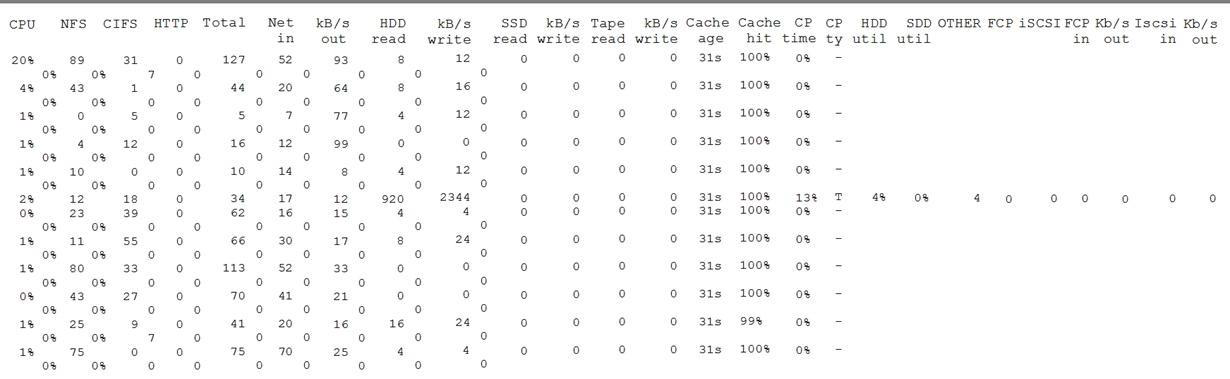
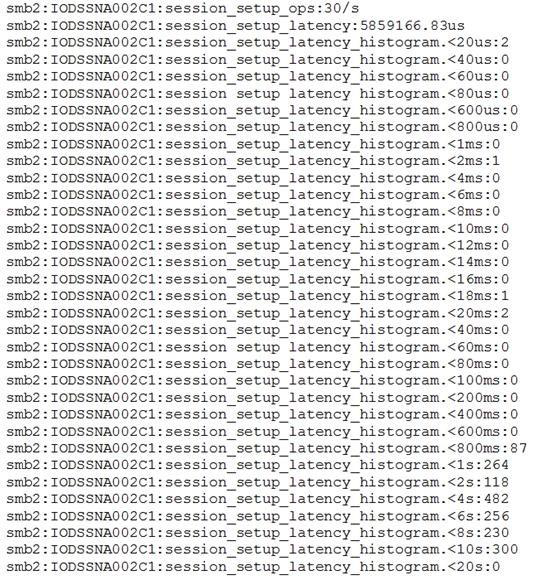
Many end users are complaining that logging in their systems takes a long time. When the login to the desktop finishes, everything is fine. The home directories are on NetApp storage. You do not see any significant disk or CPU contention on the controller, so you gather output statistics from the controller and focus on SMB.
Referring to the exhibit, which two actions would help diagnose the problem? (Choose two.)
- Engage your Windows team to make sure that the domain controllers are not overloaded.
- Engage your desktop team to collect network traces from the clients.
- Collect more statistics to determine whether the controller itself is causing latency.
- Engage your network team to make sure that there are no issues between the storage controller and the domain controller.
Correct answer: CD
Question 7
Click the exhibit button.
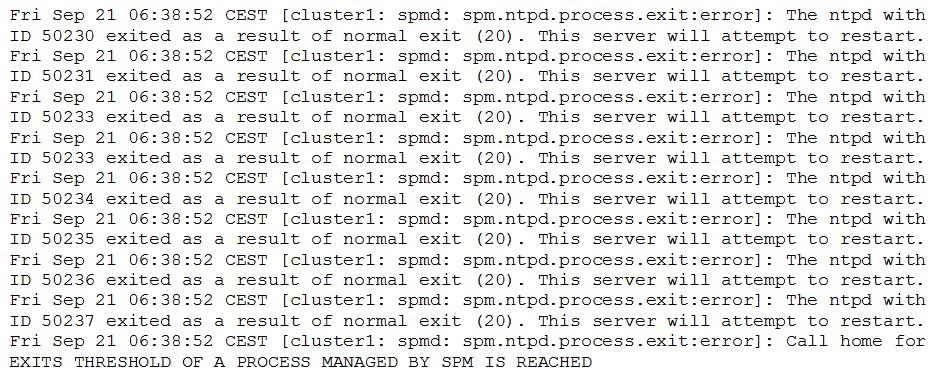
A customer reports that their system recently began logging an error.
Referring to the exhibit, which two statements are correct? (Choose two.)
- The bcomd application is responsible for monitoring the observed behavior.
- A user is attempting to restart the ntpd daemon.
- The spmd application failed to restart the ntpd daemon.
- The ntpd daemon is responsible for time services.
Correct answer: BD
Question 8
Click the exhibit button.
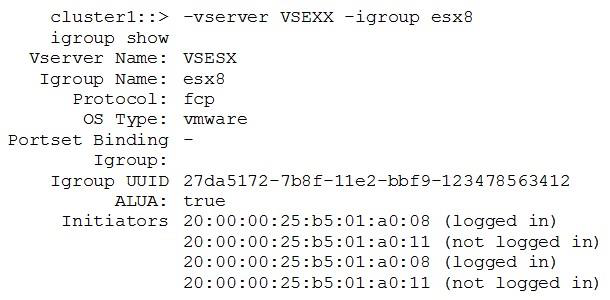
A customer has an FC SAN with brocade switches. Each server attached to the SAN gas four FC ports. The customer describes that one of their servers has only four paths to the LUNs configured on the cluster. There should be eight paths on all the other servers. The switch administrator has verified the zone configuration.
Referring to the exhibit, which two actions would you perform to troubleshoot the problem? (Choose two.)
- Review the LIF configuration on the cluster.
- Review the driver version on the server.
- Review that the host side FC link ports are enabled.
- Review the igroup configuration on the cluster.
Correct answer: AB
Question 9
End users are complaining of high latency when accessing an ONTAP cluster.
Which command helps you to determine whether there is a storage component that is contributing to this problem?
- qos statistics performance show
- qos statistics latency show
- sysstat -c 30 -M 1
- wafltop show -v -cpu -I 10 -c 5-n 6
Correct answer: A
Explanation:
Reference: https://kb.netapp.com/app/answers/answer_view/a_id/1031202/~/how-to-troubleshoot-performance-issues-in-both-clustered-data-ontap-and-data Reference: https://kb.netapp.com/app/answers/answer_view/a_id/1031202/~/how-to-troubleshoot-performance-issues-in-both-clustered-data-ontap-and-data
Question 10
Click the exhibit button.
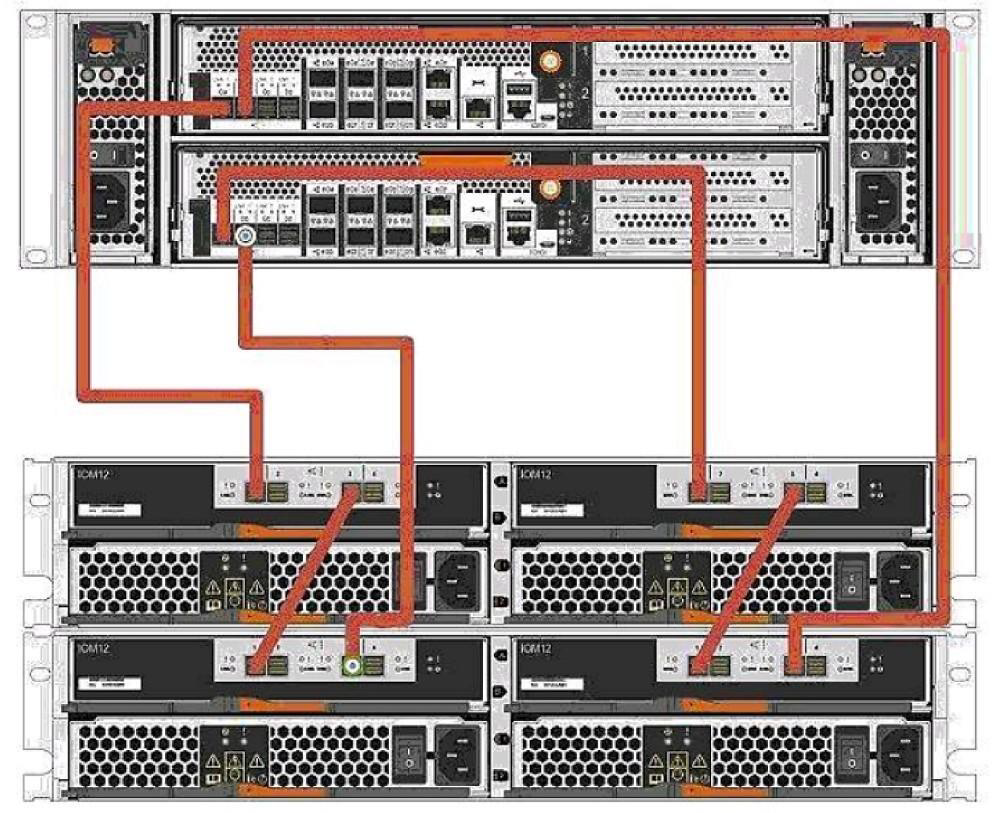
You have just cabled a new shelf to a FAS8200. Running the system node run -node * sysconfig - a command indicates that multipath HA is configured. However, after running Config Advisor, you receive an error that your cabling is incorrect.
As indicated in the exhibit, which two actions will correct the cabling? (Choose two.)
- Move the 0b SAS connection on the bottom controller to 0d on the bottom controller.
- Move the 0b SAS connection on the top controller to 0d on the top controller.
- Move the 0b SAS connection on the top controller to 0d on the bottom controller.
- Move the 0b SAS connection on the bottom controller to 0d on the top controller.
Correct answer: AB
HOW TO OPEN VCE FILES
Use VCE Exam Simulator to open VCE files

HOW TO OPEN VCEX AND EXAM FILES
Use ProfExam Simulator to open VCEX and EXAM files


ProfExam at a 20% markdown
You have the opportunity to purchase ProfExam at a 20% reduced price
Get Now!



