Download NetApp Certified 7-Mode Data Administrator.NS0-155.CertDumps.2017-12-08.189q.vcex
| Vendor: | Network Appliance |
| Exam Code: | NS0-155 |
| Exam Name: | NetApp Certified 7-Mode Data Administrator |
| Date: | Dec 08, 2017 |
| File Size: | 2 MB |
How to open VCEX files?
Files with VCEX extension can be opened by ProfExam Simulator.
Discount: 20%
Demo Questions
Question 1
How can you “throttle” SnapValue updates and baseline transfers so that the primary or secondary is not transmitting data as it can?
- Use the -k option in the snapvault start or snapshot modify commands.
- SnapVault does not support throttling of network throughout.
- Use the snapvault throttle command.
- Use the -k option in the snapvault initialize command.
Correct answer: A
Explanation:
http://backdrift.org/man/netapp/man1/na_snapvault.1.htmlThe snapvault subcommands are:start [ -r ] [ -k n ] [ -t n ] [ -w ] [-p {inet | inet6 unspec}] [ -o options ] [ -S [primary_filer:]primary_path ] secondary_qtreemodify [ -k n ] [ -t n ] [-p {inet | inet6 | unspec}] [ -o options ] [ -S primary_filer:primary_path ] sec_ondary_qtreeThe -k option sets the maximum speed at which data is transferred in kilobytes per second. It is used to throttle disk, CPU, and network usage. If this option is not set, the filer transmits data as fast as it can. The setting applies to the initial transfer as well as subsequent update transfers from the primary. http://backdrift.org/man/netapp/man1/na_snapvault.1.html
The snapvault subcommands are:
start [ -r ] [ -k n ] [ -t n ] [ -w ] [-p {inet | inet6 unspec}] [ -o options ]
[ -S [primary_filer:]primary_path ] secondary_qtree
modify [ -k n ] [ -t n ] [-p {inet | inet6 | unspec}] [ -o options ] [ -S
primary_filer:primary_path ] sec_ondary_qtree
The -k option sets the maximum speed at which data is transferred in kilobytes per second. It is used to throttle disk, CPU, and network usage. If this option is not set, the filer transmits data as fast as it can. The setting applies to the initial transfer as well as subsequent update transfers from the primary.
Question 2
Node 1 in a clustered pair detects that it has lost connectivity to one of its disk shelves. Node 1 is still up, but it cannot see one of its disk shelves. However, the partner node, Node 2, can see all of the Node 1’s disk shelves. Which feature will cause Node 2 to monitor this error condition for a period of three minutes by default, and then forcibly take over Node 1 if the error condition persists?
- Auto enable of giveback
- Negotiated Fail Over
- Takeover on panic
- Cf.quickloop.enable
Correct answer: B
Explanation:
http://www.wafl.co.uk/cf/http://wafl.co.uk/options/Negotiated failover is a general facility which supports negotiated failover on the basis of decisions made by various modules. cf.takeover.on_disk_shelf_miscompare This option allows negotiated takeover to be enabled when the cluster nodes detect a mismatch in disk shelf count. By default, this option is set to off. This option is available only when cluster is licensed and changing the value on one filer automatically changes the value on the partner filer. http://www.wafl.co.uk/cf/
http://wafl.co.uk/options/
Negotiated failover is a general facility which supports negotiated failover on the basis of decisions made by various modules.
cf.takeover.on_disk_shelf_miscompare
This option allows negotiated takeover to be enabled when the cluster nodes detect a mismatch in disk shelf count. By default, this option is set to off.
This option is available only when cluster is licensed and changing the value on one filer automatically changes the value on the partner filer.
Question 3
In Data ONTAP, the root user is exempt from those two quotas: ______________. (Choose two)
- User quotas
- Tree quotas
- Root quotas
- Group quotas
- File quotas
Correct answer: AD
Explanation:
http://backdrift.org/man/netapp/man1/na_quota.1.html User and group quotas do not apply to the root user or to the Windows Administrator account; tree quotas, however, do apply even to root and the Windows Administrator account. http://backdrift.org/man/netapp/man1/na_quota.1.html
User and group quotas do not apply to the root user or to the Windows Administrator account; tree quotas, however, do apply even to root and the Windows Administrator account.
Question 4
Which two Volume SnapMirror (VSM) relationship are supported? (Choose two)
- Data ONTAP 8.0.2 64-bit -->Data ONTAP 8.1 64-bit
- Data ONTAP 8.0.2 32-bit --> Data ONTAP 8.0.2 64-bit
- Data ONTAP 7.3.2 32-bit --> Data ONTAP 8.1 64-bit
- Data ONTAP 7.3.2 32-bit --> Data ONTAP 8.0.2 64-bit
Correct answer: AC
Explanation:
Volume SnapMirror Interoperability Matrix. Reference: SnappMirror Async Overview and Best Practices guide. Volume SnapMirror Interoperability Matrix.
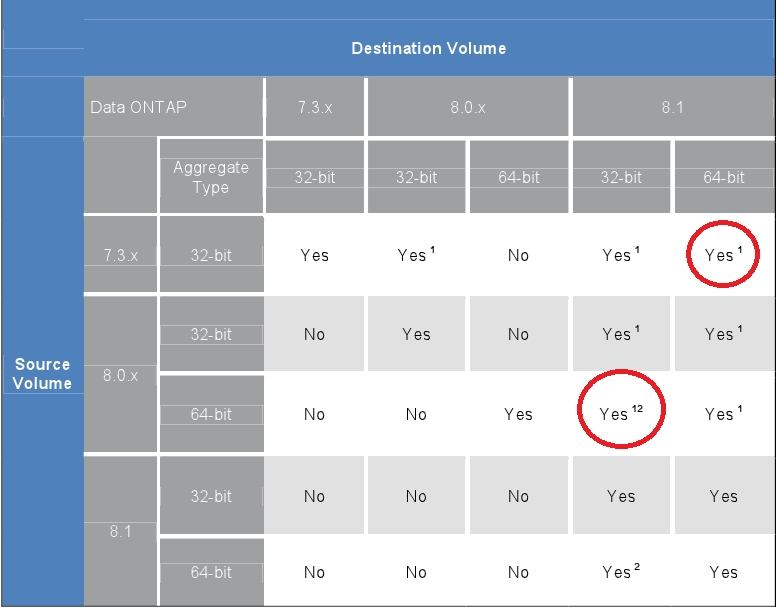
Reference: SnappMirror Async Overview and Best Practices guide.
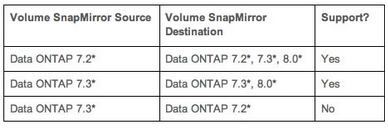
Question 5
An aggregate is composed of twelve 36-Gigabyte disks. A drive fails and only 72-Gigabyte spare disks are available. Data ONTAP will then perform what action.
- Chooses a 72-Gigabyte disk and use it as is.
- Chooses a 72-Gigabyte disk and right-size it.
- Halts after 24 hour of running in degraded mode.
- Alerts you that there are no 36-Gigabyte disks and wait for one to be inserted.
Correct answer: B
Explanation:
https://library.netapp.com/ecmdocs/ECMP1196986/html/GUID-8A91F6A2-61B8-42C3-AEAB7D5AA9BBE9CF.html If a disk fails and no hot spare disk that exactly matches the failed disk is available, Data ONTAP uses the best available spare. Understanding how Data ONTAP chooses an appropriate spare when there is no matching spare enables you to optimize your spare allocation for your environment. Data ONTAP picks a non-matching hot spare based on the following criteria (and more; in the link above):If the available hot spares are not the correct size, Data ONTAP uses one that is the next size up, if there is one. The replacement disk is downsized (aka right sized) to match the size of the disk it is replacing; the extra capacity is not available. https://library.netapp.com/ecmdocs/ECMP1196986/html/GUID-8A91F6A2-61B8-42C3-AEAB7D5AA9BBE9CF.html
If a disk fails and no hot spare disk that exactly matches the failed disk is available, Data ONTAP uses the best available spare. Understanding how Data ONTAP chooses an appropriate spare when there is no matching spare enables you to optimize your spare allocation for your environment.
Data ONTAP picks a non-matching hot spare based on the following criteria (and more; in the link above):
If the available hot spares are not the correct size, Data ONTAP uses one that is the next size up, if there is one.
The replacement disk is downsized (aka right sized) to match the size of the disk it is replacing; the extra capacity is not available.
Question 6
Which statement is true about expanding an aggregate from 32-bit to 64-bit in place?
- All aggregates are automatically converted from 32-bit to 64-bit with the Data ONTAP 8.1 upgrade.
- The expansion is triggered by an aggr convert command.
- The expansion is triggered by adding disks to exceed 16 TB.
- The 32-bit aggregates are degraded and must be Volume SnapMirrored to a new 64-bit aggregates with Data ONTAP 8.1 upgrade.
Correct answer: C
Explanation:
http://www.ntapgeek.com/2011/12/how-in-place-expansion-works.html To upgrade an aggregate in-place, the only available method is to add disks to expand the aggregate to >16TB. http://www.ntapgeek.com/2011/12/how-in-place-expansion-works.html
To upgrade an aggregate in-place, the only available method is to add disks to expand the aggregate to >16TB.
Question 7
What utility on the storage system will allow you to capture network packet information?
- Snoop
- Netstats
- Pktt
- Traceroute
Correct answer: C
Explanation:
The pktt command controls a simple on-filer packet tracing facility. Packets can be captured into a trace buffer then dumped to a file, or the captured data can be logged to a file. The data is stored in "tcpdump" format, and can be directly viewed with tcpdump, ethereal, and perhaps other viewers. The output can also be converted using the editcap(1) program to a variety of other formats, including Sniffer, NetMon, and snoop. The pktt command controls a simple on-filer packet tracing facility. Packets can be captured into a trace buffer then dumped to a file, or the captured data can be logged to a file. The data is stored in "tcpdump" format, and can be directly viewed with tcpdump, ethereal, and perhaps other viewers. The output can also be converted using the editcap(1) program to a variety of other formats, including Sniffer, NetMon, and snoop.
Question 8
The root admin on the UNIX box receives an “Access Denied” message when he attempts to access a newly mounted qtree. What’s the most likely cause of this error?
- The qtree is missing from the /etc/hosts file.
- NFS is turned off on the storage system.
- The qtree is set to ntfs security style.
- The qtree has not been exported.
Correct answer: C
Explanation:
http://hd.kvsconsulting.us/netappdoc/801docs/html/ontap/smg/GUID-866DD79D-D2A6-4FBA-B0BDA63560FECEFF.html https://library.netapp.com/ecmdocs/ECMP1196891/html/GUID-F6304830-B124-40A5-95D6-C646AA85E9E0.html Only hostnames and IPs are referenced in /etc/hosts, so A is incorrect. The question states that the qtree was mounted, and B and D would preclude this so they are incorrect. You need to set a qtree to mixed or unix security style to support UNIX users. http://hd.kvsconsulting.us/netappdoc/801docs/html/ontap/smg/GUID-866DD79D-D2A6-4FBA-B0BDA63560FECEFF.html
https://library.netapp.com/ecmdocs/ECMP1196891/html/GUID-F6304830-B124-40A5-95D6-C646AA85E9E0.html
Only hostnames and IPs are referenced in /etc/hosts, so A is incorrect. The question states that the qtree was mounted, and B and D would preclude this so they are incorrect.
You need to set a qtree to mixed or unix security style to support UNIX users.
Question 9
Which two modes support using SnapMirror over multiple network paths?
- Standalone
- Partner
- Multi
- Failover
- Give back
Correct answer: CD
Explanation:
https://library.netapp.com/ecmdocs/ECMP1196991/html/GUID-75BD4540-A103-4E2B-8B0A-E6BBC0D3F43F.html http://backdrift.org/man/netapp/man5/na_snapmirror.conf.5.html Two multipath methods are supported:The multiplexing mode causes snapmirror to use both paths at the same time. If one should fail, it will switch to use the remaining path only and use both again should the failing path be repaired. Failover mode causes snapmirror to use the first path as the desired path and only use the second path should problems arise with the first path. https://library.netapp.com/ecmdocs/ECMP1196991/html/GUID-75BD4540-A103-4E2B-8B0A-E6BBC0D3F43F.html
http://backdrift.org/man/netapp/man5/na_snapmirror.conf.5.html
Two multipath methods are supported:
The multiplexing mode causes snapmirror to use both paths at the same time. If one should fail, it will switch to use the remaining path only and use both again should the failing path be repaired.
Failover mode causes snapmirror to use the first path as the desired path and only use the second path should problems arise with the first path.
Question 10
Identify the two commands that could be entered on the SnapMirror destination storage system. (Choose two)
- Options snapmirror.access on
- Options snapmirror.resync on
- Snapmirror initialize
- Snap mirror resync
Correct answer: CD
Explanation:
https://library.netapp.com/ecmdocs/ECMP1196979/html/man1/na_snapmirror.1.htmlsnapmirror initialize [ -S source ] [ -k kilobytes ] [ -s src_snap ] [ -c create_dest_snap ] [ -w ] destination Starts an initial transfer over the network. An initial transfer is required before update transfers can take place. The initialize command must be issued on the destination node. If the destination is a volume, it must be restricted (see na_vol(1) for information on how to examine and restrict volumes). If the destination is a qtree, it must not already exist (see na_qtree(1) for information on how to list qtrees). If a qtree already exists, it must be renamed or removed (using an NFS or CIFS client), or snapmirror initialize to that qtree will not work. snapmirror resync [ -n ] [ -f ] [ -S source ] [ -k kilobytes ] [ -s src_snap ] [ -c create_dest_snap ] [ -w ] destination Resynchronizes a broken-off destination to its former source, putting the destination in the snapmirrored state and making it ready for update transfers. The resync command must be issued on the destination node. https://library.netapp.com/ecmdocs/ECMP1196979/html/man1/na_snapmirror.1.html
snapmirror initialize [ -S source ] [ -k kilobytes ] [ -s src_snap ] [ -c
create_dest_snap ] [ -w ] destination Starts an initial transfer over the network. An initial transfer is required before update transfers can take place.
The initialize command must be issued on the destination node. If the destination is a volume, it must be restricted (see na_vol(1) for information on how to examine and restrict volumes). If the destination is a qtree, it must not already exist (see na_qtree(1) for information on how to list qtrees). If a qtree already exists, it must be renamed or removed (using an NFS or CIFS client), or snapmirror initialize to that qtree will not work.
snapmirror resync [ -n ] [ -f ] [ -S source ] [ -k kilobytes ] [ -s src_snap ]
[ -c create_dest_snap ] [ -w ] destination Resynchronizes a broken-off destination to its former source, putting the destination in the snapmirrored state and making it ready for update transfers. The resync command must be issued on the destination node.
HOW TO OPEN VCE FILES
Use VCE Exam Simulator to open VCE files

HOW TO OPEN VCEX AND EXAM FILES
Use ProfExam Simulator to open VCEX and EXAM files


ProfExam at a 20% markdown
You have the opportunity to purchase ProfExam at a 20% reduced price
Get Now!



