Download Netskope Certified Cloud Security Integrator.NSK200.VCEplus.2024-11-09.39q.vcex
| Vendor: | Netskope |
| Exam Code: | NSK200 |
| Exam Name: | Netskope Certified Cloud Security Integrator |
| Date: | Nov 09, 2024 |
| File Size: | 997 KB |
How to open VCEX files?
Files with VCEX extension can be opened by ProfExam Simulator.
Discount: 20%
Demo Questions
Question 1
Review the exhibit.
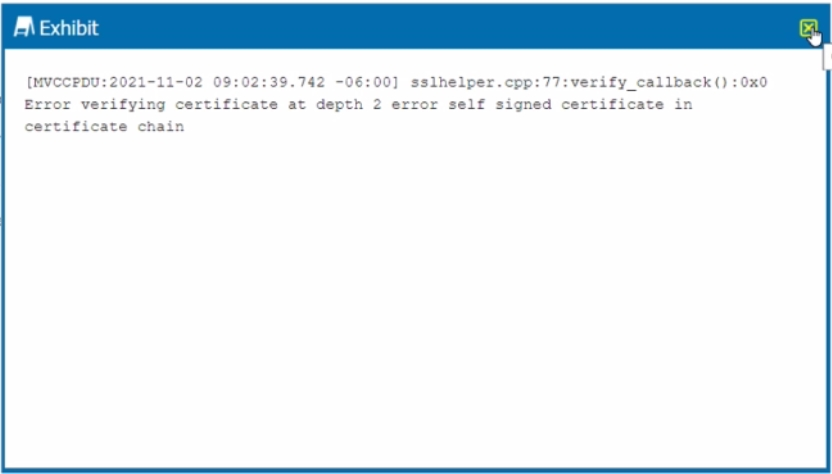
While diagnosing an NPA connectivity issue, you notice an error message in the Netskope client logs.
Referring to the exhibit, what does this error represent?
- The Netskope client has been load-balanced to a different data center.
- The primary publisher is unavailable or cannot be reached.
- There Is an EDNS or LDNS resolution error.
- There Is an upstream device trying to intercept the NPA TLS connection.
Correct answer: D
Explanation:
The error message in the exhibit represents that there is an upstream device trying to intercept the NPA TLS connection. The error message is ''ERROR SSL certificate verification failed: self signed certificate in certificate chain''. This means that the Netskope client is receiving a certificate that is not issued by Netskope, but by a device that is intercepting and decrypting the traffic between the client and the Netskope cloud.This can cause the client to fail to establish a secure connection to the NPA service and access the private applications4.To solve this problem, you need to either bypass or trust the upstream device that is performing SSL decryption, such as a firewall or proxy5. Therefore, option D is correct and the other options are incorrect.Reference:Troubleshooting Netskope Client - Netskope Knowledge Portal,Netskope Client Troubleshooting Guide - The Netskope Community The error message in the exhibit represents that there is an upstream device trying to intercept the NPA TLS connection. The error message is ''ERROR SSL certificate verification failed: self signed certificate in certificate chain''. This means that the Netskope client is receiving a certificate that is not issued by Netskope, but by a device that is intercepting and decrypting the traffic between the client and the Netskope cloud.This can cause the client to fail to establish a secure connection to the NPA service and access the private applications4.To solve this problem, you need to either bypass or trust the upstream device that is performing SSL decryption, such as a firewall or proxy5. Therefore, option D is correct and the other options are incorrect.Reference:Troubleshooting Netskope Client - Netskope Knowledge Portal,Netskope Client Troubleshooting Guide - The Netskope Community
Question 2
You have deployed Netskope Secure Web Gateway (SWG). Users are accessing new URLs that need to be allowed on a daily basis. As an SWG administrator, you are spending a lot of time updating Web policies. You want to automate this process without having to log into the Netskope tenant
Which solution would accomplish this task?
- You can use Cloud Log Shipper.
- You can minimize your work by sharing URLs with Netskope support.
- You can use Cloud Risk Exchange.
- You can use REST API to update the URL list.
Correct answer: D
Explanation:
To automate the process of updating Web policies without having to log into the Netskope tenant, you can use REST API to update the URL list.REST API is a feature that allows you to use an auth token to make authorized calls to the Netskope API and access resources via URI paths1.You can use REST API to update a URL list with new values by providing the name of an existing URL list and a comma-separated list of URLs or IP addresses2. This can help you automate or script the management of your URL lists and keep them up-to-date. Therefore, option D is correct and the other options are incorrect.Reference:REST API v2 Overview - Netskope Knowledge Portal,Update a URL List - Netskope Knowledge Portal To automate the process of updating Web policies without having to log into the Netskope tenant, you can use REST API to update the URL list.REST API is a feature that allows you to use an auth token to make authorized calls to the Netskope API and access resources via URI paths1.You can use REST API to update a URL list with new values by providing the name of an existing URL list and a comma-separated list of URLs or IP addresses2. This can help you automate or script the management of your URL lists and keep them up-to-date. Therefore, option D is correct and the other options are incorrect.Reference:REST API v2 Overview - Netskope Knowledge Portal,Update a URL List - Netskope Knowledge Portal
Question 3
A customer wants to use Netskope to prevent PCI data from leaving the corporate sanctioned OneDrive instance. In this scenario. which two solutions would assist in preventing data exfiltration? (Choose two.)
- API Data Protection
- Cloud Firewall (CFW)
- SaaS Security Posture Management (SSPM)
- Real-time Protection
Correct answer: AD
Explanation:
To prevent PCI data from leaving the corporate sanctioned OneDrive instance, the customer can use API Data Protection and Real-time Protection. API Data Protection is a feature that allows you to discover, classify, and protect data that is already resident in your cloud services, such as OneDrive. You can create a policy that matches the PCI data based on criteria such as users, content, activity, or DLP profiles.Then, you can choose an action to prevent the PCI data from being shared or exfiltrated, such as remove external collaborators, remove public links, or quarantine3. Real-time Protection is a feature that allows you to inspect and control data in transit between your users and cloud services, such as OneDrive. You can create a policy that matches the PCI data based on criteria such as users, devices, locations, categories, or DLP profiles.Then, you can choose an action to prevent the PCI data from being uploaded or downloaded, such as block, alert, encrypt, or watermark4. Therefore, options A and D are correct and the other options are incorrect.Reference:API Data Protection - Netskope Knowledge Portal,Real-time Protection - Netskope Knowledge Portal To prevent PCI data from leaving the corporate sanctioned OneDrive instance, the customer can use API Data Protection and Real-time Protection. API Data Protection is a feature that allows you to discover, classify, and protect data that is already resident in your cloud services, such as OneDrive. You can create a policy that matches the PCI data based on criteria such as users, content, activity, or DLP profiles.Then, you can choose an action to prevent the PCI data from being shared or exfiltrated, such as remove external collaborators, remove public links, or quarantine3. Real-time Protection is a feature that allows you to inspect and control data in transit between your users and cloud services, such as OneDrive. You can create a policy that matches the PCI data based on criteria such as users, devices, locations, categories, or DLP profiles.Then, you can choose an action to prevent the PCI data from being uploaded or downloaded, such as block, alert, encrypt, or watermark4. Therefore, options A and D are correct and the other options are incorrect.Reference:API Data Protection - Netskope Knowledge Portal,Real-time Protection - Netskope Knowledge Portal
Question 4
Your customer is concerned about malware in their AWS S3 buckets. What two actions would help with this scenario? (Choose two.)
- Create a real-time policy to block malware uploads to their AWS instances.
- Enable Threat Protection (Malware Scan) for all of their AWS instances to Identify malware.
- Create an API protection policy to quarantine malware in their AWS S3 buckets.
- Create a threat profile to quarantine malware in their AWS S3 buckets.
Correct answer: BC
Explanation:
To help the customer with the scenario of malware in their AWS S3 buckets, two actions that would help are B. Enable Threat Protection (Malware Scan) for all of their AWS instances to identify malware and C. Create an API protection policy to quarantine malware in their AWS S3 buckets. Threat Protection (Malware Scan) is a feature that allows you to scan files in your cloud services, such as AWS S3, for malware using Netskope's advanced threat protection engine.You can enable Threat Protection (Malware Scan) for all of your AWS instances in the Netskope tenant by going to Settings > Cloud Services > AWS > Threat Protection and selecting the Enable Malware Scan option1. This will help you identify malware in your AWS S3 buckets and generate alerts for further action. An API protection policy is a rule that specifies the actions and notifications that Netskope applies to the data that is already resident in your cloud services, such as AWS S3, based on various criteria.You can create an API protection policy to quarantine malware in your AWS S3 buckets by going to Policies > API Protection > New Policy and selecting the AWS service, the Malware Scan data identifier, and the Quarantine action in the policy page2. This will help you isolate malware in your AWS S3 buckets and prevent it from spreading or being accessed by unauthorized users. Therefore, options B and C are correct and the other options are incorrect.Reference:Threat Protection (Malware Scan) - Netskope Knowledge Portal,Add a Policy for API Protection - Netskope Knowledge Portal To help the customer with the scenario of malware in their AWS S3 buckets, two actions that would help are B. Enable Threat Protection (Malware Scan) for all of their AWS instances to identify malware and C. Create an API protection policy to quarantine malware in their AWS S3 buckets. Threat Protection (Malware Scan) is a feature that allows you to scan files in your cloud services, such as AWS S3, for malware using Netskope's advanced threat protection engine.You can enable Threat Protection (Malware Scan) for all of your AWS instances in the Netskope tenant by going to Settings > Cloud Services > AWS > Threat Protection and selecting the Enable Malware Scan option1. This will help you identify malware in your AWS S3 buckets and generate alerts for further action. An API protection policy is a rule that specifies the actions and notifications that Netskope applies to the data that is already resident in your cloud services, such as AWS S3, based on various criteria.You can create an API protection policy to quarantine malware in your AWS S3 buckets by going to Policies > API Protection > New Policy and selecting the AWS service, the Malware Scan data identifier, and the Quarantine action in the policy page2. This will help you isolate malware in your AWS S3 buckets and prevent it from spreading or being accessed by unauthorized users. Therefore, options B and C are correct and the other options are incorrect.Reference:Threat Protection (Malware Scan) - Netskope Knowledge Portal,Add a Policy for API Protection - Netskope Knowledge Portal
Question 5
What are three methods to deploy a Netskope client? (Choose three.)
- Deploy Netskope client using SCCM.
- Deploy Netskope client using REST API v2.
- Deploy Netskope client using email invite.
- Deploy Netskope client using REST API v1.
- Deploy Netskope client using IdP.
Correct answer: ACE
Explanation:
Three methods to deploy a Netskope client are A. Deploy Netskope client using SCCM, C. Deploy Netskope client using email invite, and E. Deploy Netskope client using IdP.These are some of the methods that Netskope supports for packaging and installing the Netskope client on the user's device1.SCCM is a Microsoft tool that allows you to push the Netskope client silently to the user's device without requiring user intervention or local admin privileges2. Email invite is a method that sends an email to the user with a unique link to download and install the Netskope client.This method is quick and easy, but requires the user to initiate the installation and have local admin privileges3. IdP is a method that uses an identity provider (such as Azure AD or Okta) to authenticate the user and enroll the Netskope client.This method requires the UPN of the logged in user to match the directory, or use SAML/SSO as an alternative4. Therefore, options A, C, and E are correct and the other options are incorrect.Reference:Deploy the Netskope Client - Netskope Knowledge Portal,Deploying with Microsoft Endpoint Configuration Manager / SCCM - Netskope Knowledge Portal,Deploying with Email Invite - Netskope Knowledge Portal,Deploying with IdP - Netskope Knowledge Portal Three methods to deploy a Netskope client are A. Deploy Netskope client using SCCM, C. Deploy Netskope client using email invite, and E. Deploy Netskope client using IdP.These are some of the methods that Netskope supports for packaging and installing the Netskope client on the user's device1.SCCM is a Microsoft tool that allows you to push the Netskope client silently to the user's device without requiring user intervention or local admin privileges2. Email invite is a method that sends an email to the user with a unique link to download and install the Netskope client.This method is quick and easy, but requires the user to initiate the installation and have local admin privileges3. IdP is a method that uses an identity provider (such as Azure AD or Okta) to authenticate the user and enroll the Netskope client.This method requires the UPN of the logged in user to match the directory, or use SAML/SSO as an alternative4. Therefore, options A, C, and E are correct and the other options are incorrect.Reference:Deploy the Netskope Client - Netskope Knowledge Portal,Deploying with Microsoft Endpoint Configuration Manager / SCCM - Netskope Knowledge Portal,Deploying with Email Invite - Netskope Knowledge Portal,Deploying with IdP - Netskope Knowledge Portal
Question 6
Your small company of 10 people wants to deploy the Netskope client to all company users without requiring users to be imported using Active Directory, LDAP, or an IdP.
- Deploy the Netskope client using SCCM.
- Deploy the Netskope client using JAMF.
- Deploy the Netskope client using Microsoft GPO.
- Deploy the Netskope client using an email invitation.
Correct answer: D
Explanation:
Deploying the Netskope client using an email invitation allows smaller companies to onboard users easily without relying on integration with AD, LDAP, or an IdP. This method is efficient for smaller teams that need a quick deployment without complex setup. Deploying the Netskope client using an email invitation allows smaller companies to onboard users easily without relying on integration with AD, LDAP, or an IdP. This method is efficient for smaller teams that need a quick deployment without complex setup.
Question 7
While most Web and SaaS traffic is decrypted for inspection, you are asked to prevent a certain host on the network from SSL decryption for privacy purposes.
- Create a steering exception for the host.
- Create a Real-time Protection policy, select the host, and choose to block SSL decryption.
- Create a Source Network Location for a Do Not Decrypt SSL policy.
- Add the host to the certificate-pinned application list.
Correct answer: A
Explanation:
Creating a steering exception for the host is the appropriate action to prevent SSL decryption on specific network traffic. Steering exceptions allow you to bypass decryption for designated hosts, which is useful for privacy-sensitive scenarios. Creating a steering exception for the host is the appropriate action to prevent SSL decryption on specific network traffic. Steering exceptions allow you to bypass decryption for designated hosts, which is useful for privacy-sensitive scenarios.
Question 8
To which three event types does Netskope's REST API v2 provide access? (Choose three.)
- application
- alert
- client
- infrastructure
- user
Correct answer: ABD
Explanation:
Netskope's REST API v2 provides access to various event types via URI paths. The event types include application, alert, infrastructure, audit, incident, network, and page. These event types can be used to retrieve data from Netskope's cloud security platform. The event types client and user are not supported by the REST API v2.Reference:REST API v2 Overview,Cribl Netskope Events and Alerts Integration,REST API Events and Alerts Response Descriptions Netskope's REST API v2 provides access to various event types via URI paths. The event types include application, alert, infrastructure, audit, incident, network, and page. These event types can be used to retrieve data from Netskope's cloud security platform. The event types client and user are not supported by the REST API v2.Reference:REST API v2 Overview,Cribl Netskope Events and Alerts Integration,REST API Events and Alerts Response Descriptions
Question 9
Review the exhibit.
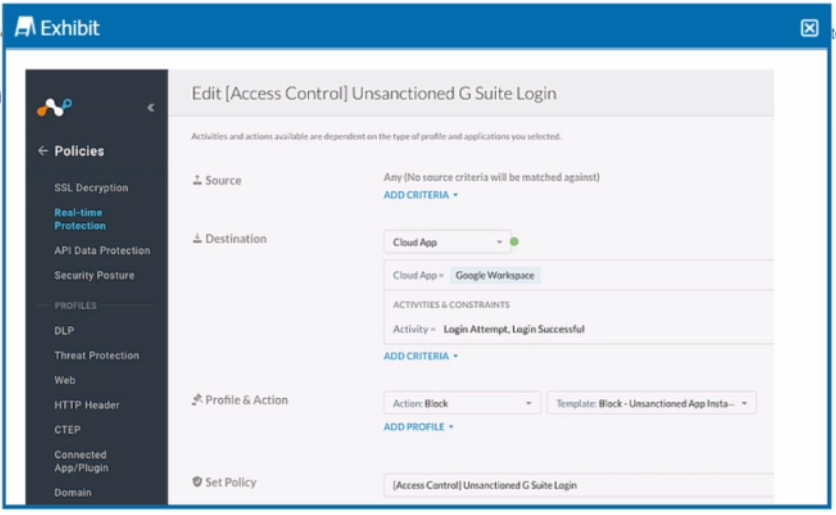
Your company uses Google as the corporate collaboration suite; however, corporate policy restricts the use of personal Google services. The exhibit provides a partially completed policy to ensure that users cannot log into their personal account.
What should be added to achieve the desired outcome in this scenario?
- Google Gmail app
- User Constraint
- DLP profile
- Device classification
Correct answer: B
Explanation:
In order to restrict users from logging into their personal Google accounts, the policy should include a user constraint. This will ensure that only users with corporate accounts can access the corporate collaboration suite. The user constraint can be added by selecting the ''User'' option in the ''Source'' field and then choosing the appropriate user group or identity provider. The other options are not relevant for this scenario.Reference: [Creating a Policy to Block Personal Google Services], [Policy Creation], [User Constraint] In order to restrict users from logging into their personal Google accounts, the policy should include a user constraint. This will ensure that only users with corporate accounts can access the corporate collaboration suite. The user constraint can be added by selecting the ''User'' option in the ''Source'' field and then choosing the appropriate user group or identity provider. The other options are not relevant for this scenario.Reference: [Creating a Policy to Block Personal Google Services], [Policy Creation], [User Constraint]
Question 10
You have deployed a development Web server on a public hosting service using self-signed SSL certificates. After some troubleshooting, you determined that when the Netskope client is enabled, you are unable to access the Web server over SSL. The default Netskope tenant steering configuration is in place.
In this scenario, which two settings are causing this behavior? (Choose two.)
- SSL pinned certificates are blocked.
- Untrusted root certificates are blocked.
- Incomplete certificate trust chains are blocked.
- Self-signed server certificates are blocked.
Correct answer: BD
Explanation:
The default Netskope tenant steering configuration blocks untrusted root certificates and self-signed server certificates. These settings are intended to prevent man-in-the-middle attacks and ensure the validity of the SSL connection. However, they also prevent the access to the development Web server that uses self-signed SSL certificates. To allow access to the Web server, the settings need to be changed or an exception needs to be added for the Web server domain. The default Netskope tenant steering configuration blocks untrusted root certificates and self-signed server certificates. These settings are intended to prevent man-in-the-middle attacks and ensure the validity of the SSL connection. However, they also prevent the access to the development Web server that uses self-signed SSL certificates. To allow access to the Web server, the settings need to be changed or an exception needs to be added for the Web server domain.
HOW TO OPEN VCE FILES
Use VCE Exam Simulator to open VCE files

HOW TO OPEN VCEX AND EXAM FILES
Use ProfExam Simulator to open VCEX and EXAM files


ProfExam at a 20% markdown
You have the opportunity to purchase ProfExam at a 20% reduced price
Get Now!



