Download Microsoft 365 Identity and Services.MS-100.BrainDumps.2020-04-16.153q.vcex
| Vendor: | Microsoft |
| Exam Code: | MS-100 |
| Exam Name: | Microsoft 365 Identity and Services |
| Date: | Apr 16, 2020 |
| File Size: | 2 MB |
How to open VCEX files?
Files with VCEX extension can be opened by ProfExam Simulator.
Discount: 20%
Demo Questions
Question 1
Note: This question is part of a series of questions that present the same scenario. Each question in the series contains a unique solution that might meet the stated goals. Some question sets might have more than one correct solution, while others might not have a correct solution.
After you answer a question in this section, you will NOT be able to return to it. As a result, these questions will not appear in the review screen.
Your company has a Microsoft Office 365 tenant.
You suspect that several Office 365 features were recently updated.
You need to view a list of the features that were recently updated in the tenant.
Solution: You review the Security & Compliance report in the Microsoft 365 admin center.
Does this meet the goal?
- Yes
- No
Correct answer: B
Explanation:
The Security & Compliance reports in the Microsoft 365 admin center are reports regarding security and compliance for your Office 365 Services. For example, email usage reports, Data Loss Prevention reports etc. They do not display a list of the features that were recently updated in the tenant so this solution does not meet the goal. To meet the goal, you need to use Message center in the Microsoft 365 admin center. Reference:https://docs.microsoft.com/en-us/microsoft-365/security/office-365-security/download-existing-reports The Security & Compliance reports in the Microsoft 365 admin center are reports regarding security and compliance for your Office 365 Services. For example, email usage reports, Data Loss Prevention reports etc. They do not display a list of the features that were recently updated in the tenant so this solution does not meet the goal.
To meet the goal, you need to use Message center in the Microsoft 365 admin center.
Reference:
https://docs.microsoft.com/en-us/microsoft-365/security/office-365-security/download-existing-reports
Question 2
Note: This question is part of a series of questions that present the same scenario. Each question in the series contains a unique solution that might meet the stated goals. Some question sets might have more than one correct solution, while others might not have a correct solution.
After you answer a question in this section, you will NOT be able to return to it. As a result, these questions will not appear in the review screen.
Your company has a Microsoft Office 365 tenant.
You suspect that several Office 365 features were recently updated.
You need to view a list of the features that were recently updated in the tenant.
Solution: You use the View service requests option in the Microsoft 365 admin center.
Does this meet the goal?
- Yes
- No
Correct answer: B
Explanation:
A service request is a support ticket. Therefore, the View service requests option in the Microsoft 365 admin center displays a list of support tickets. It does not display a list of the features that were recently updated in the tenant so this solution does not meet the goal. To meet the goal, you need to use Message center in the Microsoft 365 admin center. Reference:https://docs.microsoft.com/en-us/office365/admin/manage/message-center?view=o365-worldwide A service request is a support ticket. Therefore, the View service requests option in the Microsoft 365 admin center displays a list of support tickets. It does not display a list of the features that were recently updated in the tenant so this solution does not meet the goal.
To meet the goal, you need to use Message center in the Microsoft 365 admin center.
Reference:
https://docs.microsoft.com/en-us/office365/admin/manage/message-center?view=o365-worldwide
Question 3
Note: This question is part of a series of questions that present the same scenario. Each question in the series contains a unique solution that might meet the stated goals. Some question sets might have more than one correct solution, while others might not have a correct solution.
After you answer a question in this section, you will NOT be able to return to it. As a result, these questions will not appear in the review screen.
Your company has a Microsoft Office 365 tenant.
You suspect that several Office 365 features were recently updated.
You need to view a list of the features that were recently updated in the tenant.
Solution: You use Dashboard in Security & Compliance.
Does this meet the goal?
- Yes
- No
Correct answer: B
Explanation:
Depending on what your organization's Office 365 subscription includes, the Dashboard in Security & Compliance includes several widgets, such as Threat Management Summary, Threat Protection Status, Global Weekly Threat Detections, Malware, etc. It does not display a list of the features that were recently updated in the tenant so this solution does not meet the goal. To meet the goal, you need to use Message center in the Microsoft 365 admin center. Reference:https://docs.microsoft.com/en-us/microsoft-365/security/office-365-security/security-dashboardhttps://docs.microsoft.com/en-us/office365/admin/manage/message-center?view=o365-worldwide Depending on what your organization's Office 365 subscription includes, the Dashboard in Security & Compliance includes several widgets, such as Threat Management Summary, Threat Protection Status, Global Weekly Threat Detections, Malware, etc. It does not display a list of the features that were recently updated in the tenant so this solution does not meet the goal.
To meet the goal, you need to use Message center in the Microsoft 365 admin center.
Reference:
https://docs.microsoft.com/en-us/microsoft-365/security/office-365-security/security-dashboard
https://docs.microsoft.com/en-us/office365/admin/manage/message-center?view=o365-worldwide
Question 4
Note: This question is part of a series of questions that present the same scenario. Each question in the series contains a unique solution that might meet the stated goals. Some question sets might have more than one correct solution, while others might not have a correct solution.
After you answer a question in this section, you will NOT be able to return to it. As a result, these questions will not appear in the review screen.
Your company has a Microsoft Office 365 tenant.
You suspect that several Office 365 features were recently updated.
You need to view a list of the features that were recently updated in the tenant.
Solution: You use Message center in the Microsoft 365 admin center.
Does this meet the goal?
- Yes
- No
Correct answer: A
Explanation:
The Message center in the Microsoft 365 admin center is where you would go to view a list of the features that were recently updated in the tenant. This is where Microsoft posts official messages with information including new and changed features, planned maintenance, or other important announcements. Reference:https://docs.microsoft.com/en-us/office365/admin/manage/message-center?view=o365-worldwide The Message center in the Microsoft 365 admin center is where you would go to view a list of the features that were recently updated in the tenant. This is where Microsoft posts official messages with information including new and changed features, planned maintenance, or other important announcements.
Reference:
https://docs.microsoft.com/en-us/office365/admin/manage/message-center?view=o365-worldwide
Question 5
You recently migrated your on-premises email solution to Microsoft Exchange Online and are evaluating which licenses to purchase.
You want the members of two groups named IT and Managers to be able to use the features shown in the following table.
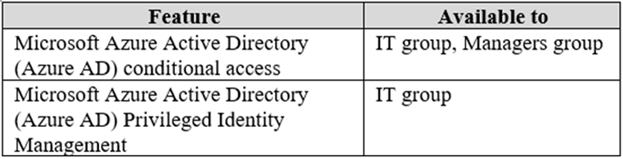
The IT group contains 50 users. The Managers group contains 200 users.
You need to recommend which licenses must be purchased for the planned solution. The solution must minimize licensing costs.
Which licenses should you recommend?
- 250 Microsoft 365 E3 only
- 50 Microsoft 365 E3 and 200 Microsoft 365 E5
- 250 Microsoft 365 E5 only
- 200 Microsoft 365 E3 and 50 Microsoft 365 E5
Correct answer: D
Explanation:
Microsoft Azure Active Directory Privileged Identity Management requires an Azure AD Premium P2 license. This license comes as part of the Microsoft 365 E5 license. Therefore, we need 50 Microsoft 365 E5 licenses for the IT group. Conditional Access requires the Azure AD Premium P1 license. This comes as part of the Microsoft E3 license. Therefore, we need 200 Microsoft 365 E3 licenses for the Managers group. Reference:https://docs.microsoft.com/en-us/azure/active-directory/privileged-identity-management/subscription-requirements Microsoft Azure Active Directory Privileged Identity Management requires an Azure AD Premium P2 license. This license comes as part of the Microsoft 365 E5 license. Therefore, we need 50 Microsoft 365 E5 licenses for the IT group.
Conditional Access requires the Azure AD Premium P1 license. This comes as part of the Microsoft E3 license. Therefore, we need 200 Microsoft 365 E3 licenses for the Managers group.
Reference:
https://docs.microsoft.com/en-us/azure/active-directory/privileged-identity-management/subscription-requirements
Question 6
You have a Microsoft 365 tenant that contains Microsoft Exchange Online.
You plan to enable calendar sharing with a partner organization named adatum.com. The partner organization also has a Microsoft 365 tenant.
You need to ensure that the calendar of every user is available to the users in adatum.com immediately.
What should you do?
- From the Exchange admin center, create a sharing policy.
- From the Exchange admin center, create a new organization relationship.
- From the Microsoft 365 admin center, modify the Organization profile settings.
- From the Microsoft 365 admin center, configure external site sharing.
Correct answer: B
Explanation:
You need to set up an organization relationship to share calendar information with an external business partner. Office 365 admins can set up an organization relationship with another Office 365 organization or with an Exchange on-premises organization. Reference:https://docs.microsoft.com/en-us/exchange/sharing/organization-relationships/create-an-organization-relationship You need to set up an organization relationship to share calendar information with an external business partner. Office 365 admins can set up an organization relationship with another Office 365 organization or with an Exchange on-premises organization.
Reference:
https://docs.microsoft.com/en-us/exchange/sharing/organization-relationships/create-an-organization-relationship
Question 7
Your company has an on-premises Microsoft Exchange Server 2016 organization and a Microsoft 365 Enterprise subscription.
You plan to migrate mailboxes and groups to Exchange Online.
You start a new migration batch.
Users report slow performance when they use the on-premises Exchange Server organization.
You discover that the migration is causing the slow performance.
You need to reduce the impact of the mailbox migration on the end-users.
What should you do?
- Create a mail flow rule.
- Configure back pressure.
- Modify the migration endpoint settings.
- Create a throttling policy.
Correct answer: C
Explanation:
The migration is causing the slow performance. This suggests that the on-premise Exchange server is struggling under the load of copying the mailboxes to Exchange Online. You can reduce the load on the on-premise server by reducing the maximum number of concurrent mailbox migrations. Migrating just a few mailboxes at a time will have less of a performance impact than migrating many mailboxes concurrently. Reference:https://support.microsoft.com/en-gb/help/2797784/how-to-manage-the-maximum-concurrent-migration-batches-in-exchange-onl The migration is causing the slow performance. This suggests that the on-premise Exchange server is struggling under the load of copying the mailboxes to Exchange Online. You can reduce the load on the on-premise server by reducing the maximum number of concurrent mailbox migrations. Migrating just a few mailboxes at a time will have less of a performance impact than migrating many mailboxes concurrently.
Reference:
https://support.microsoft.com/en-gb/help/2797784/how-to-manage-the-maximum-concurrent-migration-batches-in-exchange-onl
Question 8
You have a Microsoft 365 subscription.
You need to prevent phishing email messages from being delivered to your organization.
What should you do?
- From the Exchange admin center, create an anti-malware policy.
- From Security & Compliance, create a DLP policy.
- From Security & Compliance, create a new threat management policy.
- From the Exchange admin center, create a spam filter policy.
Correct answer: C
Explanation:
Anti-phishing protection is part of Office 365 Advanced Threat Protection (ATP). To prevent phishing email messages from being delivered to your organization, you need to configure a threat management policy. ATP anti-phishing is only available in Advanced Threat Protection (ATP). ATP is included in subscriptions, such as Microsoft 365 Enterprise, Microsoft 365 Business, Office 365 Enterprise E5, Office 365 Education A5, etc. Reference:https://docs.microsoft.com/en-us/office365/securitycompliance/set-up-anti-phishing-policies Anti-phishing protection is part of Office 365 Advanced Threat Protection (ATP). To prevent phishing email messages from being delivered to your organization, you need to configure a threat management policy.
ATP anti-phishing is only available in Advanced Threat Protection (ATP). ATP is included in subscriptions, such as Microsoft 365 Enterprise, Microsoft 365 Business, Office 365 Enterprise E5, Office 365 Education A5, etc.
Reference:
https://docs.microsoft.com/en-us/office365/securitycompliance/set-up-anti-phishing-policies
Question 9
Your company has a Microsoft 365 subscription. All identities are managed in the cloud.
The company purchases a new domain name.
You need to ensure that all new mailboxes use the new domain as their primary email address.
What are two possible ways to achieve the goal? Each correct answer presents a complete solution.
NOTE: Each correct selection is worth one point.
- Run the Update-EmailAddressPolicy Windows PowerShell command
- From the Exchange admin center, select mail flow, and then configure the email address policies.
- From the Microsoft 365 admin center, select Setup, and then configure the domains.
- Run the Set-EmailAddressPolicy Windows PowerShell command.
- From the Azure Active Directory admin center, configure the custom domain names.
Correct answer: BD
Explanation:
Email address policies define the rules that create email addresses for recipients in your Exchange organization whether this is Exchange on-premise or Exchange online. You can configure email address policies using the graphical interface of the Exchange Admin Center or by using PowerShell with the Set-EmailAddressPolicy cmdlet. The Set-EmailAddressPolicy cmdlet is used to modify an email address policy. The Update-EmailAddressPolicy cmdlet is used to apply an email address policy to users. Reference:https://docs.microsoft.com/en-us/exchange/email-addresses-and-address-books/email-address-policies/email-address-policies?view=exchserver-2019 Email address policies define the rules that create email addresses for recipients in your Exchange organization whether this is Exchange on-premise or Exchange online.
You can configure email address policies using the graphical interface of the Exchange Admin Center or by using PowerShell with the Set-EmailAddressPolicy cmdlet.
The Set-EmailAddressPolicy cmdlet is used to modify an email address policy. The Update-EmailAddressPolicy cmdlet is used to apply an email address policy to users.
Reference:
https://docs.microsoft.com/en-us/exchange/email-addresses-and-address-books/email-address-policies/email-address-policies?view=exchserver-2019
Question 10
Your company has a Microsoft Azure Active Directory (Azure AD) tenant named contoso.com that includes the users shown in the following table.
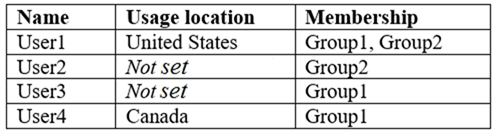
Group2 is a member of Group1.
You assign a Microsoft Office 365 Enterprise E3 license to Group1.
How many Office 365 E3 licenses are assigned?
- 1
- 2
- 3
- 4
Correct answer: C
Explanation:
Group-based licensing currently does not support groups that contain other groups (nested groups). If you apply a license to a nested group, only the immediate first-level user members of the group have the licenses applied. Therefore, User2 will not be assigned a license. When Azure AD assigns group licenses, any users without a specified usage location inherit the location of the directory. Therefore, User3 will be assigned a license and his usage location will be set to the location of the directory. Reference:https://docs.microsoft.com/en-us/azure/active-directory/users-groups-roles/licensing-groups-assignhttps://docs.microsoft.com/en-us/azure/active-directory/users-groups-roles/licensing-group-advanced Group-based licensing currently does not support groups that contain other groups (nested groups). If you apply a license to a nested group, only the immediate first-level user members of the group have the licenses applied. Therefore, User2 will not be assigned a license.
When Azure AD assigns group licenses, any users without a specified usage location inherit the location of the directory. Therefore, User3 will be assigned a license and his usage location will be set to the location of the directory.
Reference:
https://docs.microsoft.com/en-us/azure/active-directory/users-groups-roles/licensing-groups-assign
https://docs.microsoft.com/en-us/azure/active-directory/users-groups-roles/licensing-group-advanced
HOW TO OPEN VCE FILES
Use VCE Exam Simulator to open VCE files

HOW TO OPEN VCEX AND EXAM FILES
Use ProfExam Simulator to open VCEX and EXAM files


ProfExam at a 20% markdown
You have the opportunity to purchase ProfExam at a 20% reduced price
Get Now!



