Download Microsoft Azure DevOps Solutions.AZ-400.TestInside.2019-06-30.42q.vcex
| Vendor: | Microsoft |
| Exam Code: | AZ-400 |
| Exam Name: | Microsoft Azure DevOps Solutions |
| Date: | Jun 30, 2019 |
| File Size: | 825 KB |
| Downloads: | 1 |
How to open VCEX files?
Files with VCEX extension can be opened by ProfExam Simulator.
Discount: 20%
Demo Questions
Question 1
You use Azure Artifacts to host NuGet packages that you create.
You need to make one of the packages available to anonymous users outside your organization. The solution must minimize the number of publication points.
What should you do?
- Change the feed URL of the package
- Create a new feed for the package
- Promote the package to a release view.
- Publish the package to a public NuGet repository.
Correct answer: B
Explanation:
Azure Artifacts introduces the concept of multiple feeds that you can use to organize and control access to your packages. Packages you host in Azure Artifacts are stored in a feed. Setting permissions on the feed allows you to share your packages with as many or as few people as your scenario requires. Feeds have four levels of access: Owners, Contributors, Collaborators, and Readers.References: https://docs.microsoft.com/en-us/azure/devops/artifacts/feeds/feed-permissions?view=vsts&tabs=new-nav Azure Artifacts introduces the concept of multiple feeds that you can use to organize and control access to your packages.
Packages you host in Azure Artifacts are stored in a feed. Setting permissions on the feed allows you to share your packages with as many or as few people as your scenario requires.
Feeds have four levels of access: Owners, Contributors, Collaborators, and Readers.
References: https://docs.microsoft.com/en-us/azure/devops/artifacts/feeds/feed-permissions?view=vsts&tabs=new-nav
Question 2
Your company plans to use an agile approach to software development.
You need to recommend an application to provide communication between members of the development team who work in locations around the world. The applications must meet the following requirements:
- Provide the ability to isolate the members of different project teams into separate communication channels and to keep a history of the chats within those channels.
- Be available on Windows 10, Mac OS, iOS, and Android operating systems.
- Provide the ability to add external contractors and suppliers to projects.
- Integrate directly with Azure DevOps.
What should you recommend?
- Microsoft Project
- Bamboo
- Microsoft Lync
- Microsoft Teams
Correct answer: D
Explanation:
Within each team, users can create different channels to organize their communications by topic. Each channel can include a couple of users or scale to thousands of users. Microsoft Teams works on Android, iOS, Mac and Windows systems and devices. It also works in Chrome, Firefox, Internet Explorer 11 and Microsoft Edge web browsers. The guest-access feature in Microsoft Teams allows users to invite people outside their organizations to join internal channels for messaging, meetings and file sharing. This capability helps to facilitate business-to-business project management. Teams integrates with Azure DevOps. Note: Slack would also be a correct answer, but it is not an option here.References: https://searchunifiedcommunications.techtarget.com/definition/Microsoft-Teams - Within each team, users can create different channels to organize their communications by topic. Each channel can include a couple of users or scale to thousands of users.
- Microsoft Teams works on Android, iOS, Mac and Windows systems and devices. It also works in Chrome, Firefox, Internet Explorer 11 and Microsoft Edge web browsers.
- The guest-access feature in Microsoft Teams allows users to invite people outside their organizations to join internal channels for messaging, meetings and file sharing. This capability helps to facilitate business-to-business project management.
- Teams integrates with Azure DevOps.
Note: Slack would also be a correct answer, but it is not an option here.
References: https://searchunifiedcommunications.techtarget.com/definition/Microsoft-Teams
Question 3
You manage build pipelines and deployment pipelines by using Azure DevOps.
Your company has a team of 500 developers. New members are added continually to the team.
You need to automate the management of users and licenses whenever possible.
Which task must you perform manually?
- modifying group memberships
- adding users
- assigning entitlements
- procuring licenses
Correct answer: D
Explanation:
Incorrect Answers:A: You can seamlessly replace existing solutions with group-based licensing to more easily manage licenses in Azure DevOps. You can use Group rules.C: Member Entitlement Management APIs allow managing Entitlements that include -License Extensions Project/Team memberships References:https://docs.microsoft.com/en-us/azure/devops/organizations/accounts/migrate-to-group-based-resource-management?view=vsts&tabs=new-navhttps://docs.microsoft.com/en-us/rest/api/azure/devops/memberentitlementmanagement/?view=azure-devops-rest-5.0 Incorrect Answers:
A: You can seamlessly replace existing solutions with group-based licensing to more easily manage licenses in Azure DevOps. You can use Group rules.
C: Member Entitlement Management APIs allow managing Entitlements that include -
- License
- Extensions
- Project/Team memberships
References:
https://docs.microsoft.com/en-us/azure/devops/organizations/accounts/migrate-to-group-based-resource-management?view=vsts&tabs=new-nav
https://docs.microsoft.com/en-us/rest/api/azure/devops/memberentitlementmanagement/?view=azure-devops-rest-5.0
Question 4
You are developing a multi-tier application. The application will use Azure App Service web apps as the front end and an Azure SQL database as the back end. The application will use Azure functions to write some data to Azure Storage.
You need to send the Azure DevOps team an email message when the front end fails to return a status code of 200.
Which feature should you use?
- Service Map in Azure Log Analytics
- Availability tests in Azure Application Insights
- Profiler in Azure Application Insights
- Application Map in Azure Application Insights
Correct answer: D
Explanation:
Application Map helps you spot performance bottlenecks or failure hotspots across all components of your distributed application. Each node on the map represents an application component or its dependencies; and has health KPI and alerts status. Incorrect Answers:A: Service Map automatically discovers application components on Windows and Linux systems and maps the communication between services. You can use it to view your servers as you think of them--interconnected systems that deliver critical services. Service Map shows connections between servers, processes, and ports across any TCP-connected architecture with no configuration required, other than installation of an agent.References: https://docs.microsoft.com/en-us/azure/azure-monitor/app/app-map Application Map helps you spot performance bottlenecks or failure hotspots across all components of your distributed application. Each node on the map represents an application component or its dependencies; and has health KPI and alerts status.
Incorrect Answers:
A: Service Map automatically discovers application components on Windows and Linux systems and maps the communication between services. You can use it to view your servers as you think of them--interconnected systems that deliver critical services. Service Map shows connections between servers, processes, and ports across any TCP-connected architecture with no configuration required, other than installation of an agent.
References: https://docs.microsoft.com/en-us/azure/azure-monitor/app/app-map
Question 5
During a code review, you discover many quality issues. Many modules contain unused variables and empty catch blocks.
You need to recommend a solution to improve the quality of the code.
What should you recommend?
- In a Grunt build task, select Enabled from Control Options.
- In a Maven build task, select Run PMD.
- In a Xcode build task, select Use xcpretty from Advanced.
- In a Gradle build task, select Run Checkstyle.
Correct answer: B
Explanation:
PMD is a source code analyzer. It finds common programming flaws like unused variables, empty catch blocks, unnecessary object creation, and so forth. There is an Apache Maven PMD Plugin which allows you to automatically run the PMD code analysis tool on your project's source code and generate a site report with its results. Incorrect Answers:C: xcpretty is a fast and flexible formatter for xcodebuild.References: https://pmd.github.io/ PMD is a source code analyzer. It finds common programming flaws like unused variables, empty catch blocks, unnecessary object creation, and so forth.
There is an Apache Maven PMD Plugin which allows you to automatically run the PMD code analysis tool on your project's source code and generate a site report with its results.
Incorrect Answers:
C: xcpretty is a fast and flexible formatter for xcodebuild.
References: https://pmd.github.io/
Question 6
Your company has an on-premises Bitbucket Server that is used for Git-based source control. The server is protected by a firewall that blocks inbound Internet traffic.
You plan to use Azure DevOps to manage the build and release processes.
Which two components are required to integrate Azure DevOps and Bitbucket? Each correct answer presents part of the solution.
NOTE: Each correct selection is worth one point.
- a deployment group
- a Microsoft-hosted agent
- service hooks
- a self-hosted agent
- an External Git service connection
Correct answer: DE
Explanation:
E: GitLab CI/CD can be used with GitHub or any other Git server such as BitBucket. Instead of moving your entire project to GitLab, you can connect your external repository to get the benefits of GitLab CI/CD.Note: When a pipeline uses a remote, 3rd-party repository host such as Bitbucket Cloud, the repository is configured with webhooks that notify Azure Pipelines Server or TFS when code has changed and a build should be triggered. Since on-premises installations are normally protected behind a firewall, 3rd-party webhooks are unable to reach the on-premises server. As a workaround, you can use the External Git repository type which uses polling instead of webhooks to trigger a build when code has changed.References: https://docs.microsoft.com/en-us/azure/devops/pipelines/repos/pipeline-options-for-git E: GitLab CI/CD can be used with GitHub or any other Git server such as BitBucket. Instead of moving your entire project to GitLab, you can connect your external repository to get the benefits of GitLab CI/CD.
Note: When a pipeline uses a remote, 3rd-party repository host such as Bitbucket Cloud, the repository is configured with webhooks that notify Azure Pipelines Server or TFS when code has changed and a build should be triggered. Since on-premises installations are normally protected behind a firewall, 3rd-party webhooks are unable to reach the on-premises server. As a workaround, you can use the External Git repository type which uses polling instead of webhooks to trigger a build when code has changed.
References: https://docs.microsoft.com/en-us/azure/devops/pipelines/repos/pipeline-options-for-git
Question 7
Your company plans to use an agile approach to software development.
You need to recommend an application to provide communication between members of the development team who work in locations around the world. The applications must meet the following requirements:
- Provide the ability to isolate the members of different project teams into separate communication channels and to keep a history of the chats within those channels.
- Be available on Windows 10, Mac OS, iOS, and Android operating systems.
- Provide the ability to add external contractors and suppliers to projects.
- Integrate directly with Azure DevOps.
What should you recommend?
- Microsoft Project
- Bamboo
- Octopus
- Slack
Correct answer: D
Explanation:
Slack is a popular team collaboration service that helps teams be more productive by keeping all communications in one place and easily searchable from virtually anywhere. All your messages, your files, and everything from Twitter, Dropbox, Google Docs, Azure DevOps, and more all together. Slack also has fully native apps for iOS and Android to give you the full functionality of Slack wherever you go. Integrated with Azure DevOps This integration keeps your team informed of activity happening in its Azure DevOps projects. With this integration, code check-ins, pull requests, work item updates, and build events show up directly in your team's Slack channel. Note: Microsoft Teams would also be a correct answer, but it is not an option here.References:https://marketplace.visualstudio.com/items?itemName=ms-vsts.vss-services-slack Slack is a popular team collaboration service that helps teams be more productive by keeping all communications in one place and easily searchable from virtually anywhere. All your messages, your files, and everything from Twitter, Dropbox, Google Docs, Azure DevOps, and more all together. Slack also has fully native apps for iOS and Android to give you the full functionality of Slack wherever you go.
Integrated with Azure DevOps
This integration keeps your team informed of activity happening in its Azure DevOps projects. With this integration, code check-ins, pull requests, work item updates, and build events show up directly in your team's Slack channel.
Note: Microsoft Teams would also be a correct answer, but it is not an option here.
References:
https://marketplace.visualstudio.com/items?itemName=ms-vsts.vss-services-slack
Question 8
Your development team is building a new web solution by using the Microsoft Visual Studio integrated development environment (IDE).
You need to make a custom package available to all the developers. The package must be managed centrally, and the latest version must be available for consumption in Visual Studio automatically.
Which three actions should you perform? Each correct answer presents part of the solution.
NOTE: Each correct selection is worth one point.
- Publish the package to a feed.
- Create a new feed in Azure Artifacts.
- Upload a package to a Git repository.
- Add the package URL to the Environment settings in Visual Studio.
- Add the package URL to the NuGet Package Manager settings in Visual Studio.
- Create a Git repository in Azure Repos.
Correct answer: ABE
Explanation:
B: By using your custom NuGet package feed within your Azure DevOps (previously VSTS) instance, you’ll be able to distribute your packages within your organization with ease.Start by creating a new feed. A: We can publish, pack and push the built project to our NuGet feed.E: Consume your private NuGet FeedGo back to the Packages area in Azure DevOps, select your feed and hit “Connect to feed”. You’ll see some instructions for your feed, but it’s fairly simple to set up. Just copy your package source URL, go to Visual Studio, open the NuGet Package Manager, go to its settings and add a new source. Choose a fancy name, insert the source URL. Done. Search for your package in the NuGet Package Manager and it should appear there, ready for installation. Make sure to select the appropriate feed (or just all feeds) from the top right select box. References: https://medium.com/medialesson/get-started-with-private-nuget-feeds-in-azure-devops-8c7b5f022a68 B: By using your custom NuGet package feed within your Azure DevOps (previously VSTS) instance, you’ll be able to distribute your packages within your organization with ease.
Start by creating a new feed.
A: We can publish, pack and push the built project to our NuGet feed.
E: Consume your private NuGet Feed
Go back to the Packages area in Azure DevOps, select your feed and hit “Connect to feed”. You’ll see some instructions for your feed, but it’s fairly simple to set up.
Just copy your package source URL, go to Visual Studio, open the NuGet Package Manager, go to its settings and add a new source. Choose a fancy name, insert the source URL. Done.
Search for your package in the NuGet Package Manager and it should appear there, ready for installation. Make sure to select the appropriate feed (or just all feeds) from the top right select box.
References:
https://medium.com/medialesson/get-started-with-private-nuget-feeds-in-azure-devops-8c7b5f022a68
Question 9
To resolve the current technical issue, what should you do to the Register-AzureRmAutomationDscNode command?
- Change the value of the ConfigurationMode parameter.
- Replace the Register-AzureRmAutomationDscNode cmdlet with Register-AzureRmAutomationScheduledRunbook
- Add the AllowModuleOverwrite parameter.
- Add the DefaultProfile parameter.
Correct answer: A
Explanation:
Change the ConfigurationMode parameter from ApplyOnly to ApplyAndAutocorrect. The Register-AzureRmAutomationDscNode cmdlet registers an Azure virtual machine as an APS Desired State Configuration (DSC) node in an Azure Automation account. Scenario: Current Technical IssueThe test servers are configured correctly when first deployed, but they experience configuration drift over time. Azure Automation State Configuration fails to correct the configurations. Azure Automation State Configuration nodes are registered by using the following command. References:https://docs.microsoft.com/en-us/powershell/module/azurerm.automation/register-azurermautomationdscnode?view=azurermps-6.13.0 Change the ConfigurationMode parameter from ApplyOnly to ApplyAndAutocorrect.
The Register-AzureRmAutomationDscNode cmdlet registers an Azure virtual machine as an APS Desired State Configuration (DSC) node in an Azure Automation account.
Scenario: Current Technical Issue
The test servers are configured correctly when first deployed, but they experience configuration drift over time. Azure Automation State Configuration fails to correct the configurations.
Azure Automation State Configuration nodes are registered by using the following command.
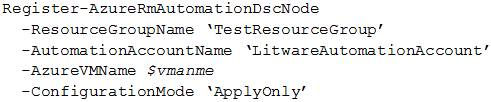
References:
https://docs.microsoft.com/en-us/powershell/module/azurerm.automation/register-azurermautomationdscnode?view=azurermps-6.13.0
Question 10
Which branching strategy should you recommend for the investment planning applications suite?
- release isolation
- main only
- development isolation
- feature isolation
Correct answer: C
Explanation:
Scenario: A branching strategy that supports developing new functionality in isolation must be used.Feature isolation is a special derivation of the development isolation, allowing you to branch one or more feature branches from main, as shown, or from your dev branches. When you need to work on a particular feature, it might be a good idea to create a feature branch. Incorrect Answers:A: Release isolation introduces one or more release branches from main. The strategy allows concurrent release management, multiple and parallel releases, and codebase snapshots at release time.B: The Main Only strategy can be folder-based or with the main folder converted to a Branch, to enable additional visibility features. You commit your changes to the main branch and optionally indicate development and release milestones with labels.C: Development isolation: When you need to maintain and protect a stable main branch, you can branch one or more dev branches from main. It enables isolation and concurrent development. Work can be isolated in development branches by feature, organization, or temporary collaboration.References:https://docs.microsoft.com/en-us/azure/devops/repos/tfvc/branching-strategies-with-tfvc?view=azure-devops Scenario: A branching strategy that supports developing new functionality in isolation must be used.
Feature isolation is a special derivation of the development isolation, allowing you to branch one or more feature branches from main, as shown, or from your dev branches.
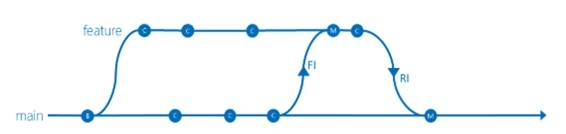
When you need to work on a particular feature, it might be a good idea to create a feature branch.
Incorrect Answers:
A: Release isolation introduces one or more release branches from main. The strategy allows concurrent release management, multiple and parallel releases, and codebase snapshots at release time.
B: The Main Only strategy can be folder-based or with the main folder converted to a Branch, to enable additional visibility features. You commit your changes to the main branch and optionally indicate development and release milestones with labels.
C: Development isolation: When you need to maintain and protect a stable main branch, you can branch one or more dev branches from main. It enables isolation and concurrent development. Work can be isolated in development branches by feature, organization, or temporary collaboration.
References:
https://docs.microsoft.com/en-us/azure/devops/repos/tfvc/branching-strategies-with-tfvc?view=azure-devops
HOW TO OPEN VCE FILES
Use VCE Exam Simulator to open VCE files

HOW TO OPEN VCEX AND EXAM FILES
Use ProfExam Simulator to open VCEX and EXAM files


ProfExam at a 20% markdown
You have the opportunity to purchase ProfExam at a 20% reduced price
Get Now!



