Download Microsoft Azure DevOps Solutions.AZ-400.NewDumps.2020-10-06.267q.vcex
| Vendor: | Microsoft |
| Exam Code: | AZ-400 |
| Exam Name: | Microsoft Azure DevOps Solutions |
| Date: | Oct 06, 2020 |
| File Size: | 11 MB |
| Downloads: | 1 |
How to open VCEX files?
Files with VCEX extension can be opened by ProfExam Simulator.
Discount: 20%
Demo Questions
Question 1
How should you complete the code to initialize App Center in the mobile application? To answer, select the appropriate options in the answer area.
NOTE: Each correct selection a worth one point.
Correct answer: To work with this question, an Exam Simulator is required.
Explanation:
Scenario: Visual Studio App Center must be used to centralize the reporting of mobile application crashes and device types in use. In order to use App Center, you need to opt in to the service(s) that you want to use, meaning by default no services are started and you will have to explicitly call each of them when starting the SDK. Insert the following line to start the SDK in your app's AppDelegate class in the didFinishLaunchingWithOptions method. MSAppCenter.start("{Your App Secret}", withServices: [MSAnalytics.self, MSCrashes.self]) References: https://docs.microsoft.com/en-us/appcenter/sdk/getting-started/ios Scenario: Visual Studio App Center must be used to centralize the reporting of mobile application crashes and device types in use.
In order to use App Center, you need to opt in to the service(s) that you want to use, meaning by default no services are started and you will have to explicitly call each of them when starting the SDK.
Insert the following line to start the SDK in your app's AppDelegate class in the didFinishLaunchingWithOptions method.
MSAppCenter.start("{Your App Secret}", withServices: [MSAnalytics.self, MSCrashes.self])
References: https://docs.microsoft.com/en-us/appcenter/sdk/getting-started/ios
Question 2
How should you confrere the release retention policy for the investment planning depletions suite? To answer, select the appropriate options in the answer area.
NOTE: Each correct selection is worth one point.
Correct answer: To work with this question, an Exam Simulator is required.
Explanation:
Every request made against a storage service must be authorized, unless the request is for a blob or container resource that has been made available for public or signed access. One option for authorizing a request is by using Shared Key. Scenario: The mobile applications must be able to call the share pricing service of the existing retirement fund management system. Until the system is upgraded, the service will only support basic authentication over HTTPS. The investment planning applications suite will include one multi-tier web application and two iOS mobile application. One mobile application will be used by employees; the other will be used by customers. References: https://docs.microsoft.com/en-us/rest/api/storageservices/authorize-with-shared-key Every request made against a storage service must be authorized, unless the request is for a blob or container resource that has been made available for public or signed access.
One option for authorizing a request is by using Shared Key.
Scenario: The mobile applications must be able to call the share pricing service of the existing retirement fund management system.
Until the system is upgraded, the service will only support basic authentication over HTTPS.
The investment planning applications suite will include one multi-tier web application and two iOS mobile application.
One mobile application will be used by employees; the other will be used by customers.
References: https://docs.microsoft.com/en-us/rest/api/storageservices/authorize-with-shared-key
Question 3
You need to configure a cloud service to store the secrets required by the mobile applications to call the share.
What should you include in the solution? To answer, select the appropriate options m the answer ate»,
NOTE: Each correct selection is worth one point.
Correct answer: To work with this question, an Exam Simulator is required.
Explanation:
Every request made against a storage service must be authorized, unless the request is for a blob or container resource that has been made available for public or signed access. One option for authorizing a request is by using Shared Key. Scenario: The mobile applications must be able to call the share pricing service of the existing retirement fund management system. Until the system is upgraded, the service will only support basic authentication over HTTPS. The investment planning applications suite will include one multi-tier web application and two iOS mobile application. One mobile application will be used by employees; the other will be used by customers. References: https://docs.microsoft.com/en-us/rest/api/storageservices/authorize-with-shared-key Every request made against a storage service must be authorized, unless the request is for a blob or container resource that has been made available for public or signed access.
One option for authorizing a request is by using Shared Key.
Scenario: The mobile applications must be able to call the share pricing service of the existing retirement fund management system.
Until the system is upgraded, the service will only support basic authentication over HTTPS.
The investment planning applications suite will include one multi-tier web application and two iOS mobile application.
One mobile application will be used by employees; the other will be used by customers.
References: https://docs.microsoft.com/en-us/rest/api/storageservices/authorize-with-shared-key
Question 4
To resolve the current technical issue, what should you do to the Register-AzureRmAutomationDscNode command?
- Change the value of the ConfigurationMode parameter.
- Replace the Register-AzureRmAutomationDscNode cmdlet with Register-AzureRmAutomationScheduledRunbook
- Add the AllowModuleOverwrite parameter.
- Add the DefaultProfile parameter.
Correct answer: A
Explanation:
Change the ConfigurationMode parameter from ApplyOnly to ApplyAndAutocorrect. The Register-AzureRmAutomationDscNode cmdlet registers an Azure virtual machine as an APS Desired State Configuration (DSC) node in an Azure Automation account. Scenario: Current Technical Issue The test servers are configured correctly when first deployed, but they experience configuration drift over time. Azure Automation State Configuration fails to correct the configurations. Azure Automation State Configuration nodes are registered by using the following command. References: https://docs.microsoft.com/en-us/powershell/module/azurerm.automation/register-azurermautomationdscnode?view=azurermps-6.13.0 Change the ConfigurationMode parameter from ApplyOnly to ApplyAndAutocorrect.
The Register-AzureRmAutomationDscNode cmdlet registers an Azure virtual machine as an APS Desired
State Configuration (DSC) node in an Azure Automation account.
Scenario: Current Technical Issue
The test servers are configured correctly when first deployed, but they experience configuration drift over time.
Azure Automation State Configuration fails to correct the configurations.
Azure Automation State Configuration nodes are registered by using the following command.
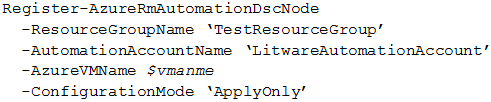
References: https://docs.microsoft.com/en-us/powershell/module/azurerm.automation/register-azurermautomationdscnode?view=azurermps-6.13.0
Question 5
What should you use to implement the code quality restriction on the release pipeline for the investment planning applications suite?
- a trigger
- a pre deployment approval
- a post-deployment approval
- a deployment gate
Correct answer: D
Question 6
How should you configure the release retention policy for the investment planning applications suite?
To answer, select the appropriate options in the answer area.
NOTE: Each correct selection is worth one point.
Correct answer: To work with this question, an Exam Simulator is required.
Explanation:
Scenario: By default, all releases must remain available for 30 days, except for production releases,which must be kept for 60 days. Box 1: Set the default retention policy to 30 days The Global default retention policy sets the default retention values for all the build pipelines. Authors of build pipelines can override these values. Box 2: Set the stage retention policy to 60 days You may want to retain more releases that have been deployed to specific stages. References: https://docs.microsoft.com/en-us/azure/devops/pipelines/policies/retention Scenario: By default, all releases must remain available for 30 days, except for production releases,which must be kept for 60 days.
Box 1: Set the default retention policy to 30 days
The Global default retention policy sets the default retention values for all the build pipelines. Authors of build pipelines can override these values.
Box 2: Set the stage retention policy to 60 days
You may want to retain more releases that have been deployed to specific stages.
References: https://docs.microsoft.com/en-us/azure/devops/pipelines/policies/retention
Question 7
Where should the build and release agents for the investment planning application suite run? To answer, select the appropriate options in the answer area.
NOTE: Each correct selection is worth one point.
Correct answer: To work with this question, an Exam Simulator is required.
Explanation:
Box 1: A source control system A source control system, also called a version control system, allows developers to collaborate on code and track changes. Source control is an essential tool for multi-developer projects. Box 2: A hosted service To build and deploy Xcode apps or Xamarin.iOS projects, you'll need at least one macOS agent. If your pipelines are in Azure Pipelines and a Microsoft-hosted agent meets your needs, you can skip setting up a self-hosted macOS agent. Scenario: The investment planning applications suite will include one multi-tier web application and two iOS mobile applications. One mobile application will be used by employees; the other will be used by customers. References: https://docs.microsoft.com/en-us/azure/devops/pipelines/agents/v2-osx?view=azure-devops Box 1: A source control system
A source control system, also called a version control system, allows developers to collaborate on code and track changes.
Source control is an essential tool for multi-developer projects.
Box 2: A hosted service
To build and deploy Xcode apps or Xamarin.iOS projects, you'll need at least one macOS agent.
If your pipelines are in Azure Pipelines and a Microsoft-hosted agent meets your needs, you can skip setting up a self-hosted macOS agent.
Scenario: The investment planning applications suite will include one multi-tier web application and two iOS mobile applications.
One mobile application will be used by employees; the other will be used by customers.
References:
https://docs.microsoft.com/en-us/azure/devops/pipelines/agents/v2-osx?view=azure-devops
Question 8
Which branching strategy should you recommend for the investment planning applications suite?
- release isolation
- main only
- development isolation
- feature isolation
Correct answer: C
Explanation:
Scenario: A branching strategy that supports developing new functionality in isolation must be used. Feature isolation is a special derivation of the development isolation, allowing you to branch one or more feature branches from main, as shown, or from your dev branches. When you need to work on a particular feature, it might be a good idea to create a feature branch. Incorrect Answers: A: Release isolation introduces one or more release branches from main. The strategy allows concurrent release management, multiple and parallel releases, and codebase snapshots at release time. B: The Main Only strategy can be folder-based or with the main folder converted to a Branch, to enable additional visibility features. You commit your changes to the main branch and optionally indicate development and release milestones with labels. C: Development isolation: When you need to maintain and protect a stable main branch, you can branch one or more dev branches from main. It enables isolation and concurrent development. Work can be isolated in development branches by feature, organization, or temporary collaboration. References: https://docs.microsoft.com/en-us/azure/devops/repos/tfvc/branching-strategies-with-tfvc?view=azure-devops Scenario: A branching strategy that supports developing new functionality in isolation must be used.
Feature isolation is a special derivation of the development isolation, allowing you to branch one or more feature branches from main, as shown, or from your dev branches.
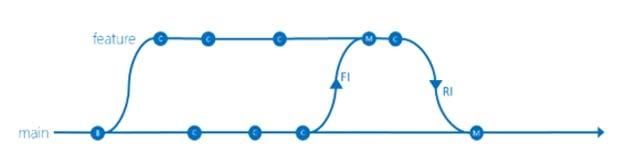
When you need to work on a particular feature, it might be a good idea to create a feature branch.
Incorrect Answers:
A: Release isolation introduces one or more release branches from main.
The strategy allows concurrent release management, multiple and parallel releases, and codebase snapshots at release time.
B: The Main Only strategy can be folder-based or with the main folder converted to a Branch, to enable additional visibility features.
You commit your changes to the main branch and optionally indicate development and release milestones with labels.
C: Development isolation: When you need to maintain and protect a stable main branch, you can branch one or more dev branches from main.
It enables isolation and concurrent development. Work can be isolated in development branches by feature, organization, or temporary collaboration.
References:
https://docs.microsoft.com/en-us/azure/devops/repos/tfvc/branching-strategies-with-tfvc?view=azure-devops
Question 9
Which package feed access levels should be assigned to the Developers and Team Leaders groups for the investment planning applications suite?
To answer, drag the appropriate access levels to the correct groups. Each access level may be used once, more than once, or not at all.
You may need to drag the split bar between panes or scroll to view content.
NOTE: Each correct selection is worth one point.
Correct answer: To work with this question, an Exam Simulator is required.
Explanation:
Box 1: Reader Members of a group named Developers must be able to install packages. Feeds have four levels of access: Owners, Contributors, Collaborators, and Readers. Owners can add any type of identity-individuals, teams, and groups-to any access level. Box 2: Owner Members of a group named Team Leaders must be able to create new packages and edit the permissions of package feeds. Box 1: Reader
Members of a group named Developers must be able to install packages.
Feeds have four levels of access: Owners, Contributors, Collaborators, and Readers.
Owners can add any type of identity-individuals, teams, and groups-to any access level.
Box 2: Owner
Members of a group named Team Leaders must be able to create new packages and edit the permissions of package feeds.
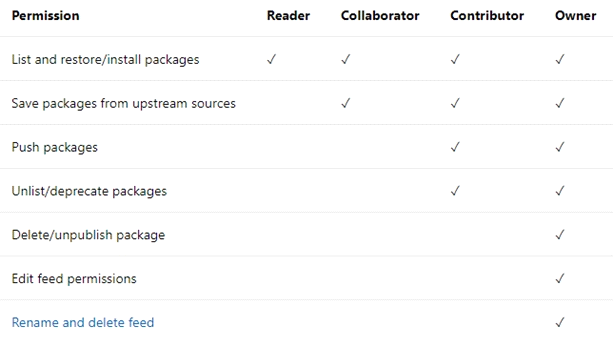
Question 10
You need to configure Azure Automation for the computer in Group7.
Which three actions should you perform in sequence?
To answer, move the appropriate actions from the list of actions to the answer area and arrange them in the correct order.
Correct answer: To work with this question, an Exam Simulator is required.
Explanation:
Step 1: Create a Desired State Configuration (DSC) configuration file that has an extension of .ps1. Step 2: Run the Import-AzureRmAutomationDscConfiguration Azure Powershell cmdlet The Import-AzureRmAutomationDscConfiguration cmdlet imports an APS Desired State Configuration (DSC) configuration into Azure Automation. Specify the path of an APS script that contains a single DSC configuration. Example: PS C:\>Import-AzureRmAutomationDscConfiguration -AutomationAccountName "Contoso17"-ResourceGroupName "ResourceGroup01" -SourcePath "C:\DSC\client.ps1" -Force This command imports the DSC configuration in the file named client.ps1 into the Automation account named Contoso17. The command specifies the Force parameter. If there is an existing DSC configuration, this command replaces it. Step 3: Run the Start-AzureRmAutomationDscCompilationJob Azure Powershell cmdlet The Start-AzureRmAutomationDscCompilationJob cmdlet compiles an APS Desired State Configuration (DSC) configuration in Azure Automation. References: https://docs.microsoft.com/en-us/powershell/module/azurerm.automation/import-azurermautomationdscconfiguration https://docs.microsoft.com/en-us/powershell/module/azurerm.automation/start-azurermautomationdsccompilationjob Step 1: Create a Desired State Configuration (DSC) configuration file that has an extension of .ps1.
Step 2: Run the Import-AzureRmAutomationDscConfiguration Azure Powershell cmdlet
The Import-AzureRmAutomationDscConfiguration cmdlet imports an APS Desired State Configuration (DSC) configuration into Azure Automation.
Specify the path of an APS script that contains a single DSC configuration.
Example:
PS C:\>Import-AzureRmAutomationDscConfiguration -AutomationAccountName "Contoso17"-ResourceGroupName "ResourceGroup01" -SourcePath "C:\DSC\client.ps1" -Force
This command imports the DSC configuration in the file named client.ps1 into the Automation account named Contoso17.
The command specifies the Force parameter. If there is an existing DSC configuration, this command replaces it.
Step 3: Run the Start-AzureRmAutomationDscCompilationJob Azure Powershell cmdlet
The Start-AzureRmAutomationDscCompilationJob cmdlet compiles an APS Desired State Configuration (DSC) configuration in Azure Automation.
References:
https://docs.microsoft.com/en-us/powershell/module/azurerm.automation/import-azurermautomationdscconfiguration
https://docs.microsoft.com/en-us/powershell/module/azurerm.automation/start-azurermautomationdsccompilationjob
HOW TO OPEN VCE FILES
Use VCE Exam Simulator to open VCE files

HOW TO OPEN VCEX AND EXAM FILES
Use ProfExam Simulator to open VCEX and EXAM files


ProfExam at a 20% markdown
You have the opportunity to purchase ProfExam at a 20% reduced price
Get Now!



