Download Microsoft Azure Architect Technologies.AZ-303.VCEplus.2020-07-30.40q.vcex
| Vendor: | Microsoft |
| Exam Code: | AZ-303 |
| Exam Name: | Microsoft Azure Architect Technologies |
| Date: | Jul 30, 2020 |
| File Size: | 2 MB |
| Downloads: | 3 |
How to open VCEX files?
Files with VCEX extension can be opened by ProfExam Simulator.
Discount: 20%
Demo Questions
Question 1
You have an Azure subscription that contains 10 virtual machines on a virtual network.
You need to create a graph visualization to display the traffic flow between the virtual machines.
What should you do from Azure Monitor?
- From Activity log, use quick insights.
- From Metrics, create a chart.
- From Logs, create a new query.
- From Workbooks, create a workbook.
Correct answer: C
Explanation:
Navigate to Azure Monitor and select Logs to begin querying the dataReference: https://azure.microsoft.com/en-us/blog/analysis-of-network-connection-data-with-azure-monitor-for-virtual-machines/ Navigate to Azure Monitor and select Logs to begin querying the data
Reference: https://azure.microsoft.com/en-us/blog/analysis-of-network-connection-data-with-azure-monitor-for-virtual-machines/
Question 2
You have an Azure subscription that contains 100 virtual machines.
You have a set of Pester tests in PowerShell that validate the virtual machine environment.
You need to run the tests whenever there is an operating system update on the virtual machines. The solution must minimize implementation time and recurring costs.
Which three resources should you use to implement the tests? Each correct answer presents part of the solution.
NOTE: Each correct selection is worth one point.
- Azure Automation runbook
- an alert rule
- an Azure Monitor query
- a virtual machine that has network access to the 100 virtual machines
- an alert action group
Correct answer: ABE
Explanation:
AE: You can call Azure Automation runbooks by using action groups or by using classic alerts to automate tasks based on alerts. B: Alerts are one of the key features of Azure Monitor. They allow us to alert on actions within an Azure subscriptionReference:https://docs.microsoft.com/en-us/azure/automation/automation-create-alert-triggered-runbook https://techsnips.io/snips/how-to-create-and-test-azure-monitor-alerts/?page=13 AE: You can call Azure Automation runbooks by using action groups or by using classic alerts to automate tasks based on alerts. B: Alerts are one of the key features of Azure Monitor. They allow us to alert on actions within an Azure subscription
Reference:
https://docs.microsoft.com/en-us/azure/automation/automation-create-alert-triggered-runbook https://techsnips.io/snips/how-to-create-and-test-azure-monitor-alerts/?page=13
Question 3
You have an Azure subscription that contains an Azure Log Analytics workspace.
You have a resource group that contains 100 virtual machines. The virtual machines run Linux.
You need to collect events from the virtual machines to the Log Analytics workspace.
Which type of data source should you configure in the workspace?
- Syslog
- Linux performance counters
- custom fields
Correct answer: A
Explanation:
Syslog is an event logging protocol that is common to Linux. Applications will send messages that may be stored on the local machine or delivered to a Syslog collector. When the Log Analytics agent for Linux is installed, it configures the local Syslog daemon to forward messages to the agent. The agent then sends the message to Azure Monitor where a corresponding record is created.Reference: https://docs.microsoft.com/en-us/azure/azure-monitor/platform/data-sources-custom-logs Syslog is an event logging protocol that is common to Linux. Applications will send messages that may be stored on the local machine or delivered to a Syslog collector. When the Log Analytics agent for Linux is installed, it configures the local Syslog daemon to forward messages to the agent. The agent then sends the message to Azure Monitor where a corresponding record is created.
Reference: https://docs.microsoft.com/en-us/azure/azure-monitor/platform/data-sources-custom-logs
Question 4
You have a virtual network named VNet1 as shown in the exhibit. (Click the Exhibit tab.)
No devices are connected to VNet1.
You plan to peer VNet1 to another virtual network named VNet2. VNet2 has an address space of 10.2.0.0/16.
You need to create the peering.
What should you do first?
- Configure a service endpoint on VNet2.
- Add a gateway subnet to VNet1.
- Create a subnet on VNEt1 and VNet2.
- Modify the address space of VNet1.
Correct answer: D
Explanation:
The virtual networks you peer must have non-overlapping IP address spaces. The exhibit indicates that VNet1 has an address space of 10.2.0.0/16, which is the same as VNet2, and thus overlaps. We need to change the address space for VNet1. Reference: https://docs.microsoft.com/en-us/azure/virtual-network/virtual-network-manage-peering#requirements-and-constraints The virtual networks you peer must have non-overlapping IP address spaces. The exhibit indicates that VNet1 has an address space of 10.2.0.0/16, which is the same as VNet2, and thus overlaps. We need to change the address space for VNet1.
Reference: https://docs.microsoft.com/en-us/azure/virtual-network/virtual-network-manage-peering#requirements-and-constraints
Question 5
You have an Azure Resource Manager template for a virtual machine named Template1. Template1 has the following parameters section.
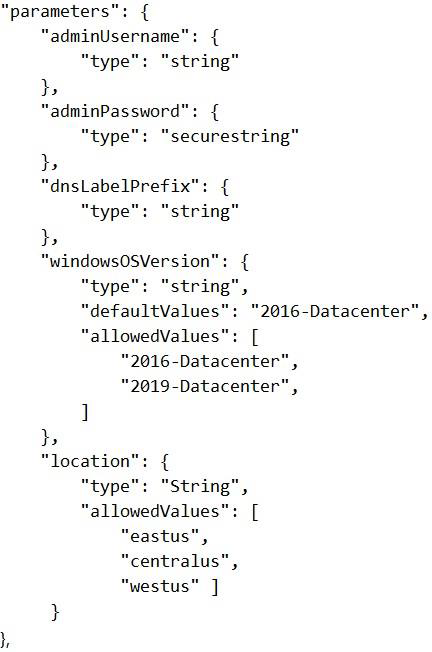
For each of the following statements, select Yes if the statement is true. Otherwise, select No.
NOTE: Each correct selection is worth one point.
Correct answer: To work with this question, an Exam Simulator is required.
Explanation:
Box 1: YesThe Resource group is not specified.Box 2: NoThe default value for the operating system is Windows 2016 Datacenter.Box 3: YesLocation is no default value.Reference: https://docs.microsoft.com/bs-latn-ba/azure/virtual-machines/windows/ps-template Box 1: Yes
The Resource group is not specified.
Box 2: No
The default value for the operating system is Windows 2016 Datacenter.
Box 3: Yes
Location is no default value.
Reference: https://docs.microsoft.com/bs-latn-ba/azure/virtual-machines/windows/ps-template
Question 6
You have an Azure subscription.
You have 100 Azure virtual machines.
You need to quickly identify underutilized virtual machines that can have their service tier changed to a less expensive offering.
Which blade should you use?
- Metrics
- Customer sights
- Monitor
- Advisor
Correct answer: D
Explanation:
Advisor helps you optimize and reduce your overall Azure spend by identifying idle and underutilized resources. You can get cost recommendations from the Cost tab on the Advisor dashboard.Reference: https://docs.microsoft.com/en-us/azure/advisor/advisor-cost-recommendations Advisor helps you optimize and reduce your overall Azure spend by identifying idle and underutilized resources. You can get cost recommendations from the Cost tab on the Advisor dashboard.
Reference: https://docs.microsoft.com/en-us/azure/advisor/advisor-cost-recommendations
Question 7
You have an Azure Active Directory (Azure AD) tenant named contoso.com. The tenant contains the users shown in the following table.
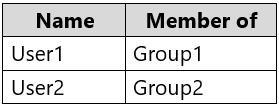
The tenant contains computers that run Windows 10. The computers are configured as shown in the following table.
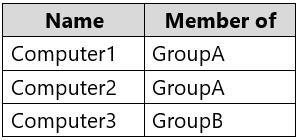
You enable Enterprise State Roaming in contoso.com for Group1 and GroupA.
For each of the following statements, select Yes if the statement is true. Otherwise, select No.
NOTE: Each correct selection is worth one point.
Correct answer: To work with this question, an Exam Simulator is required.
Explanation:
Enterprise State Roaming provides users with a unified experience across their Windows devices and reduces the time needed for configuring a new device.Box 1: YesBox 2: NoBox 3: YesReference: https://docs.microsoft.com/en-us/azure//////active-directory/devices/enterprise-state-roaming-overview Enterprise State Roaming provides users with a unified experience across their Windows devices and reduces the time needed for configuring a new device.
Box 1: Yes
Box 2: No
Box 3: Yes
Reference: https://docs.microsoft.com/en-us/azure//////active-directory/devices/enterprise-state-roaming-overview
Question 8
You have an Azure Resource Manager template named Template1 in the library as shown in the following exhibit.
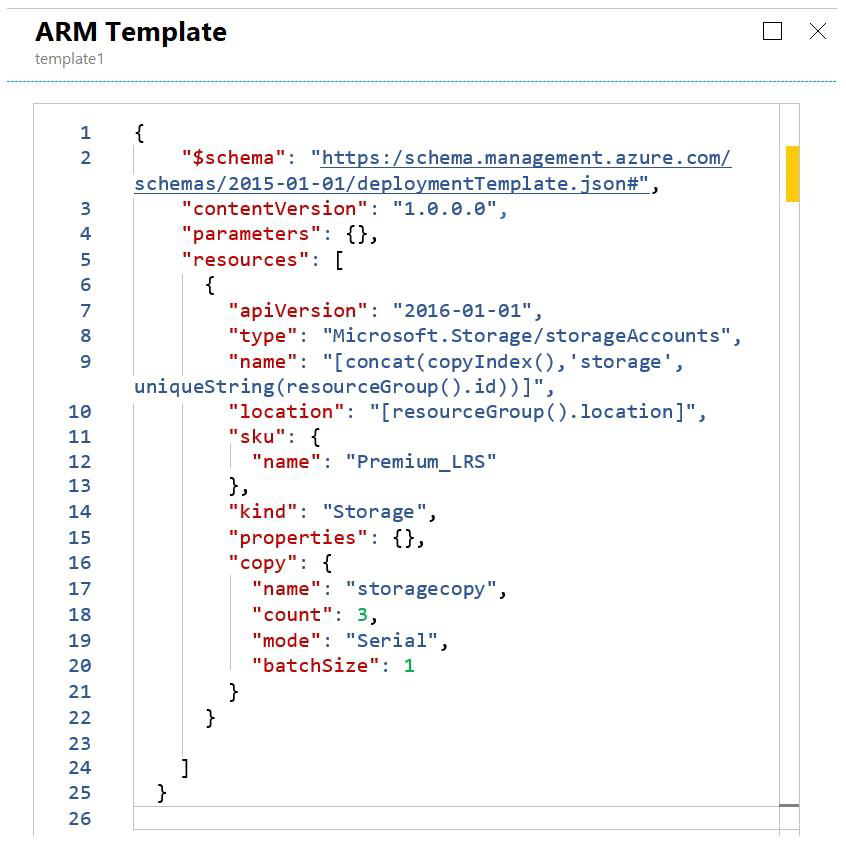
Use the drop-down menus to select the answer choice that completes each statement based on the information presented in the graphic.
NOTE: Each correct selection is worth one point.
Correct answer: To work with this question, an Exam Simulator is required.
Explanation:
Reference: https://docs.microsoft.com/en-us/azure/azure-resource-manager/templates/template-syntax Reference: https://docs.microsoft.com/en-us/azure/azure-resource-manager/templates/template-syntax
Question 9
Your company hosts multiple websites by using Azure virtual machine scale sets (VMSS) that run Internet Information Server (IIS).
All network communications must be secured by using end to end Secure Socket Layer (SSL) encryption. User sessions must be routed to the same server by using cookie-based session affinity.
The image shown depicts the network traffic flow for the websites to the VMSS.
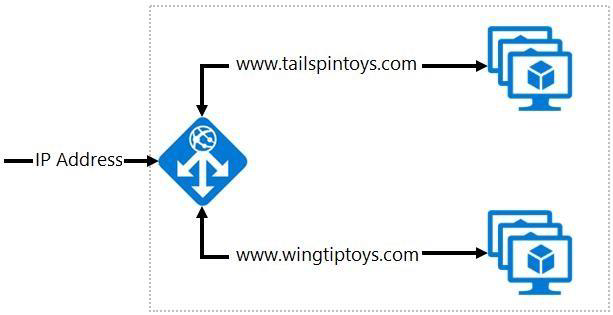
Use the drop-down menus to select the answer choice that answers each question.
NOTE: Each correct selection is worth one point.
Correct answer: To work with this question, an Exam Simulator is required.
Explanation:
Box 1: Azure Application GatewayYou can create an application gateway with URL path-based redirection using Azure PowerShell.Box 2: Path-based redirection and WebsocketsReference:https://docs.microsoft.com/bs-latn-ba/azure//application-gateway/tutorial-url-redirect-powershell Box 1: Azure Application Gateway
You can create an application gateway with URL path-based redirection using Azure PowerShell.
Box 2: Path-based redirection and Websockets
Reference:
https://docs.microsoft.com/bs-latn-ba/azure//application-gateway/tutorial-url-redirect-powershell
Question 10
You have an Azure subscription that contains two virtual networks named VNet1 and VNet2. Virtual machines connect to the virtual networks.
The virtual networks have the address spaces and the subnets configured as shown in the following table.
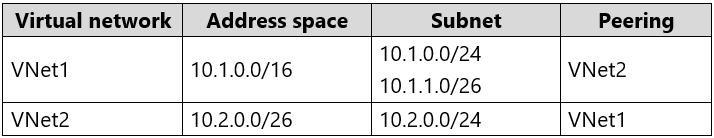
You need to add the address space of 10.33.0.0/16 to VNet1. The solution must ensure that the hosts on VNet1 and VNet2 can communicate.
Which three actions should you perform in sequence? To answer, move the appropriate actions from the list of actions to the answer area and arrange them in the correct order.
Correct answer: To work with this question, an Exam Simulator is required.
Explanation:
Step 1: Remove peering between Vnet1 and VNet2.You can't add address ranges to, or delete address ranges from a virtual network's address space once a virtual network is peered with another virtual network. To add or remove address ranges, delete the peering, add or remove the address ranges, then re-create the peering.Step 2: Add the 10.44.0.0/16 address space to VNet1.Step 3: Recreate peering between VNet1 and VNet2Reference:https://docs.microsoft.com/en-us/azure/virtual-network/virtual-network-manage-peering Step 1: Remove peering between Vnet1 and VNet2.
You can't add address ranges to, or delete address ranges from a virtual network's address space once a virtual network is peered with another virtual network. To add or remove address ranges, delete the peering, add or remove the address ranges, then re-create the peering.
Step 2: Add the 10.44.0.0/16 address space to VNet1.
Step 3: Recreate peering between VNet1 and VNet2
Reference:
https://docs.microsoft.com/en-us/azure/virtual-network/virtual-network-manage-peering
HOW TO OPEN VCE FILES
Use VCE Exam Simulator to open VCE files

HOW TO OPEN VCEX AND EXAM FILES
Use ProfExam Simulator to open VCEX and EXAM files


ProfExam at a 20% markdown
You have the opportunity to purchase ProfExam at a 20% reduced price
Get Now!



