Download HTML5 App Development Fundamentals.98-375.ExamsKey.2019-03-05.54q.vcex
| Vendor: | Microsoft |
| Exam Code: | 98-375 |
| Exam Name: | HTML5 App Development Fundamentals |
| Date: | Mar 05, 2019 |
| File Size: | 482 KB |
How to open VCEX files?
Files with VCEX extension can be opened by ProfExam Simulator.
Discount: 20%
Demo Questions
Question 1
Which CSS3 code fragment styles an H2 element only if it is a direct child of a DIV element?
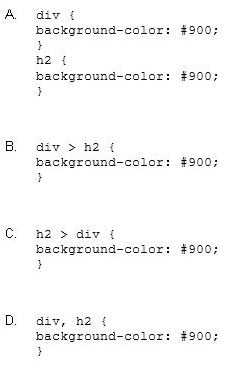
- Option A
- Option B
- Option C
- Option D
Correct answer: B
Question 2
Which CSS property defines which sides of an element where other floating elements are not allowed?
- float
- position
- display
- clear
Correct answer: D
Question 3
You write the following code to create a page. (Line numbers are included for reference only.)
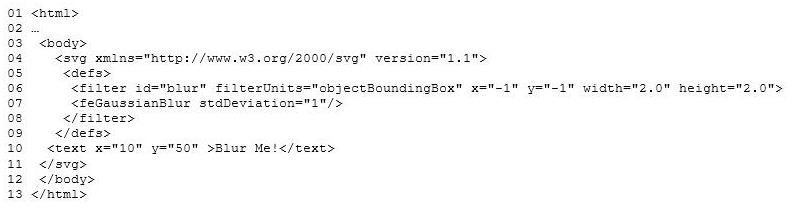
You need to apply the SVG blur filter to the text tag on the page.
Which HTML/CSS code should you insert at line 02?
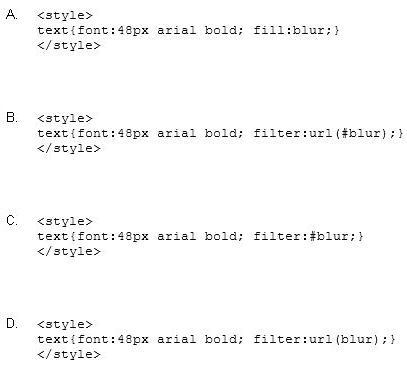
- Option A
- Option B
- Option C
- Option D
Correct answer: B
Question 4
Which layout can you create by using a single CSS3 region?
- a table layout
- a snaked-column layout
- a multiple column liquid layout
- a multiple column fixed layout
Correct answer: A
Question 5
In CSS, the flow-into property deposits:
- the flow into the content.
- the regions into a flow.
- the flow into the regions.
- content into the flow.
Correct answer: D
Question 6
Which positioning scheme places an object in normal document flow?
- absolute
- relative
- fixed
- float
Correct answer: B
Question 7
Which three are valid JavaScript variables? (Choose three.)
- xyz1
- .Int
- int1
- _int
- 1xyz
Correct answer: ACD
Explanation:
Variable names must begin with a letter or special variable with either $ or _ Variable names are case sensitive (y and Y are different variables) Variable names must begin with a letter or special variable with either $ or _
Variable names are case sensitive (y and Y are different variables)
Question 8
Your code includes the following fragment:
<input type="text" name="text1" id="myText" />
You need to add code that will retrieve the contents of the INPUT element.
Which JavaScript code fragment will accomplish this?
- vartxtContents =document.getElementById('text1').value;
- vartxtContents = document.getEIementyById('myText').value;
- vartxtContents =document.getElementById('text1');
- vartxtContents = document.getElementById('myText');
Correct answer: B
Question 9
Which two events are supported on touch devices? (Choose two.)
- click
- touchstart
- selection
- drag
Correct answer: AB
Explanation:
when the user touches the screen both touch and click events will occur. The touchstart event A user agent must dispatch this event type to indicate when the user places a touch point on the touch surface. Note: The main touch events are:touchstart triggered when a touch is detected touchmove triggered when a touch movement is detected touchend triggered when a touch is removed e.g. the user’s finger is removed from the touchscreen touchcancel triggered when a touch is interrupted, e.g. if touch moves outside of the touch-capable area when the user touches the screen both touch and click events will occur.
The touchstart event
A user agent must dispatch this event type to indicate when the user places a touch point on the touch surface.
Note:
The main touch events are:
touchstart triggered when a touch is detected
touchmove triggered when a touch movement is detected
touchend triggered when a touch is removed e.g. the user’s finger is removed from the touchscreen
touchcancel triggered when a touch is interrupted, e.g. if touch moves outside of the touch-capable area
Question 10
You are creating a page by using HTML5. You add script tags to the page.
You need to use JavaScript to access an element by id and add a class to the element.
Which property or attribute should you use?
- the tagName property
- the className property
- the style property
- the class attribute
Correct answer: B
HOW TO OPEN VCE FILES
Use VCE Exam Simulator to open VCE files

HOW TO OPEN VCEX AND EXAM FILES
Use ProfExam Simulator to open VCEX and EXAM files


ProfExam at a 20% markdown
You have the opportunity to purchase ProfExam at a 20% reduced price
Get Now!



