Download Windows Server Administration Fundamentals.98-365.Prep4Sure.2019-05-18.193q.vcex
| Vendor: | Microsoft |
| Exam Code: | 98-365 |
| Exam Name: | Windows Server Administration Fundamentals |
| Date: | May 18, 2019 |
| File Size: | 1 MB |
How to open VCEX files?
Files with VCEX extension can be opened by ProfExam Simulator.
Discount: 20%
Demo Questions
Question 1
You need to automate the installation of Windows Server 2016 on several servers.
What should you use?
- unattendinstall.exe
- Microsoft Software Installer (MSI)
- Windows Installer Service
- Windows Deployment Services (WDS)
Correct answer: D
Explanation:
Windows Deployment Services is the updated and redesigned version of Remote Installation Services (RIS). Windows Deployment Services enables you to deploy Windows operating systems over the network, which means that you do not have to install each operating system directly from a CD or DVD. Windows Deployment Services is the updated and redesigned version of Remote Installation Services (RIS). Windows Deployment Services enables you to deploy Windows operating systems over the network, which means that you do not have to install each operating system directly from a CD or DVD.
Question 2
You are using the Services Management Console.
Which term is used to describe a service that is running?
- Started
- Activated
- Engaged
- Working
Correct answer: A
Explanation:
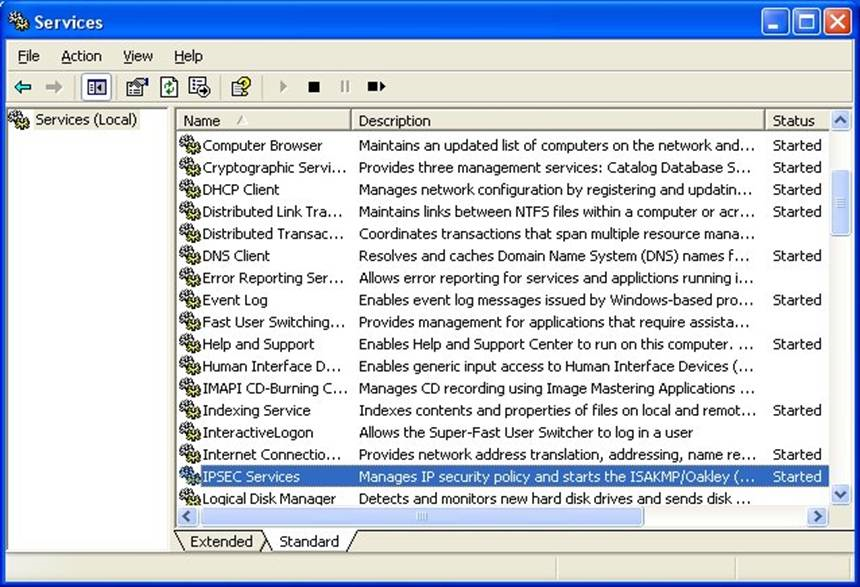
Question 3
Which type of additional drivers does the Windows 10 installation phase prompt for?
- Video
- Network
- Use
- Storage
Correct answer: D
Explanation:
You might be prompted for the mass storage device driver. When installing Windows 10, you might see one of the following error messages:References: http://windows.microsoft.com/en-us/windows7/windows-7-installation-problem-hard-drive-not-found You might be prompted for the mass storage device driver.
When installing Windows 10, you might see one of the following error messages:
References: http://windows.microsoft.com/en-us/windows7/windows-7-installation-problem-hard-drive-not-found
Question 4
You need to install a driver. Where should you get the driver?
- The Task Manager
- The device manufacturer
- The system firmware
- The Hardware Compatibility List
Correct answer: B
Explanation:
The device manufacturer should provide a driver. The device manufacturer should provide a driver.
Question 5
What are three benefits of performing a Server Core installation of Windows Server 2016? (Choose three.)
- Option to upgrade to a Server with Desktop Experience
- Reduced maintenance
- Reduced attack vulnerability
- Enhanced installation GUI
- Lower disk space requirement
Correct answer: BCE
Explanation:
Benefits of Server Core:References: https://docs.microsoft.com/en-us/windows-server/administration/server-core/what-is-server-core Benefits of Server Core:
References: https://docs.microsoft.com/en-us/windows-server/administration/server-core/what-is-server-core
Question 6
A small law firm hires you to set up its first file server. You decide to install Windows Server 2016 on a custom-built computer purchased from a local computer supplier. Early in the process, the installation prompts for storage drivers.
What are two possible ways to provide the drivers to the installation process? (Choose two.)
- Download the drivers, save them to the original installation DVD disk, and restart the installation process.
- Point the installation to a URL on the manufacturer's website.
- Place them in the root directory of a USB flash drive and insert the flash drive into a USB port.
- Burn them to a blank CD and insert it in place of the installation disk.
Correct answer: CD
Explanation:
You need a way of loading the drivers during the installation. The drivers need to be local to the server so they can either be on a USB drive of a CD. When prompted for the driver, insert the USB drive or CD. You need a way of loading the drivers during the installation. The drivers need to be local to the server so they can either be on a USB drive of a CD. When prompted for the driver, insert the USB drive or CD.
Question 7
Which of the following statements are true about a device driver? Each correct answer represents a complete solution. Choose all that apply.
- Device drivers are software-dependent and do not depend on operating systems.
- It allows higher-level computer programs to interact with a hardware device.
- It is a program or software that controls a particular device.
- It works as a translator between the device and the operating system and programs that use the device.
Correct answer: BCD
Explanation:
A device driver is a program or software that controls a particular device. It works as a translator between the device and the operating system and programs that use the device. It provides an interface between a hardware device and operating systems and application software. It allows higher-level computer programs to interact with a hardware device. When an application needs data from a device, it requests the data from OS, which in turn, send a command request to the device driver. Drivers are hardware-dependent and operating-system-specific. They usually provide the interrupt handling required for any necessary asynchronous time-dependent hardware interface. A device driver is a program or software that controls a particular device. It works as a translator between the device and the operating system and programs that use the device. It provides an interface between a hardware device and operating systems and application software.
It allows higher-level computer programs to interact with a hardware device. When an application needs data from a device, it requests the data from OS, which in turn, send a command request to the device driver.
Drivers are hardware-dependent and operating-system-specific. They usually provide the interrupt handling required for any necessary asynchronous time-dependent hardware interface.
Question 8
Mark works as a Network Administrator for NetTech Inc. The company has a Windows Server 2016 domain-based network. The network contains 3 Windows Server 2016 and 100 Windows 10 client computers.
Mark wants to add a device driver to the booted Windows PE image.
Which of the following tools will he use to accomplish the task?
- Drvload
- PEimg
- LDIFDE
- VSMT
Correct answer: A
Explanation:
The Drvload tool is used to add out-of-box drivers to a booted Windows PE image. It takes .inf files as input. The PEImg tool is used to add a driver to an offline image. The syntax of the Drvload tool is as follows:drvload.exe inf_path [,inf_path [...]] [/?] The command-line options of Drvload are as follows:1./?: It is used to display the usage information. 2.inf_path: It is used to specify the path to the .inf file.Incorrect Answers:B: PEimg (PEimg.exe) is a command-line tool that is used to create and modify the Windows PE images offline. It is also used to add new device drivers to the Windows PE images offline.C: LDIFDE is a command-line tool used to create, modify, and delete objects on a computer. It is also used to extend the schema, export Active Directory user and group information to other applications or services, and populate Active Directory with data from other directory services. It is extensively used by administrators to script operations at the command line.D: The Virtual Server Migration Toolkit (VSMT), a command-line-based tool provided by Windows Server 2016, is used to migrate existing servers in the network environment to a virtualized partition of Windows Server 2016. VSMT has been specially designed for administrators to handle small number of servers that needs to be virtualized. It however, cannot be used to manage these servers. It uses XML files to store configuration data during the migration process. The tool is compatible with both the Hyper-V and the Virtual Server 2005 R2. The Drvload tool is used to add out-of-box drivers to a booted Windows PE image. It takes .inf files as input. The PEImg tool is used to add a driver to an offline image. The syntax of the Drvload tool is as follows:
drvload.exe inf_path [,inf_path [...]] [/?]
The command-line options of Drvload are as follows:
1./?: It is used to display the usage information. 2.inf_path: It is used to specify the path to the .inf file.
Incorrect Answers:
B: PEimg (PEimg.exe) is a command-line tool that is used to create and modify the Windows PE images offline. It is also used to add new device drivers to the Windows PE images offline.
C: LDIFDE is a command-line tool used to create, modify, and delete objects on a computer. It is also used to extend the schema, export Active Directory user and group information to other applications or services, and populate Active Directory with data from other directory services. It is extensively used by administrators to script operations at the command line.
D: The Virtual Server Migration Toolkit (VSMT), a command-line-based tool provided by Windows Server 2016, is used to migrate existing servers in the network environment to a virtualized partition of Windows Server 2016. VSMT has been specially designed for administrators to handle small number of servers that needs to be virtualized. It however, cannot be used to manage these servers. It uses XML files to store configuration data during the migration process. The tool is compatible with both the Hyper-V and the Virtual Server 2005 R2.
Question 9
David works as a System Administrator for company Inc. The company has a Windows Server 2016 domain-based network. David uses Microsoft Deployment Toolkit (MDT) 2013 for preparing a deployment.
He wants to mount a virtual hard disk (.vhd) file offline and service it just like a Windows image file.
Which of the following will David use to accomplish the task?
- Windows Preinstallation Environment (Windows PE)
- ImageX
- DiskPart
- SYSPREP tool
Correct answer: C
Explanation:
DiskPart is used to mount a virtual hard disk (.vhd) file offline and service it just like a Windows image file. Incorrect Answers:A: Windows Preinstallation Environment (Windows PE) is defined as a 32-bit operating system that contains limited services. It is built on the Windows Vista kernel and is used to provide the minimal set of features required to run Windows Setup, access and install operating systems from the network, script basic repetitive tasks, and validate hardware.B: ImageX is defined as a command-line tool that is used to capture, modify, and apply installation images for deployment in a large environment. It uses the Microsoft Windows Imaging Format (WIM) image format and can be used to capture a volume to a WIM file and to apply a WIM file to a volume. ImageX is deprecated in Windows Server 2016.D: The SYSPREP tool can be used to prepare an image of a hard disk of a computer that runs the Windows operating system so that it can be deployed to various destination computers. It is used to prepare the computer by cleaning various user and machine settings and log files. DiskPart is used to mount a virtual hard disk (.vhd) file offline and service it just like a Windows image file.
Incorrect Answers:
A: Windows Preinstallation Environment (Windows PE) is defined as a 32-bit operating system that contains limited services. It is built on the Windows Vista kernel and is used to provide the minimal set of features required to run Windows Setup, access and install operating systems from the network, script basic repetitive tasks, and validate hardware.
B: ImageX is defined as a command-line tool that is used to capture, modify, and apply installation images for deployment in a large environment. It uses the Microsoft Windows Imaging Format (WIM) image format and can be used to capture a volume to a WIM file and to apply a WIM file to a volume. ImageX is deprecated in Windows Server 2016.
D: The SYSPREP tool can be used to prepare an image of a hard disk of a computer that runs the Windows operating system so that it can be deployed to various destination computers. It is used to prepare the computer by cleaning various user and machine settings and log files.
Question 10
Which of the following statements best describe the benefits of using the Sysprep tool in Windows Server 2016? Each correct answer represents a complete solution. (Choose three.)
- It configures Windows Server 2016 to boot to Audit mode.
- It removes system-specific data from Windows Server 2016.
- It resets Windows Server 2016 Product Activation.
- It verifies that an unattended answer file actually produces the desired result.
Correct answer: ABC
Explanation:
The benefits of using Sysprep in Windows Server 2016 are as follows:It removes system-specific data from Windows Server 2016. It configures Windows Server 2016 to boot to Audit mode. It configures Windows Server 2016 to boot to Windows Welcome. It resets Windows Server 2016 Product Activation. Incorrect Answers:D: By using Windows SIM, administrators can verify that an unattended answer file actually produces the desired result. The benefits of using Sysprep in Windows Server 2016 are as follows:
- It removes system-specific data from Windows Server 2016.
- It configures Windows Server 2016 to boot to Audit mode.
- It configures Windows Server 2016 to boot to Windows Welcome.
- It resets Windows Server 2016 Product Activation.
Incorrect Answers:
D: By using Windows SIM, administrators can verify that an unattended answer file actually produces the desired result.
HOW TO OPEN VCE FILES
Use VCE Exam Simulator to open VCE files

HOW TO OPEN VCEX AND EXAM FILES
Use ProfExam Simulator to open VCEX and EXAM files


ProfExam at a 20% markdown
You have the opportunity to purchase ProfExam at a 20% reduced price
Get Now!



