Download Windows Server Administration Fundamentals.98-365.PassLeader.2019-07-09.201q.vcex
| Vendor: | Microsoft |
| Exam Code: | 98-365 |
| Exam Name: | Windows Server Administration Fundamentals |
| Date: | Jul 09, 2019 |
| File Size: | 1 MB |
How to open VCEX files?
Files with VCEX extension can be opened by ProfExam Simulator.
Discount: 20%
Demo Questions
Question 1
You need to automate the installation of Windows Server 2016 on several servers.
What should you use?
- unattendinstall.exe
- Microsoft Software Installer (MSI)
- Windows Installer Service
- Windows Deployment Services (WDS)
Correct answer: D
Explanation:
Windows Deployment Services is the updated and redesigned version of Remote Installation Services (RIS). Windows Deployment Services enables you to deploy Windows operating systems over the network, which means that you do not have to install each operating system directly from a CD or DVD. Windows Deployment Services is the updated and redesigned version of Remote Installation Services (RIS). Windows Deployment Services enables you to deploy Windows operating systems over the network, which means that you do not have to install each operating system directly from a CD or DVD.
Question 2
Plug and Play is a/an:
- Automatic device configuration system.
- Automatic system update application.
- Method used by developers to create applications.
- Multimedia device.
Correct answer: A
Question 3
You need to limit what a service can access. You should change the service's:
- Dependencies
- Status
- Startup type
- Logon options
Correct answer: D
Question 4
Which two specifications are included in Microsoft's hardware requirements for Windows Server? (Choose two.)
- USB ports
- RAM
- Processor speed
- Disk I/O
Correct answer: BC
Explanation:
Example:System Requirements for Windows Server 2016 with Desktop Experience:CPU socket: 1.4 GHz (64-bit processor) or faster for single core Memory (RAM): 2 GB Hard disk: 60 GB system partition Example:
System Requirements for Windows Server 2016 with Desktop Experience:
- CPU socket: 1.4 GHz (64-bit processor) or faster for single core
- Memory (RAM): 2 GB
- Hard disk: 60 GB system partition
Question 5
You need to install a driver. Where should you get the driver?
- The Task Manager
- The device manufacturer
- The system firmware
- The Hardware Compatibility List
Correct answer: B
Explanation:
The device manufacturer should provide a driver. The device manufacturer should provide a driver.
Question 6
Users report that they are unable to print. What should you do first?
- Verify that the Print Spooler Service is running.
- Pause the Print Spooler service.
- Restart the Print Spooler service.
- Disable the Print Spooler Service.
Correct answer: A
Explanation:
You should first check that Print Spooler Service is running. If the Print Spooler Service is not running, users will not be able to print. If the service is not running, you should start it. You should first check that Print Spooler Service is running. If the Print Spooler Service is not running, users will not be able to print. If the service is not running, you should start it.
Question 7
A small law firm hires you to set up its first file server. You decide to install Windows Server 2016 on a custom-built computer purchased from a local computer supplier. Early in the process, the installation prompts for storage drivers.
What are two possible ways to provide the drivers to the installation process? (Choose two.)
- Download the drivers, save them to the original installation DVD disk, and restart the installation process.
- Point the installation to a URL on the manufacturer's website.
- Place them in the root directory of a USB flash drive and insert the flash drive into a USB port.
- Burn them to a blank CD and insert it in place of the installation disk.
Correct answer: CD
Explanation:
You need a way of loading the drivers during the installation. The drivers need to be local to the server so they can either be on a USB drive of a CD. When prompted for the driver, insert the USB drive or CD. You need a way of loading the drivers during the installation. The drivers need to be local to the server so they can either be on a USB drive of a CD. When prompted for the driver, insert the USB drive or CD.
Question 8
Which of the following statements are true about a device driver? Each correct answer represents a complete solution. Choose all that apply.
- Device drivers are software-dependent and do not depend on operating systems.
- It allows higher-level computer programs to interact with a hardware device.
- It is a program or software that controls a particular device.
- It works as a translator between the device and the operating system and programs that use the device.
Correct answer: BCD
Explanation:
A device driver is a program or software that controls a particular device. It works as a translator between the device and the operating system and programs that use the device. It provides an interface between a hardware device and operating systems and application software. It allows higher-level computer programs to interact with a hardware device. When an application needs data from a device, it requests the data from OS, which in turn, send a command request to the device driver. Drivers are hardware-dependent and operating-system-specific. They usually provide the interrupt handling required for any necessary asynchronous time-dependent hardware interface. A device driver is a program or software that controls a particular device. It works as a translator between the device and the operating system and programs that use the device. It provides an interface between a hardware device and operating systems and application software.
It allows higher-level computer programs to interact with a hardware device. When an application needs data from a device, it requests the data from OS, which in turn, send a command request to the device driver.
Drivers are hardware-dependent and operating-system-specific. They usually provide the interrupt handling required for any necessary asynchronous time-dependent hardware interface.
Question 9
You work as a Server Administrator for company Inc. The company has deployed Windows Server 2016 for the deployment of workstations and servers.
You need to service Windows images offline before the deployment.
Which of the following tools will you use to accomplish the task?
- BootSect
- DISM
- BCDEdit
- BCDBoot
Correct answer: B
Explanation:
In order to accomplish the task, you should use DISM. DISM stands for Deployment Image Servicing and Management. DISM is a command-line tool used to service Windows images offline before deployment. This tool is also used to install, uninstall, configure, and update Windows features, packages, drivers, and international settings. DISM is also distributed in the Windows OEM Preinstallation Kit and the Windows Assessment and Deployment Kit (Windows ADK). It has replaced several Windows OPK tools, including PEimg, Intlcfg, and Package Manager. Incorrect Answers:A: BootSect is used to restore the boot sector on a computer.C: BCDEdit is a command-line tool for managing BCD stores.It can be used for creating new stores, modifying existing stores, adding boot menu options, etc. BCDEdit replaces Bootcfg.exe, which was used with earlier versions of Windows. BCDEdit has two major benefits:It exposes a wider range of boot options. It has improved scripting support. Syntax:BCDEdit/command [Arguments] Some of the important commands are listed in the table below: D: BCDBoot is used to quickly set up a system partition or to repair the boot environment located on the system partition. In order to accomplish the task, you should use DISM. DISM stands for Deployment Image Servicing and Management.
DISM is a command-line tool used to service Windows images offline before deployment. This tool is also used to install, uninstall, configure, and update Windows features, packages, drivers, and international settings. DISM is also distributed in the Windows OEM Preinstallation Kit and the Windows Assessment and Deployment Kit (Windows ADK).
It has replaced several Windows OPK tools, including PEimg, Intlcfg, and Package Manager.
Incorrect Answers:
A: BootSect is used to restore the boot sector on a computer.
C: BCDEdit is a command-line tool for managing BCD stores.
It can be used for creating new stores, modifying existing stores, adding boot menu options, etc. BCDEdit replaces Bootcfg.exe, which was used with earlier versions of Windows.
BCDEdit has two major benefits:
It exposes a wider range of boot options.
It has improved scripting support.
Syntax:
BCDEdit/command [Arguments]
Some of the important commands are listed in the table below:
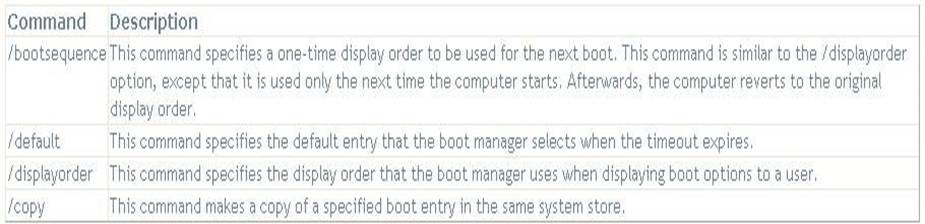
D: BCDBoot is used to quickly set up a system partition or to repair the boot environment located on the system partition.
Question 10
Mark works as a Network Administrator for NetTech Inc. The company has a Windows Server 2016 domain-based network. The network contains 3 Windows Server 2016 and 100 Windows 10 client computers.
Mark wants to add a device driver to the booted Windows PE image.
Which of the following tools will he use to accomplish the task?
- Drvload
- PEimg
- LDIFDE
- VSMT
Correct answer: A
Explanation:
The Drvload tool is used to add out-of-box drivers to a booted Windows PE image. It takes .inf files as input. The PEImg tool is used to add a driver to an offline image. The syntax of the Drvload tool is as follows:drvload.exe inf_path [,inf_path [...]] [/?] The command-line options of Drvload are as follows:1./?: It is used to display the usage information. 2.inf_path: It is used to specify the path to the .inf file.Incorrect Answers:B: PEimg (PEimg.exe) is a command-line tool that is used to create and modify the Windows PE images offline. It is also used to add new device drivers to the Windows PE images offline.C: LDIFDE is a command-line tool used to create, modify, and delete objects on a computer. It is also used to extend the schema, export Active Directory user and group information to other applications or services, and populate Active Directory with data from other directory services. It is extensively used by administrators to script operations at the command line.D: The Virtual Server Migration Toolkit (VSMT), a command-line-based tool provided by Windows Server 2016, is used to migrate existing servers in the network environment to a virtualized partition of Windows Server 2016. VSMT has been specially designed for administrators to handle small number of servers that needs to be virtualized. It however, cannot be used to manage these servers. It uses XML files to store configuration data during the migration process. The tool is compatible with both the Hyper-V and the Virtual Server 2005 R2. The Drvload tool is used to add out-of-box drivers to a booted Windows PE image. It takes .inf files as input. The PEImg tool is used to add a driver to an offline image. The syntax of the Drvload tool is as follows:
drvload.exe inf_path [,inf_path [...]] [/?]
The command-line options of Drvload are as follows:
1./?: It is used to display the usage information. 2.inf_path: It is used to specify the path to the .inf file.
Incorrect Answers:
B: PEimg (PEimg.exe) is a command-line tool that is used to create and modify the Windows PE images offline. It is also used to add new device drivers to the Windows PE images offline.
C: LDIFDE is a command-line tool used to create, modify, and delete objects on a computer. It is also used to extend the schema, export Active Directory user and group information to other applications or services, and populate Active Directory with data from other directory services. It is extensively used by administrators to script operations at the command line.
D: The Virtual Server Migration Toolkit (VSMT), a command-line-based tool provided by Windows Server 2016, is used to migrate existing servers in the network environment to a virtualized partition of Windows Server 2016. VSMT has been specially designed for administrators to handle small number of servers that needs to be virtualized. It however, cannot be used to manage these servers. It uses XML files to store configuration data during the migration process. The tool is compatible with both the Hyper-V and the Virtual Server 2005 R2.
HOW TO OPEN VCE FILES
Use VCE Exam Simulator to open VCE files

HOW TO OPEN VCEX AND EXAM FILES
Use ProfExam Simulator to open VCEX and EXAM files


ProfExam at a 20% markdown
You have the opportunity to purchase ProfExam at a 20% reduced price
Get Now!



