Download Data Center Professional.JN0-683.VCEplus.2024-09-16.37q.vcex
| Vendor: | Juniper |
| Exam Code: | JN0-683 |
| Exam Name: | Data Center Professional |
| Date: | Sep 16, 2024 |
| File Size: | 2 MB |
| Downloads: | 1 |
How to open VCEX files?
Files with VCEX extension can be opened by ProfExam Simulator.
Discount: 20%
Demo Questions
Question 1
Exhibit.
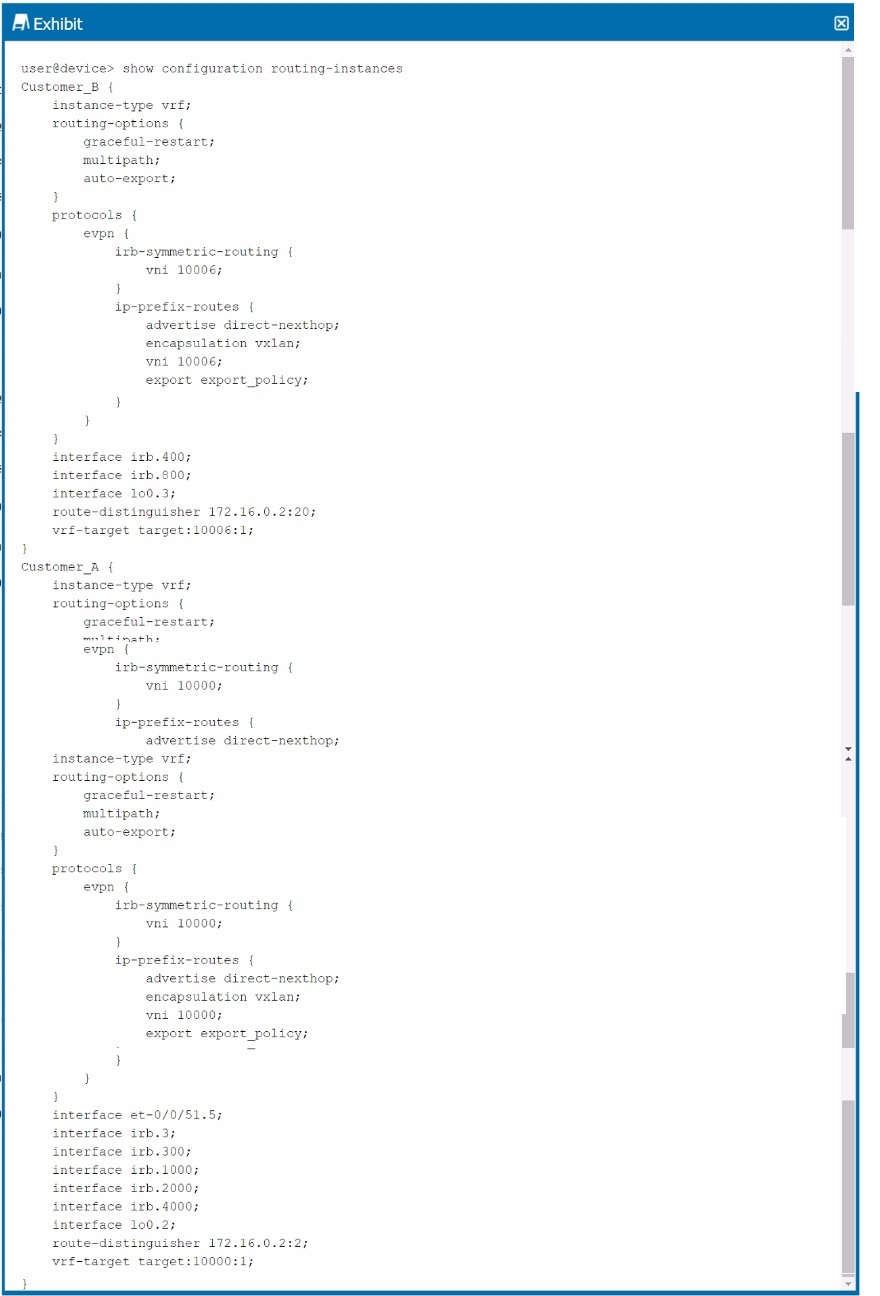
Referring to the configuration shown in the exhibit, assume that there is no external router present, and that the configuration is fabric-only.
Which two statements are true about the example configuration? (Choose two.)
- VNI 10006 is assigned to vlan 800 (irb.800).
- Devices in irb.400 (vlan 400) are not able to communicate directly with devices in routing instance Customer A.
- Devices in routing instance Customer A are able to communicate with devices in routing instance Customer B
- Devices in irb.400 (vlan 400) and irb.800 (vlan 800) are able to communicate over the fabric.
Correct answer: BD
Explanation:
Understanding the Configuration:The exhibit shows configurations for two VRFs (Customer_A and Customer_B) with specific VLANs and VNIs assigned. Each VRF has interfaces (IRBs) associated with particular VLANs.Communication Between VLANs and Routing Instances:Option B: VLAN 400 (irb.400) is part of Customer_B, and there is no direct connection or routing between Customer_A and Customer_B in the configuration provided. Therefore, devices in irb.400 cannot communicate directly with devices in the Customer_A routing instance.Option D: Since irb.400 (VLAN 400) and irb.800 (VLAN 800) are part of the same routing instance (Customer_B), they can communicate over the fabric using VXLAN encapsulation.Conclusion:Option B: Correct---There is no direct communication between devices in irb.400 (Customer_B) and routing instance Customer_A.Option D: Correct---Devices in VLAN 400 and VLAN 800 can communicate within the Customer_B routing instance over the fabric. Understanding the Configuration:
The exhibit shows configurations for two VRFs (Customer_A and Customer_B) with specific VLANs and VNIs assigned. Each VRF has interfaces (IRBs) associated with particular VLANs.
Communication Between VLANs and Routing Instances:
Option B: VLAN 400 (irb.400) is part of Customer_B, and there is no direct connection or routing between Customer_A and Customer_B in the configuration provided. Therefore, devices in irb.400 cannot communicate directly with devices in the Customer_A routing instance.
Option D: Since irb.400 (VLAN 400) and irb.800 (VLAN 800) are part of the same routing instance (Customer_B), they can communicate over the fabric using VXLAN encapsulation.
Conclusion:
Option B: Correct---There is no direct communication between devices in irb.400 (Customer_B) and routing instance Customer_A.
Option D: Correct---Devices in VLAN 400 and VLAN 800 can communicate within the Customer_B routing instance over the fabric.
Question 2
Exhibit.
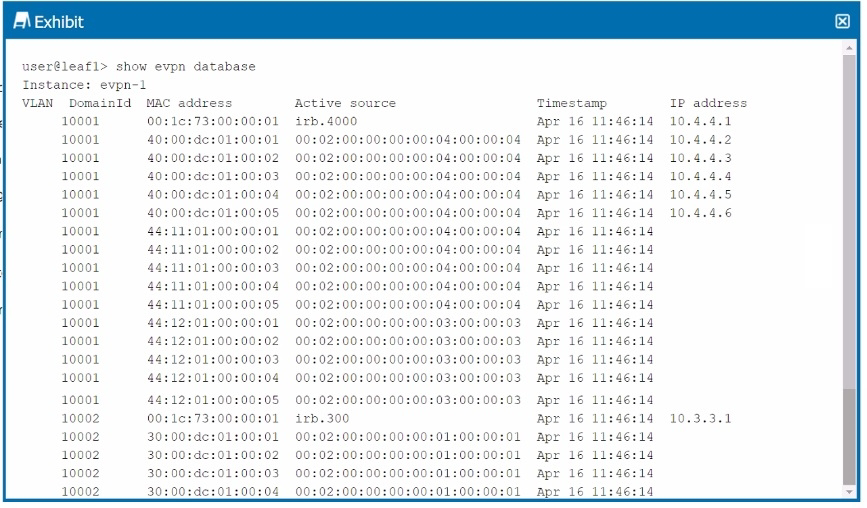
The exhibit shows the truncated output of the show evpn database command.
Given this output, which two statements are correct about the host with MAC address 40:00:dc:01:00:04? (Choose two.)
- The host is assigned IP address 10.4.4.5.
- The host is originating from irb.300.
- The host is located on VN110002.
- The host is originating from an ESI LAG.
Correct answer: AD
Explanation:
Understanding the Output:The show evpn database command output shows the MAC address, VLAN, active source, timestamp, and IP address associated with various hosts in the EVPN instance.Analysis of the MAC Address:Option A: The MAC address 40:00:dc:01:00:04 is associated with the IP address 10.4.4.5, as indicated by the output in the IP address column. This confirms that this host has been assigned the IP 10.4.4.5.Option D: The active source for the MAC address 40:00:dc:01:00:04 is listed as 00:02:00:00:00:04:00:04:00:00:04:00:04, which indicates that the host is connected via an ESI (Ethernet Segment Identifier) LAG (Link Aggregation Group). This setup is typically used in multi-homing scenarios to provide redundancy and load balancing across multiple physical links.Conclusion:Option A: Correct---The host with MAC 40:00:dc:01:00:04 is assigned IP 10.4.4.5.Option D: Correct---The host is originating from an ESI LAG, as indicated by the active source value. Understanding the Output:
The show evpn database command output shows the MAC address, VLAN, active source, timestamp, and IP address associated with various hosts in the EVPN instance.
Analysis of the MAC Address:
Option A: The MAC address 40:00:dc:01:00:04 is associated with the IP address 10.4.4.5, as indicated by the output in the IP address column. This confirms that this host has been assigned the IP 10.4.4.5.
Option D: The active source for the MAC address 40:00:dc:01:00:04 is listed as 00:02:00:00:00:04:00:04:00:00:04:00:04, which indicates that the host is connected via an ESI (Ethernet Segment Identifier) LAG (Link Aggregation Group). This setup is typically used in multi-homing scenarios to provide redundancy and load balancing across multiple physical links.
Conclusion:
Option A: Correct---The host with MAC 40:00:dc:01:00:04 is assigned IP 10.4.4.5.
Option D: Correct---The host is originating from an ESI LAG, as indicated by the active source value.
Question 3
Exhibit.
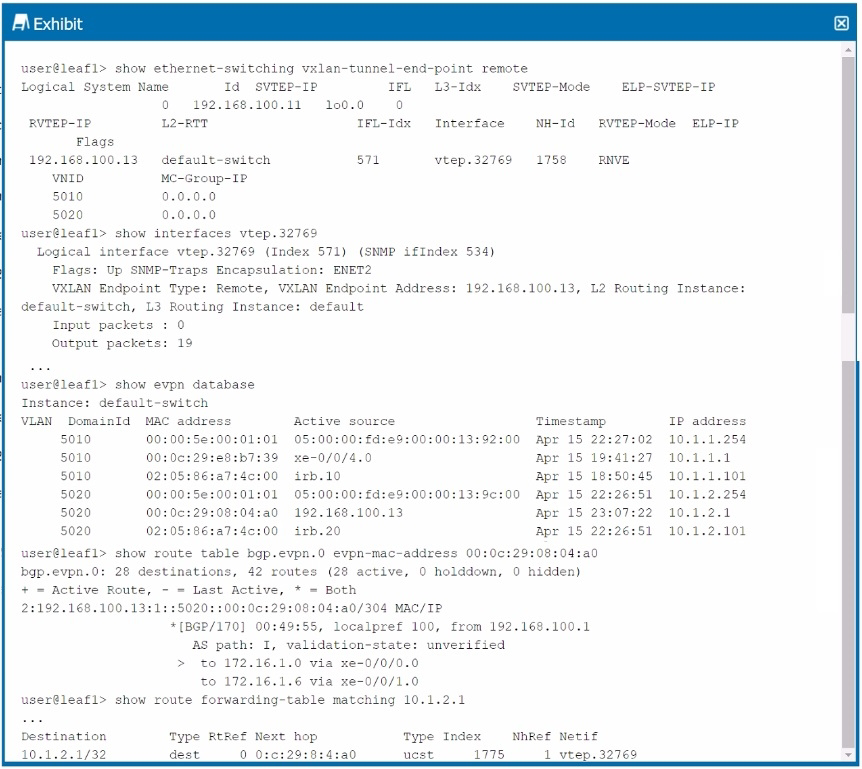
Referring to the exhibit, Host1 (10.1.1.1) is failing to communicate with Host2 (10.1.2.1) in a data center that uses an ERB architecture. What do you determine from the output?
- The traffic is failing because load balancing is not configured correctly.
- The traffic is entering the VXLAN tunnel.
- Host1 and Host2 are directly connected to leaf1.
- The irb.20 interface is not configured on leaf1.
Correct answer: B
Explanation:
Understanding the Problem:Host1 (10.1.1.1) is failing to communicate with Host2 (10.1.2.1) within an EVPN-VXLAN environment using ERB architecture.Analysis of the Exhibit:The provided output includes information from the show route forwarding-table matching command for IP 10.1.2.1. The next hop is shown as vtep.32769, which indicates that the traffic destined for 10.1.2.1 is being forwarded into the VXLAN tunnel with the correct VTEP (VXLAN Tunnel Endpoint).Conclusion:Option B: Correct---The traffic from Host1 is entering the VXLAN tunnel, as evidenced by the next hop pointing to a VTEP. However, the issue could lie elsewhere, possibly with the remote VTEP, routing configurations, or the receiving leaf/spine devices. Understanding the Problem:
Host1 (10.1.1.1) is failing to communicate with Host2 (10.1.2.1) within an EVPN-VXLAN environment using ERB architecture.
Analysis of the Exhibit:
The provided output includes information from the show route forwarding-table matching command for IP 10.1.2.1. The next hop is shown as vtep.32769, which indicates that the traffic destined for 10.1.2.1 is being forwarded into the VXLAN tunnel with the correct VTEP (VXLAN Tunnel Endpoint).
Conclusion:
Option B: Correct---The traffic from Host1 is entering the VXLAN tunnel, as evidenced by the next hop pointing to a VTEP. However, the issue could lie elsewhere, possibly with the remote VTEP, routing configurations, or the receiving leaf/spine devices.
Question 4
Exhibit.
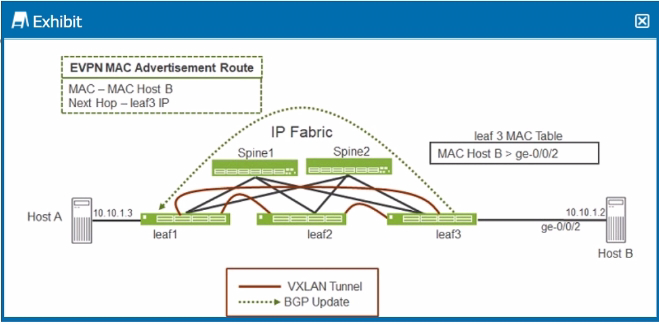
Referring to the exhibit, when Host A sends an ARP request for Host B's IP address, which Junos feature does leaf1 require to send an ARP response back to Host A without having to send a broadcast frame over the fabric?
- proxy ARP
- proxy NDP
- GARP
- DAD
Correct answer: A
Explanation:
Scenario Overview:In the exhibit, Host A is trying to resolve Host B's IP address (10.10.1.2) through ARP (Address Resolution Protocol). Normally, an ARP request would be broadcasted over the network, and the host owning the IP address (Host B) would respond.Role of Proxy ARP:Option A: Proxy ARP allows a router or switch (in this case, leaf1) to respond to ARP requests on behalf of another host. Leaf1, knowing the MAC address of Host B through the EVPN MAC advertisement, can reply to Host A's ARP request directly without broadcasting the request across the entire network fabric. This feature reduces unnecessary traffic and increases network efficiency.Conclusion:Option A: Correct---Proxy ARP enables leaf1 to respond to Host A's ARP request for Host B's IP without broadcasting over the IP fabric, thus providing the ARP response locally. Scenario Overview:
In the exhibit, Host A is trying to resolve Host B's IP address (10.10.1.2) through ARP (Address Resolution Protocol). Normally, an ARP request would be broadcasted over the network, and the host owning the IP address (Host B) would respond.
Role of Proxy ARP:
Option A: Proxy ARP allows a router or switch (in this case, leaf1) to respond to ARP requests on behalf of another host. Leaf1, knowing the MAC address of Host B through the EVPN MAC advertisement, can reply to Host A's ARP request directly without broadcasting the request across the entire network fabric. This feature reduces unnecessary traffic and increases network efficiency.
Conclusion:
Option A: Correct---Proxy ARP enables leaf1 to respond to Host A's ARP request for Host B's IP without broadcasting over the IP fabric, thus providing the ARP response locally.
Question 5
You are deploying a Clos IP fabric with an oversubscription ratio of 3:1.
In this scenario, which two statements are correct? (Choose two.)
- The oversubscription ratio remains the same when you remove spine devices.
- The oversubscription ratio decreases when you add spine devices.
- The oversubscription ratio increases when you remove spine devices.
- The oversubscription ratio remains the same when you add spine devices.
Correct answer: BC
Explanation:
Understanding Oversubscription in a Clos Fabric:The oversubscription ratio in a Clos IP fabric measures the ratio of the amount of edge (leaf) bandwidth to the core (spine) bandwidth. An oversubscription ratio of 3:1 means that there is three times more edge bandwidth compared to core bandwidth.Impact of Adding/Removing Spine Devices:Option C: If you remove spine devices, the total available core bandwidth decreases, while the edge bandwidth remains the same. This results in an increase in the oversubscription ratio because there is now less core bandwidth to handle the same amount of edge traffic.Option B: Conversely, if you add spine devices, the total core bandwidth increases. This decreases the oversubscription ratio because more core bandwidth is available to handle the edge traffic.Conclusion:Option C: Correct---Removing spine devices increases the oversubscription ratio.Option B: Correct---Adding spine devices decreases the oversubscription ratio. Understanding Oversubscription in a Clos Fabric:
The oversubscription ratio in a Clos IP fabric measures the ratio of the amount of edge (leaf) bandwidth to the core (spine) bandwidth. An oversubscription ratio of 3:1 means that there is three times more edge bandwidth compared to core bandwidth.
Impact of Adding/Removing Spine Devices:
Option C: If you remove spine devices, the total available core bandwidth decreases, while the edge bandwidth remains the same. This results in an increase in the oversubscription ratio because there is now less core bandwidth to handle the same amount of edge traffic.
Option B: Conversely, if you add spine devices, the total core bandwidth increases. This decreases the oversubscription ratio because more core bandwidth is available to handle the edge traffic.
Conclusion:
Option C: Correct---Removing spine devices increases the oversubscription ratio.
Option B: Correct---Adding spine devices decreases the oversubscription ratio.
Question 6
Exhibit.
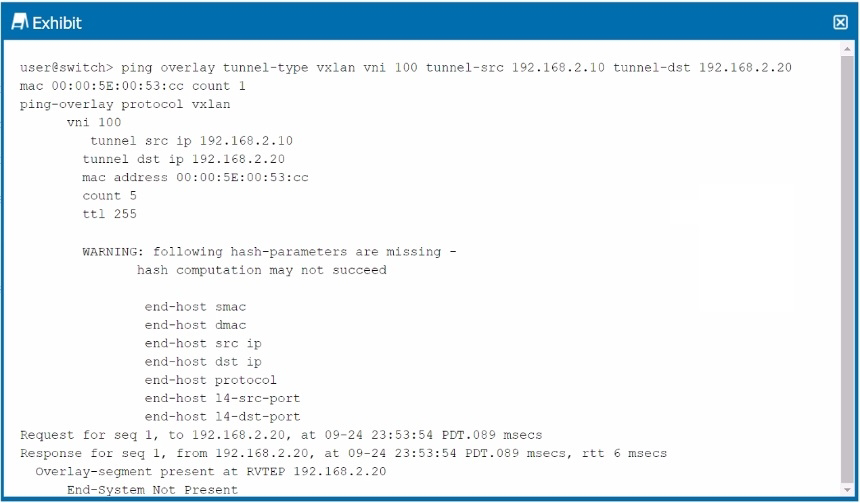
Referring to the exhibit, which statement is correct?
- VNI 100 is not configured on the remote VTEP.
- The MAC address is unknown and not in the forwarding table of the remote VTEP.
- The remote VTEP is not responding.
- The MAC address is known but not reachable by the remote VTEP
Correct answer: B
Explanation:
Analyzing the Exhibit Output:The command ping overlay tunnel-type vxlan is used to test the VXLAN tunnel between two VTEPs (VXLAN Tunnel Endpoints). The output shows a warning about missing hash parameters, but more importantly, it displays the result: End-System Not Present.Understanding the Response:The message End-System Not Present indicates that the remote VTEP (192.168.2.20) did not find the MAC address 00:00:5E:00:53:CC in its forwarding table. This typically means that the MAC address is unknown to the remote VTEP, and as a result, it could not forward the packet to the intended destination.Conclusion:Option B: Correct---The MAC address is unknown and is not in the forwarding table of the remote VTEP, which is why the system reports that the 'End-System' is not present. Analyzing the Exhibit Output:
The command ping overlay tunnel-type vxlan is used to test the VXLAN tunnel between two VTEPs (VXLAN Tunnel Endpoints). The output shows a warning about missing hash parameters, but more importantly, it displays the result: End-System Not Present.
Understanding the Response:
The message End-System Not Present indicates that the remote VTEP (192.168.2.20) did not find the MAC address 00:00:5E:00:53:CC in its forwarding table. This typically means that the MAC address is unknown to the remote VTEP, and as a result, it could not forward the packet to the intended destination.
Conclusion:
Option B: Correct---The MAC address is unknown and is not in the forwarding table of the remote VTEP, which is why the system reports that the 'End-System' is not present.
Question 7
You are asked to interconnect Iwo data centers using a method that provides EVPN Type 2 connectivity, is highly scalable, and limits VXLAN tunnels between border leaf devices. What will satisfy these requirements?
- over the top full-mesh interconnect
- EVPN Type 2 stretch
- IP VPN
- Type 2 seamless stitching
Correct answer: D
Explanation:
Requirement Analysis:The scenario requires a solution to interconnect two data centers that supports EVPN Type 2 connectivity. The solution must be highly scalable and must minimize the number of VXLAN tunnels between border leaf devices.Understanding Type 2 Seamless Stitching:Option D: Type 2 seamless stitching is a method used in EVPN to provide Layer 2 connectivity (such as MAC address mobility) across different VXLAN segments. It is scalable because it allows only necessary tunnels to be established between border leaf devices, reducing the overhead of maintaining a full mesh of VXLAN tunnels.Conclusion:Option D: Correct---Type 2 seamless stitching satisfies the requirement by enabling scalable, efficient interconnection of two data centers with minimal VXLAN tunnels. Requirement Analysis:
The scenario requires a solution to interconnect two data centers that supports EVPN Type 2 connectivity. The solution must be highly scalable and must minimize the number of VXLAN tunnels between border leaf devices.
Understanding Type 2 Seamless Stitching:
Option D: Type 2 seamless stitching is a method used in EVPN to provide Layer 2 connectivity (such as MAC address mobility) across different VXLAN segments. It is scalable because it allows only necessary tunnels to be established between border leaf devices, reducing the overhead of maintaining a full mesh of VXLAN tunnels.
Conclusion:
Option D: Correct---Type 2 seamless stitching satisfies the requirement by enabling scalable, efficient interconnection of two data centers with minimal VXLAN tunnels.
Question 8
Exhibit.
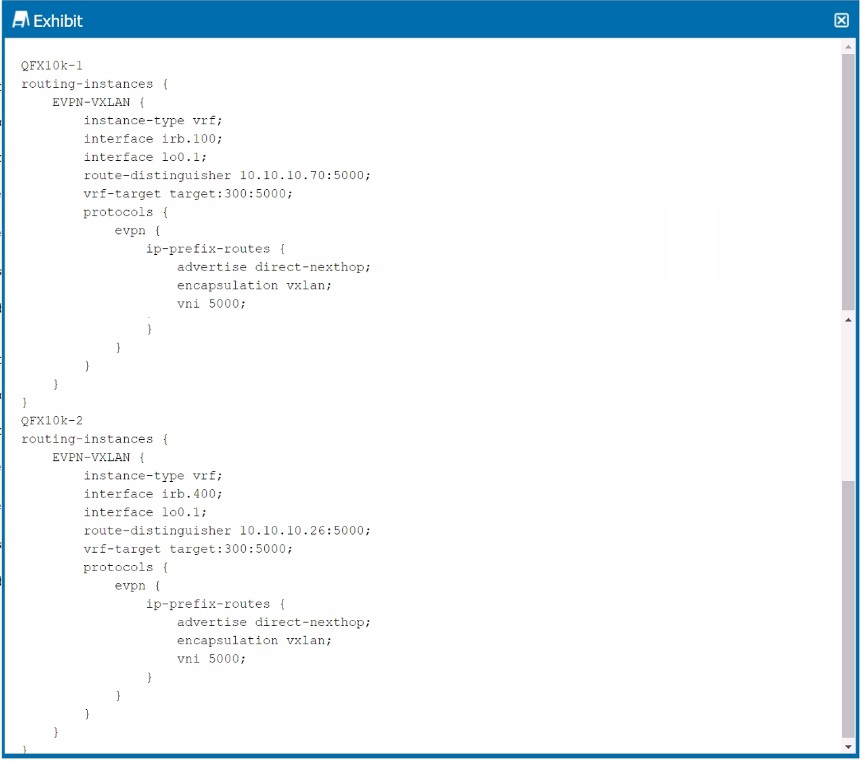
You have a sample configuration for connecting two sites through EVPN-VXLAN by exchanging IP prefix routes.
Referring to the exhibit, which two statements regarding the configuration are true? {Choose two.)
- The advertise direct-nexthop option enables the receiver to resolve the next-hop route using only information carried in the Type 5 route.
- The advertise direct-nexthop option enables the receiver to resolve the next-hop route using only information carried in the Type 2 route.
- The VNI must match on all devices for the same customer.
- The VNI should be unique on all devices for each customer site.
Correct answer: AC
Explanation:
EVPN-VXLAN Configuration:The configuration provided in the exhibit shows an EVPN-VXLAN setup where IP prefix routes are exchanged between two sites. The advertise direct-nexthop option and the VNI (Virtual Network Identifier) settings are crucial in this context.Advertise Direct-Nexthop:Option A: The advertise direct-nexthop option ensures that the next-hop route is resolved using only the information carried in the EVPN Type 5 route. Type 5 routes are used for IP prefix advertisement in EVPN, which is key to enabling Layer 3 interconnectivity between different VXLAN segments.VNI Consistency:Option C: For the same customer across different devices, the VNI must be consistent. This consistency ensures that all devices can correctly map traffic to the appropriate VXLAN segment, maintaining seamless Layer 2 and Layer 3 connectivity. EVPN-VXLAN Configuration:
The configuration provided in the exhibit shows an EVPN-VXLAN setup where IP prefix routes are exchanged between two sites. The advertise direct-nexthop option and the VNI (Virtual Network Identifier) settings are crucial in this context.
Advertise Direct-Nexthop:
Option A: The advertise direct-nexthop option ensures that the next-hop route is resolved using only the information carried in the EVPN Type 5 route. Type 5 routes are used for IP prefix advertisement in EVPN, which is key to enabling Layer 3 interconnectivity between different VXLAN segments.
VNI Consistency:
Option C: For the same customer across different devices, the VNI must be consistent. This consistency ensures that all devices can correctly map traffic to the appropriate VXLAN segment, maintaining seamless Layer 2 and Layer 3 connectivity.
Question 9
Exhibit.
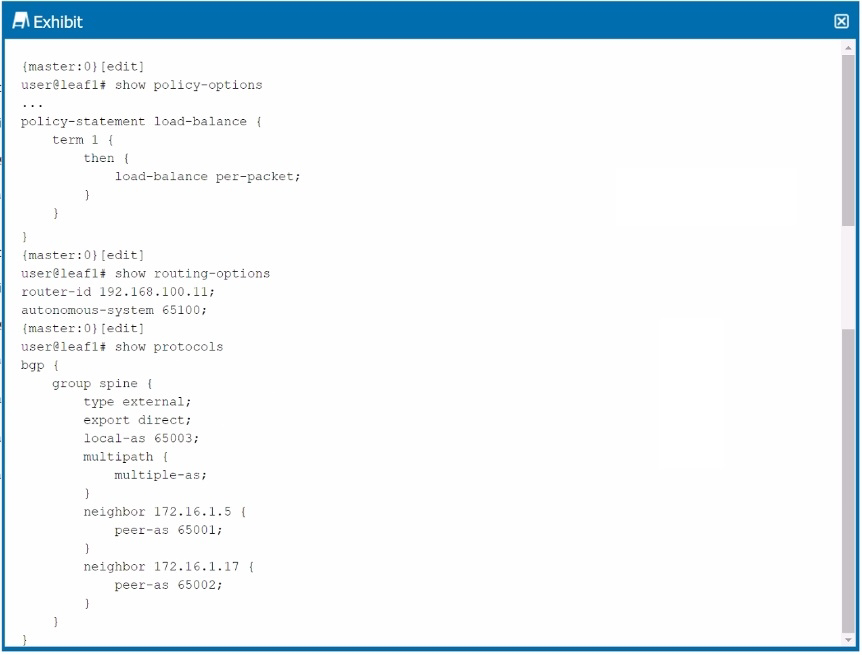
You are troubleshooting an IP fabric (or your data center. You notice that your traffic is not being load balanced to your spine devices from your leaf devices. Referring to the configuration shown in the exhibit, what must be configured to solve this issue?
- The load-balance policy must be applied to the forwarding table under the routing-options hierarchy.
- The multipast multiple -as configuration must be configured for each peer in the BGP spine group.
- The load-balance policy must be applied as an export policy to your BGP
- The load-balance policy must have a from statement that matches on protocol bgp.
Correct answer: B
Explanation:
IP Fabric Load Balancing:In the provided configuration, traffic is not being load-balanced to the spine devices. The issue likely relates to how BGP routes are being selected and whether Equal-Cost Multi-Path (ECMP) is functioning correctly.Multipath Multiple-AS:Option B: The multipath multiple-as configuration is essential when using BGP in an IP fabric where devices belong to different Autonomous Systems (AS). This setting allows BGP to consider multiple paths (even across different AS numbers) as equal cost, enabling ECMP and proper load balancing across spine devices.Conclusion:Option B: Correct---The multipath multiple-as configuration is necessary for achieving ECMP and effective load balancing in a multi-AS BGP environment. IP Fabric Load Balancing:
In the provided configuration, traffic is not being load-balanced to the spine devices. The issue likely relates to how BGP routes are being selected and whether Equal-Cost Multi-Path (ECMP) is functioning correctly.
Multipath Multiple-AS:
Option B: The multipath multiple-as configuration is essential when using BGP in an IP fabric where devices belong to different Autonomous Systems (AS). This setting allows BGP to consider multiple paths (even across different AS numbers) as equal cost, enabling ECMP and proper load balancing across spine devices.
Conclusion:
Option B: Correct---The multipath multiple-as configuration is necessary for achieving ECMP and effective load balancing in a multi-AS BGP environment.
Question 10
You are implementing seamless stitching between two data centers and have a proposed configuration for a border leaf device.
In this scenario, which two statements are correct? {Choose two.)
- The translation-vni must match in both data centers.
- The translation-vni must be different in each data center.
- The ESI must be different in each data center.
- The ESI must match in both data centers.
Correct answer: BD
Explanation:
Understanding Seamless Stitching:Seamless stitching is used in EVPN to interconnect two data centers, allowing for consistent Layer 2 and Layer 3 connectivity across them. This is often achieved by translating VNIs (Virtual Network Identifiers) between the data centers.Translation-VNI:Option B: The translation VNI must be different in each data center to ensure that traffic can be correctly routed and distinguished as it crosses between the data centers. This differentiation helps to maintain the integrity of the traffic flows and prevents any potential overlap or conflict in VNIs.Ethernet Segment Identifier (ESI):Option D: The ESI must match in both data centers to ensure that the same Ethernet segment (which could be multihomed) is recognized consistently across the data centers. Matching ESIs are crucial for maintaining a unified view of the Ethernet segment across the interconnected fabric.Conclusion:Option B: Correct---Translation VNIs must be unique to each data center for proper traffic distinction.Option D: Correct---Matching ESIs are necessary to maintain consistent Ethernet segment identification across both data centers. Understanding Seamless Stitching:
Seamless stitching is used in EVPN to interconnect two data centers, allowing for consistent Layer 2 and Layer 3 connectivity across them. This is often achieved by translating VNIs (Virtual Network Identifiers) between the data centers.
Translation-VNI:
Option B: The translation VNI must be different in each data center to ensure that traffic can be correctly routed and distinguished as it crosses between the data centers. This differentiation helps to maintain the integrity of the traffic flows and prevents any potential overlap or conflict in VNIs.
Ethernet Segment Identifier (ESI):
Option D: The ESI must match in both data centers to ensure that the same Ethernet segment (which could be multihomed) is recognized consistently across the data centers. Matching ESIs are crucial for maintaining a unified view of the Ethernet segment across the interconnected fabric.
Conclusion:
Option B: Correct---Translation VNIs must be unique to each data center for proper traffic distinction.
Option D: Correct---Matching ESIs are necessary to maintain consistent Ethernet segment identification across both data centers.
HOW TO OPEN VCE FILES
Use VCE Exam Simulator to open VCE files

HOW TO OPEN VCEX AND EXAM FILES
Use ProfExam Simulator to open VCEX and EXAM files


ProfExam at a 20% markdown
You have the opportunity to purchase ProfExam at a 20% reduced price
Get Now!



