Download Aruba Certified Campus Access Associate.HPE6-A85.CertDumps.2023-10-16.39q.vcex
| Vendor: | HP |
| Exam Code: | HPE6-A85 |
| Exam Name: | Aruba Certified Campus Access Associate |
| Date: | Oct 16, 2023 |
| File Size: | 937 KB |
| Downloads: | 1 |
How to open VCEX files?
Files with VCEX extension can be opened by ProfExam Simulator.
Discount: 20%
Demo Questions
Question 1
What is a weakness introduced into the WLAN environment when WPA2-Personal is used for security?
- It uses X 509 certificates generated by a Certification Authority
- The Pairwise Temporal Key (PTK) is specific to each session
- The Pairwise Master Key (PMK) is shared by ail users
- It does not use the WPA 4-Way Handshake
Correct answer: C
Explanation:
The weakness introduced into WLAN environment when WPA2-Personal is used for security is that PMK Pairwise Master Key (PMK) is a key that is derived from PSK Pre-shared Key (PSK) is a key that is shared between two parties before communication begins , which are both fixed. This means that all users who know PSK can generate PMK without any authentication process. This also means that if PSK or PMK are compromised by an attacker, they can be used to decrypt all traffic encrypted with PTK Pairwise Temporal Key (PTK) is a key that is derived from PMK, ANonce Authenticator Nonce (ANonce) is a random number generated by an authenticator (a device that controls access to network resources, such as an AP), SNonce Supplicant Nonce (SNonce) is a random number generated by supplicant (a device that wants to access network resources, such as an STA), AA Authenticator Address (AA) is MAC address of authenticator, SA Supplicant Address (SA) is MAC address of supplicant using Pseudo-Random Function (PRF). PTK consists of four subkeys: KCK Key Confirmation Key (KCK) is used for message integrity check, KEK Key Encryption Key (KEK) is used for encryption key distribution, TK Temporal Key (TK) is used for data encryption, MIC Message Integrity Code (MIC) key. .The other options are not weaknesses because:It uses X 509 certificates generated by a Certification Authority: This option is false because WPA2-Personal does not use X 509 certificates or Certification Authority for authentication. X 509 certificates and Certification Authority are used in WPA2-Enterprise mode, which uses 802.1X and EAP Extensible Authentication Protocol (EAP) is an authentication framework that provides support for multiple authentication methods, such as passwords, certificates, tokens, or biometrics. EAP is used in wireless networks and point-to-point connections to provide secure authentication between a supplicant (a device that wants to access the network) and an authentication server (a device that verifies the credentials of the supplicant). for user authentication with a RADIUS server Remote Authentication Dial-In User Service (RADIUS) is a network protocol that provides centralized authentication, authorization, and accounting (AAA) management for users who connect and use a network service .The Pairwise Temporal Key (PTK) is specific to each session: This option is false because PTK being specific to each session is not a weakness but a strength of WPA2-Personal. PTK being specific to each session means that it changes periodically during communication based on time or number of packets transmitted. This prevents replay attacks and increases security of data encryption.It does not use the WPA 4-Way Handshake: This option is false because WPA2-Personal does use the WPA 4-Way Handshake for key negotiation. The WPA 4-Way Handshake is a process that allows the station and the access point to exchange ANonce and SNonce and derive PTK from PMK. The WPA 4-Way Handshake also allows the station and the access point to verify each other's PMK and confirm the installation of PTK. The weakness introduced into WLAN environment when WPA2-Personal is used for security is that PMK Pairwise Master Key (PMK) is a key that is derived from PSK Pre-shared Key (PSK) is a key that is shared between two parties before communication begins , which are both fixed. This means that all users who know PSK can generate PMK without any authentication process. This also means that if PSK or PMK are compromised by an attacker, they can be used to decrypt all traffic encrypted with PTK Pairwise Temporal Key (PTK) is a key that is derived from PMK, ANonce Authenticator Nonce (ANonce) is a random number generated by an authenticator (a device that controls access to network resources, such as an AP), SNonce Supplicant Nonce (SNonce) is a random number generated by supplicant (a device that wants to access network resources, such as an STA), AA Authenticator Address (AA) is MAC address of authenticator, SA Supplicant Address (SA) is MAC address of supplicant using Pseudo-Random Function (PRF). PTK consists of four subkeys: KCK Key Confirmation Key (KCK) is used for message integrity check, KEK Key Encryption Key (KEK) is used for encryption key distribution, TK Temporal Key (TK) is used for data encryption, MIC Message Integrity Code (MIC) key. .
The other options are not weaknesses because:
It uses X 509 certificates generated by a Certification Authority: This option is false because WPA2-Personal does not use X 509 certificates or Certification Authority for authentication. X 509 certificates and Certification Authority are used in WPA2-Enterprise mode, which uses 802.1X and EAP Extensible Authentication Protocol (EAP) is an authentication framework that provides support for multiple authentication methods, such as passwords, certificates, tokens, or biometrics. EAP is used in wireless networks and point-to-point connections to provide secure authentication between a supplicant (a device that wants to access the network) and an authentication server (a device that verifies the credentials of the supplicant). for user authentication with a RADIUS server Remote Authentication Dial-In User Service (RADIUS) is a network protocol that provides centralized authentication, authorization, and accounting (AAA) management for users who connect and use a network service .
The Pairwise Temporal Key (PTK) is specific to each session: This option is false because PTK being specific to each session is not a weakness but a strength of WPA2-Personal. PTK being specific to each session means that it changes periodically during communication based on time or number of packets transmitted. This prevents replay attacks and increases security of data encryption.
It does not use the WPA 4-Way Handshake: This option is false because WPA2-Personal does use the WPA 4-Way Handshake for key negotiation. The WPA 4-Way Handshake is a process that allows the station and the access point to exchange ANonce and SNonce and derive PTK from PMK. The WPA 4-Way Handshake also allows the station and the access point to verify each other's PMK and confirm the installation of PTK.
Question 2
Which statement is correct when comparing 5 GHz and 6 GHz channels with identical channel widths?
- 5 GHz channels travel the same distances and provide different throughputs to clients compared to 6 GHz channels
- 5 GHz channels travel different distances and provide different throughputs to clients compared to 6 GHz channels
- 5 GHz channels travel the same distances and provide the same throughputs to clients compared to 6 GHz channels
- 5 GHz channels travel different distances and provide the same throughputs to clients compared to 6 GHz channels
Correct answer: B
Explanation:
The correct statement when comparing 5 GHz and 6 GHz channels with identical channel widths is that 5 GHz channels travel different distances and provide different throughputs to clients compared to 6 GHz channels. This statement reflects the fact that higher frequency signals tend to have higher attenuation Attenuation is a general term that refers to any reduction in signal strength during transmission over distance or through an object or medium . Higher attenuation means that higher frequency signals have shorter range and lower throughput than lower frequency signals. Some facts about this statement are:5 GHz channels have lower frequency than 6 GHz channels, which means they have lower attenuation than 6 GHz channels.Lower attenuation means that 5 GHz channels can travel longer distances and provide higher throughputs to clients than 6 GHz channels with identical channel widths.However, the difference in distance and throughput between 5 GHz and 6 GHz channels may not be significant in indoor environments where there are many obstacles and reflections that affect signal propagation.The advantage of using 6 GHz channels over 5 GHz channels is that they offer more spectrum availability, less interference, and more non-overlapping channels than 5 GHz channels.The other options are not correct because:5 GHz channels travel the same distances and provide different throughputs to clients compared to 6 GHz channels: This option is false because 5 GHz channels do not travel the same distances as 6 GHz channels due to higher attenuation of higher frequency signals.5 GHz channels travel the same distances and provide the same throughputs to clients compared to 6 GHz channels: This option is false because 5 GHz channels do not travel the same distances or provide the same throughputs as 6 GHz channels due to higher attenuation of higher frequency signals.5 GHz channels travel different distances and provide the same throughputs to clients compared to 6 GHz channels: This option is false because 5 GHz channels do not provide the same throughputs as 6 GHz channels due to higher attenuation of higher frequency signals. The correct statement when comparing 5 GHz and 6 GHz channels with identical channel widths is that 5 GHz channels travel different distances and provide different throughputs to clients compared to 6 GHz channels. This statement reflects the fact that higher frequency signals tend to have higher attenuation Attenuation is a general term that refers to any reduction in signal strength during transmission over distance or through an object or medium . Higher attenuation means that higher frequency signals have shorter range and lower throughput than lower frequency signals. Some facts about this statement are:
5 GHz channels have lower frequency than 6 GHz channels, which means they have lower attenuation than 6 GHz channels.
Lower attenuation means that 5 GHz channels can travel longer distances and provide higher throughputs to clients than 6 GHz channels with identical channel widths.
However, the difference in distance and throughput between 5 GHz and 6 GHz channels may not be significant in indoor environments where there are many obstacles and reflections that affect signal propagation.
The advantage of using 6 GHz channels over 5 GHz channels is that they offer more spectrum availability, less interference, and more non-overlapping channels than 5 GHz channels.
The other options are not correct because:
5 GHz channels travel the same distances and provide different throughputs to clients compared to 6 GHz channels: This option is false because 5 GHz channels do not travel the same distances as 6 GHz channels due to higher attenuation of higher frequency signals.
5 GHz channels travel the same distances and provide the same throughputs to clients compared to 6 GHz channels: This option is false because 5 GHz channels do not travel the same distances or provide the same throughputs as 6 GHz channels due to higher attenuation of higher frequency signals.
5 GHz channels travel different distances and provide the same throughputs to clients compared to 6 GHz channels: This option is false because 5 GHz channels do not provide the same throughputs as 6 GHz channels due to higher attenuation of higher frequency signals.
Question 3
Match the appropriate QoS concept with its definition.
Correct answer: To work with this question, an Exam Simulator is required.
Question 4
What is the ideal Aruba access switch for a cost-effective connection to 200-380 clients, printers and APs per distribution rack?
- Aruba CX 6400
- Aruba CX 6200
- Aruba CX 6300
- Aruba CX 6000
Correct answer: B
Explanation:
The ideal Aruba access switch for a cost-effective connection to 200-380 clients, printers and APs per distribution rack is the Aruba CX 6200. This switch series is a cloud-manageable, stackable access switch series that is ideal for enterprise branch offices and campus networks, as well as SMBs. The CX 6200 series offers the following benefits:Enterprise-class connectivity: The CX 6200 series supports ACLs, robust QoS, and common protocols such as static and Access OSPF routing.Power and speed for users and IoT: The CX 6200 series provides built-in 1/10GbE uplinks and 30W to 60W of Class 4 to Class 6 PoE for powering devices such as APs and cameras.Scalable growth made simple: The CX 6200 series supports Aruba Virtual Switching Framework (VSF) that allows you to quickly grow your network to eight members in a single stack using high-performance built-in 10G SFP ports.Management flexibility: The CX 6200 series supports a choice of management, including cloud-based and on-prem Central, CLI, switch Web GUI and programmability with AOS-CX operating system, and REST APIs.The other options are not ideal because:Aruba CX 6400: This switch series is a high-availability modular switch series that is ideal for versatile edge access to data center deployments. It offers more performance, scalability, and modularity than the CX 6200 series, but it is also more expensive and complex to deploy and manage. It may not be cost-effective for connecting 200-380 clients per distribution rack.Aruba CX 6300: This switch series is a layer 3 stackable access and aggregation switch series that offers Smart Rate and High Power PoE. It offers more features and performance than the CX 6200 series, but it is also more expensive and may not be necessary for connecting 200-380 clients per distribution rack.Aruba CX 6000: This switch series is a layer 2 access switch series that offers PoE. It offers less features and performance than the CX 6200 series, and it does not support VSF stacking or routing protocols. It may not be sufficient for connecting 200-380 clients per distribution rack. The ideal Aruba access switch for a cost-effective connection to 200-380 clients, printers and APs per distribution rack is the Aruba CX 6200. This switch series is a cloud-manageable, stackable access switch series that is ideal for enterprise branch offices and campus networks, as well as SMBs. The CX 6200 series offers the following benefits:
Enterprise-class connectivity: The CX 6200 series supports ACLs, robust QoS, and common protocols such as static and Access OSPF routing.
Power and speed for users and IoT: The CX 6200 series provides built-in 1/10GbE uplinks and 30W to 60W of Class 4 to Class 6 PoE for powering devices such as APs and cameras.
Scalable growth made simple: The CX 6200 series supports Aruba Virtual Switching Framework (VSF) that allows you to quickly grow your network to eight members in a single stack using high-performance built-in 10G SFP ports.
Management flexibility: The CX 6200 series supports a choice of management, including cloud-based and on-prem Central, CLI, switch Web GUI and programmability with AOS-CX operating system, and REST APIs.
The other options are not ideal because:
Aruba CX 6400: This switch series is a high-availability modular switch series that is ideal for versatile edge access to data center deployments. It offers more performance, scalability, and modularity than the CX 6200 series, but it is also more expensive and complex to deploy and manage. It may not be cost-effective for connecting 200-380 clients per distribution rack.
Aruba CX 6300: This switch series is a layer 3 stackable access and aggregation switch series that offers Smart Rate and High Power PoE. It offers more features and performance than the CX 6200 series, but it is also more expensive and may not be necessary for connecting 200-380 clients per distribution rack.
Aruba CX 6000: This switch series is a layer 2 access switch series that offers PoE. It offers less features and performance than the CX 6200 series, and it does not support VSF stacking or routing protocols. It may not be sufficient for connecting 200-380 clients per distribution rack.
Question 5
Which statement about manual switch provisioning with Aruba Central is correct?
- Manual provisioning does not require DHCP and requires DNS
- Manual provisioning does not require DHCP and does not require DNS
- Manual provisioning requires DHCP and does not require DNS
- Manual provisioning requires DHCP and requires DNS
Correct answer: B
Explanation:
Manual provisioning is a method to add switches to Aruba Central without using DHCP or DNS. It requires the user to enter the switch serial number, MAC address, and activation code in Aruba Central, and then configure the switch with the same activation code and Aruba Central's IP address.Reference: https://help.central.arubanetworks.com/latest/documentation/online_help/content/devices/switches/provisioning/manual-provisioning.htm Manual provisioning is a method to add switches to Aruba Central without using DHCP or DNS. It requires the user to enter the switch serial number, MAC address, and activation code in Aruba Central, and then configure the switch with the same activation code and Aruba Central's IP address.
Reference: https://help.central.arubanetworks.com/latest/documentation/online_help/content/devices/switches/provisioning/manual-provisioning.htm
Question 6
Where are wireless client roaming decisions made?
- Client device
- Virtual Controller
- Joint decision made by the origination and destination APs
- Aruba Central
Correct answer: A
Explanation:
Wireless client roaming decisions are made by the client device based on its own criteria, such as signal strength, noise level, data rate, etc. The network can influence the client's roaming decision by providing information such as neighbor reports, load balancing, band steering, etc., but the final decision is up to the client.Reference: https://www.arubanetworks.com/techdocs/Instant_86_WebHelp/Content/instant-ug/wlan-roaming/client-roaming.htm Wireless client roaming decisions are made by the client device based on its own criteria, such as signal strength, noise level, data rate, etc. The network can influence the client's roaming decision by providing information such as neighbor reports, load balancing, band steering, etc., but the final decision is up to the client.
Reference: https://www.arubanetworks.com/techdocs/Instant_86_WebHelp/Content/instant-ug/wlan-roaming/client-roaming.htm
Question 7
A customer has just implemented user and device certificates via a company-wide Group Based Policy (GPO) Which EAP method requires client certificates when authenticating to the network?
- EAP-TTLS
- EAP-TLS
- EAP-TEAP
- PEAP
Correct answer: B
Explanation:
EAP-TLS is an authentication method that requires client certificates when authenticating to the network. It provides mutual authentication between the client and the server using public key cryptography and digital certificates.Reference: https://www.arubanetworks.com/techdocs/ClearPass/6.9/Guest/Content/CPPM_UserGuide/EAP-TLS/EAP-TLS.htm EAP-TLS is an authentication method that requires client certificates when authenticating to the network. It provides mutual authentication between the client and the server using public key cryptography and digital certificates.
Reference: https://www.arubanetworks.com/techdocs/ClearPass/6.9/Guest/Content/CPPM_UserGuide/EAP-TLS/EAP-TLS.htm
Question 8
A network technician is using Aruba Central to troubleshoot network issues Which dashboard can be used to view and acknowledge issues when beginning the troubleshooting process?
- the Alerts and Events dashboard
- the Audit Trail dashboard
- the Reports dashboard
- the Tools dashboard
Correct answer: A
Explanation:
The Alerts and Events dashboard displays all types of alerts and events generated for events pertaining to device provisioning, configuration, and user management.You can use the Config icon to configure alerts and notifications for different alert categories and severities1.You can also view the alerts and events in the List view and Summary view2.Reference:https://www.arubanetworks.com/techdocs/central/latest/content/nms/alerts/configuring-alerts.htmhttps://www.arubanetworks.com/techdocs/central/latest/content/nms/alerts/viewing-alerts.htm The Alerts and Events dashboard displays all types of alerts and events generated for events pertaining to device provisioning, configuration, and user management.You can use the Config icon to configure alerts and notifications for different alert categories and severities1.You can also view the alerts and events in the List view and Summary view2.
Reference:
https://www.arubanetworks.com/techdocs/central/latest/content/nms/alerts/configuring-alerts.htm
https://www.arubanetworks.com/techdocs/central/latest/content/nms/alerts/viewing-alerts.htm
Question 9
Refer to exihibit
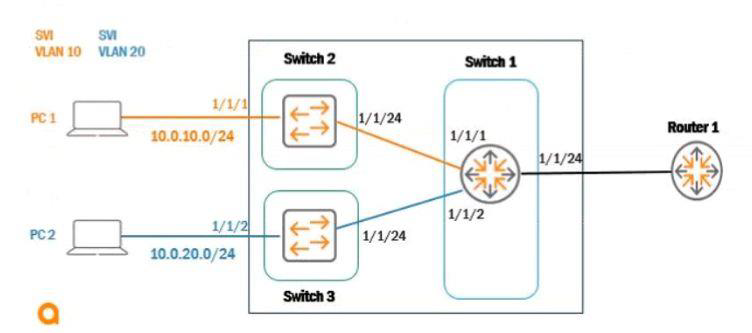
Based on the given topology, what is the requirement on an Aruba switch to enable LLDP messages to be received by Switch 1 port 1/1/24. when Router 1 is enabled with LLDP?
- LLDP is enabled by default
- global configuration lldp enable
- int 1/1/24, lldp receive
- int 1/1/24, no cdp
Correct answer: C
Explanation:
LLDP Link Layer Discovery Protocol. LLDP is a vendor-neutral link layer protocol used by network devices for advertising their identity, capabilities, and neighbors on a local area network. is enabled by default on Aruba switches, but it can be disabled on a per-port basis using the no lldp command. To enable LLDP messages to be received by Switch 1 port 1/1/24, you need to enter the interface configuration mode for that port and use the lldp receive command.Reference: https://www.arubanetworks.com/techdocs/ArubaOS_86_Web_Help/Content/arubaos-solutions/lldp/lldp.htm LLDP Link Layer Discovery Protocol. LLDP is a vendor-neutral link layer protocol used by network devices for advertising their identity, capabilities, and neighbors on a local area network. is enabled by default on Aruba switches, but it can be disabled on a per-port basis using the no lldp command. To enable LLDP messages to be received by Switch 1 port 1/1/24, you need to enter the interface configuration mode for that port and use the lldp receive command.
Reference: https://www.arubanetworks.com/techdocs/ArubaOS_86_Web_Help/Content/arubaos-solutions/lldp/lldp.htm
Question 10
You are in a meeting with a customer where you are asked to explain the network redundancy feature Multiple Spanning Tree (MSTP). What is the correct statement for this feature?
- MSTP configuration ID revision by default as current MSTP root priority
- MSTP configuration ID name by default using switch IMC address
- MSTP configuration ID name by default using switch serial number
- MSTP configuration ID revision by default as switch serial number
Correct answer: B
Explanation:
MSTP Multiple Spanning Tree Protocol. MSTP is an IEEE standard protocol for preventing loops in a network with multiple VLANs. MSTP allows multiple VLANs to be mapped to a reduced number of spanning-tree instances. configuration ID consists of two parameters: name and revision. The name is a 32-byte ASCII string that identifies the MSTP region, which is a group of switches that share the same configuration ID and VLAN-to-instance mapping. The revision is a 16-bit number that indicates the version of the configuration ID. By default, the MSTP configuration ID name is set to the switch IMC address, which is a unique identifier derived from the MAC address Media Access Control address. MAC address is a unique identifier assigned to a network interface controller (NIC) for use as a network address in communications within a network segment. of the switch.Reference: https://www.arubanetworks.com/techdocs/ArubaOS_86_Web_Help/Content/arubaos-solutions/mstp/mstp.htm MSTP Multiple Spanning Tree Protocol. MSTP is an IEEE standard protocol for preventing loops in a network with multiple VLANs. MSTP allows multiple VLANs to be mapped to a reduced number of spanning-tree instances. configuration ID consists of two parameters: name and revision. The name is a 32-byte ASCII string that identifies the MSTP region, which is a group of switches that share the same configuration ID and VLAN-to-instance mapping. The revision is a 16-bit number that indicates the version of the configuration ID. By default, the MSTP configuration ID name is set to the switch IMC address, which is a unique identifier derived from the MAC address Media Access Control address. MAC address is a unique identifier assigned to a network interface controller (NIC) for use as a network address in communications within a network segment. of the switch.
Reference: https://www.arubanetworks.com/techdocs/ArubaOS_86_Web_Help/Content/arubaos-solutions/mstp/mstp.htm
HOW TO OPEN VCE FILES
Use VCE Exam Simulator to open VCE files

HOW TO OPEN VCEX AND EXAM FILES
Use ProfExam Simulator to open VCEX and EXAM files


ProfExam at a 20% markdown
You have the opportunity to purchase ProfExam at a 20% reduced price
Get Now!



