Download Building HPE SDN and FlexNetwork Solutions.HPE0-Y53.PracticeTest.2017-12-22.105q.vcex
| Vendor: | HP |
| Exam Code: | HPE0-Y53 |
| Exam Name: | Building HPE SDN and FlexNetwork Solutions |
| Date: | Dec 22, 2017 |
| File Size: | 13 MB |
How to open VCEX files?
Files with VCEX extension can be opened by ProfExam Simulator.
Discount: 20%
Demo Questions
Question 1
A network administrator is planning a flow table entry that provides fast failover for the traffic flow in case a link fails. Which key element would the flow entry contain?
- a group identifier that specifies at least two output ports
- a backup set action that modifies the packet and sends it to the controller
- a forward action to the reserved port NEAREST_ACTIVE
- a go-to-table action that sends traffic to another table if the port is down
Correct answer: A
Explanation:
The FAST-FAILOVER group is designed specifically to detect and overcome port failures. The FAST-FAILOVER (FF) group. A FF group is designed to detect and respond to port failures. Each bucket has a watch port/group as a special parameter, which monitors the liveness of that port or group being watched. Only one bucket is used at a time, and the bucket will only be changed if the watch port/group of the bucket transitions from up to down. Upon such an event, another bucket will be chosen whose watch port/group indicates the link is up. References:https://floodlight.atlassian.net/wiki/display/floodlightcontroller/How+to+Work+with+Fast-Failover+OpenFlow+Groups The FAST-FAILOVER group is designed specifically to detect and overcome port failures.
The FAST-FAILOVER (FF) group. A FF group is designed to detect and respond to port failures. Each bucket has a watch port/group as a special parameter, which monitors the liveness of that port or group being watched. Only one bucket is used at a time, and the bucket will only be changed if the watch port/group of the bucket transitions from up to down. Upon such an event, another bucket will be chosen whose watch port/group indicates the link is up.
References:
https://floodlight.atlassian.net/wiki/display/floodlightcontroller/How+to+Work+with+Fast-Failover+OpenFlow+Groups
Question 2
An HP switch is controlled by an HP VAN SDN Controller. An SDN application attempts to create a flow entry that forwards traffic out Port 2 on this HP switch. However, the switch does not forward any traffic out this port.
The exhibit shows the status for ports on that switch.
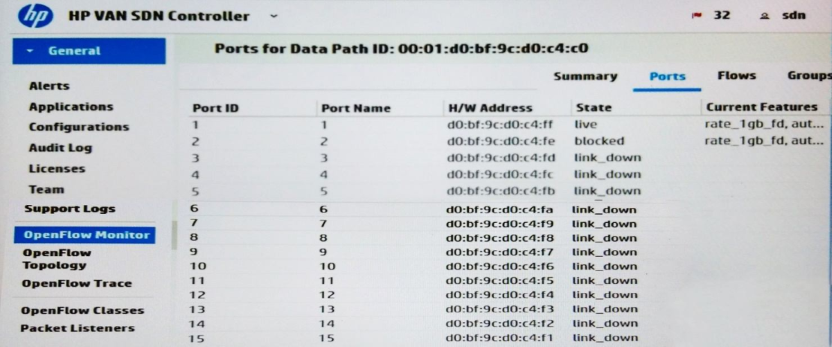
Based on the information shown in the exhibit, why does the switch not forward the traffic?
- Port 2 is part of a link aggregation with Port 1.
- Port 2 is down.
- Port 2 is placed in the discarding state by spanning tree.
- Port 2 does not support a VLAN on which OpenFlow is enabled.
Correct answer: C
Question 3
Refer to the exhibit.
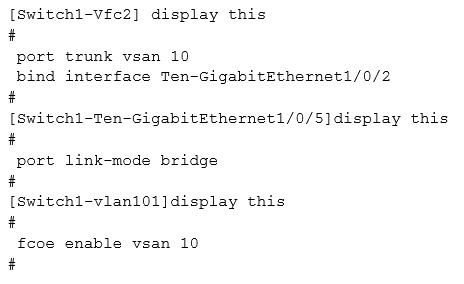
The network administrator is configuring interface Ten-GigabitEthernet 1/0/2 to receive FCoE traffic from the connected server. The administrator has created VSAN 10, which is associated with VLAN 101.
What else must the administrator do to complete the configuration?
- Assign VLAN 101 as the PVID for interface Ten-GigabitEthernet 1/0/2.
- Change interface Ten-GigabitEthernet 1/0/2 to a hybrid port;assign VLANs 10 and 101 as untagged VLANs.
- Change interface Ten-GigabitEthernet 1/0/2 to a trunk port and permit VLAN 101.
- Change interface Ten-GigabitEthernet 1/0/2 to a hybrid port;assign VLAN 10 as a tagged VLAN and VLAN 101 as an untagged VLAN.
Correct answer: C
Explanation:
References:http://h10032.www1.hp.com/ctg/Manual/c03655100 (Page: 17-18) References:
http://h10032.www1.hp.com/ctg/Manual/c03655100 (Page: 17-18)
Question 4
Refer to the exhibit.
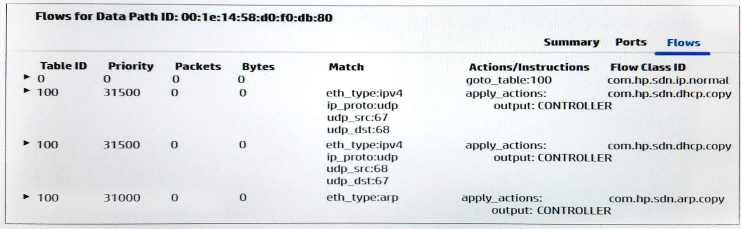
The exhibit shows the four OpenFlow table entries for an HP ProVision switch that is controlled by an HP VAN SDN Controller. The switch uses active mode for the OpenFlow instance. The network administrator wants the switch to have this behavior:
The current entries have an error. How should the administrator change these entries to resolve the error?
- Remove the entry for table 0.
- Give each entry its own unique priority value.
- Change the table ID for the entry that matches “eth_type: arp” to 200.
- Add a table miss entry that outputs traffic normally.
Correct answer: D
Question 5
Refer to the exhibit.
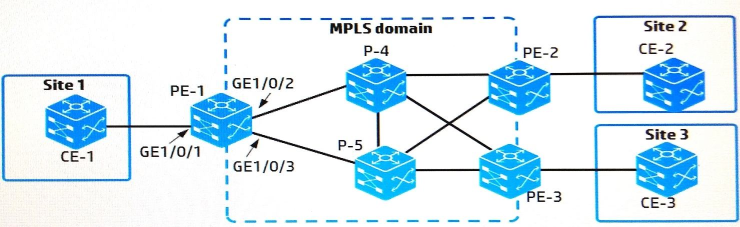
A network administrator is planning an MPLS and VPLS Martini solution to connect customer sites 1, 2, and 3.
How many pseudowires must the administrator configure?
- two; two on PE-1, with one connected to PE-2 and PE-3
- one; one on PE-1, connected to both PE-2 and PE-3
- four; two on PE-1, one on PE-2, and one on PE-3
- six; two each on PE-1, PE-2, and PE-3
Correct answer: D
Question 6
Evaluate each scenario for multi-tenant isolation, and match the scenario to the technology that best meets its needs.
Correct answer: To work with this question, an Exam Simulator is required.
Explanation:
vExplanation:Technologies that support multi-tenant solutions include MDC, MCE, and SPBM. Box 1: SPBM Over 16 million customers can each have a separate set of 4094 VLANs. Box 2: MCEMCE aka VRF, a single physical router can host multiple virtual routers, with separate routing tables and data planes for each customer. However, there’s a single management plane, single admin. Box 3: MDC MDC creates virtual devices inside a physical device. Each client has isolated ASICs, admin login and configurations, control plane, and data plane. References:http://h20564.www2.hpe.com/hpsc/doc/public/display?docId=mmr_kc-0128497 vExplanation:
Technologies that support multi-tenant solutions include MDC, MCE, and SPBM.
Box 1: SPBM
Over 16 million customers can each have a separate set of 4094 VLANs.
Box 2: MCE
MCE aka VRF, a single physical router can host multiple virtual routers, with separate routing tables and data planes for each customer. However, there’s a single management plane, single admin.
Box 3: MDC
MDC creates virtual devices inside a physical device. Each client has isolated ASICs, admin login and configurations, control plane, and data plane.
References:
http://h20564.www2.hpe.com/hpsc/doc/public/display?docId=mmr_kc-0128497
Question 7
Refer to the exhibits on the Exhibit 1 and Exhibit 2 tabs.
Exhibit 1
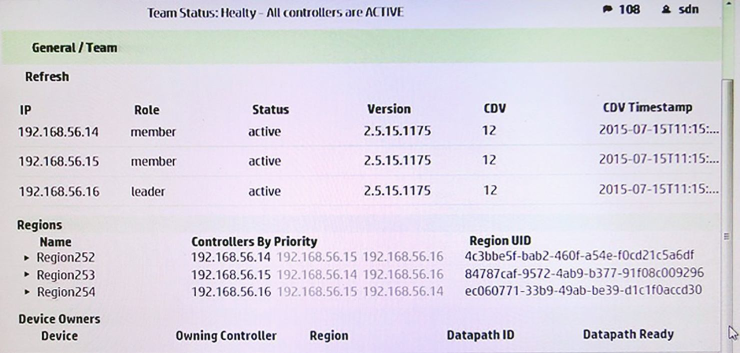
Exhibit 2
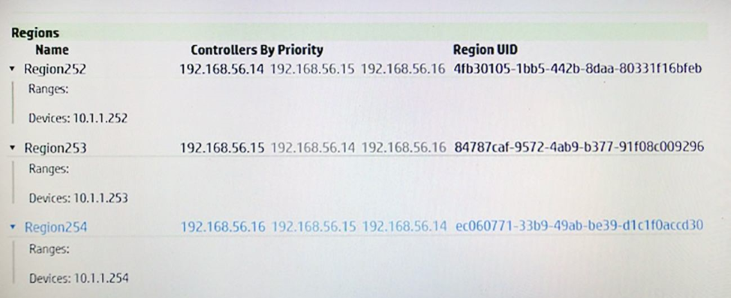
A company has three HP VAN SDN Controllers deployed in a team with the settings shown in the exhibits.
What is the correct OpenFlow controller configuration for the OpenFlow instance on the switch with IP address 10.1.1.252?
- one controller with IP address 192.168.56.14
- two controllers with IP addresses 192.168.56.14 and 192.168.56.16
- one controller with IP address 192.168.56.16
- three controllers with IP addresses 192.168.56.14, 192.168.56.15, and 192.168.56.16
- one controller with IP address 192.169.81.84
Correct answer: D
Explanation:
A team requires one IP address for each controller, plus one IP address that represents the team as a whole. Each network device must be configured to connect to the IP addresses of all the controllers in the team, but not to the team IP address. References: HP VAN SDN Controller 2.5 Administrator Guide, page 105http://h20628.www2.hp.com/km-ext/kmcsdirect/emr_na-c04647289-8.pdf A team requires one IP address for each controller, plus one IP address that represents the team as a whole.
Each network device must be configured to connect to the IP addresses of all the controllers in the team, but not to the team IP address.
References: HP VAN SDN Controller 2.5 Administrator Guide, page 105
http://h20628.www2.hp.com/km-ext/kmcsdirect/emr_na-c04647289-8.pdf
Question 8
A company requires secure, encrypted connections between OpenFlow-enabled switches and the HP VAN SDN Controller.
What could the network administrator do to meet this requirement?
- Configure TLS and certificates for the connection to the OpenFlow controller.
- Configure the OpenFlow instance to use SSH and set up matching passwords on the switches and controller.
- Configure fail secure mode on the OpenFlow instance.
- Configure the controller connection on the switch out-of-band management (OOBM) port.
Correct answer: A
Explanation:
Openflow Controller TLS The Openflow controller component relies on PKI to establish mutual trust (2-way SSL) between itself and the Openflow switches that it manages. References: HP VAN SDN Controller Administrator Guide, page 45http://h20565.www2.hpe.com/hpsc/doc/public/display?sp4ts.oid=5443866&docId=emr_na-c04003114&docLocale=en_US Openflow Controller TLS
The Openflow controller component relies on PKI to establish mutual trust (2-way SSL) between itself and the Openflow switches that it manages.
References: HP VAN SDN Controller Administrator Guide, page 45
http://h20565.www2.hpe.com/hpsc/doc/public/display?sp4ts.oid=5443866&docId=emr_na-c04003114&docLocale=en_US
Question 9
Refer to the exhibit.
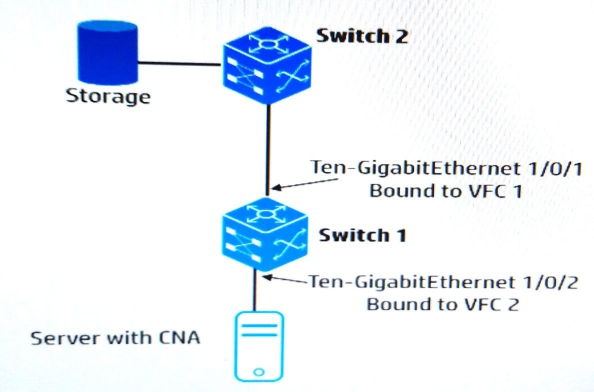
Switch 1 is operating in NPV mode, and Switch 2 is operating in FCP mode. Which Switch 1 interface should be set to “np” for the FC mode?
- interface VFC 2
- interface Ten-GigabitEthernet 1/0/2
- interface Ten-GigabitEthernet 1/0/1
- interface VFC 1
Correct answer: D
Explanation:
References: http://h10032.www1.hp.com/ctg/Manual/c03655100 Page: 8-9 References: http://h10032.www1.hp.com/ctg/Manual/c03655100 Page: 8-9
Question 10
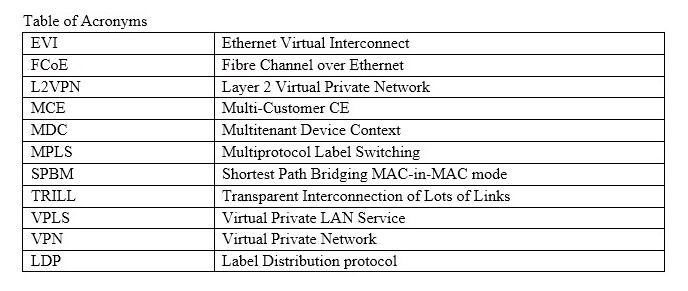
Refer to the exhibit.
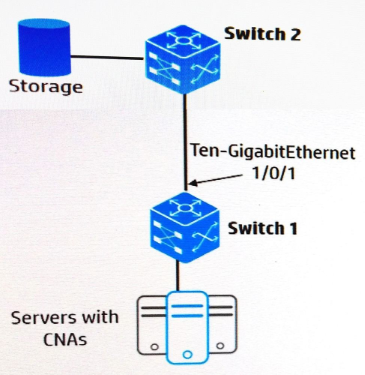
The switches shown in the exhibit are HP Comware switches that support FCoE. The servers access the storage using FCoE. What should be configured on the Ten-GigabitEthernet1/0/1 interface of Switch1?
- a QoS policy for Enhanced Transmission Selection (ETS)
- the LLDP TLVs for data center bridging extensions (DCBX)
- priority flow control (PFC) in manual mode
- the LLDP TLVs for Enhanced Transmission Selection (ETS)
Correct answer: B
Explanation:
References:http://h10032.www1.hp.com/ctg/Manual/c04088668 Page: 253 References:
http://h10032.www1.hp.com/ctg/Manual/c04088668 Page: 253
HOW TO OPEN VCE FILES
Use VCE Exam Simulator to open VCE files

HOW TO OPEN VCEX AND EXAM FILES
Use ProfExam Simulator to open VCEX and EXAM files


ProfExam at a 20% markdown
You have the opportunity to purchase ProfExam at a 20% reduced price
Get Now!



