Download Building HP FlexFabric Data Centers.HP2-Z34.CertDumps.2018-07-25.31q.vcex
| Vendor: | HP |
| Exam Code: | HP2-Z34 |
| Exam Name: | Building HP FlexFabric Data Centers |
| Date: | Jul 25, 2018 |
| File Size: | 1 MB |
How to open VCEX files?
Files with VCEX extension can be opened by ProfExam Simulator.
Discount: 20%
Demo Questions
Question 1
A large data center needs to extend its Layer 2 connectivity and isolate tenants who might use the same VLAN IDs Which technology accomplishes this goal?
- SPBM
- Data Center Bridging (DCB)
- Multi-VPN-Instance CE (MCE)
- TRILL
Correct answer: A
Question 2
To provide redundancy, a company has multiple data centers that use server virtualization. What is a networking requirement for this scenario?
- less bandwidth at the server access layer and more bandwidth at the distribution layer than in a non-virtualized network
- physical network segmentation and isolation implemented at Layers 1 through 7
- localized storage volumes that are isolated within each data center
- extension of Layer 2 connectivity across the data centers
Correct answer: D
Question 3
Refer to the exhibit
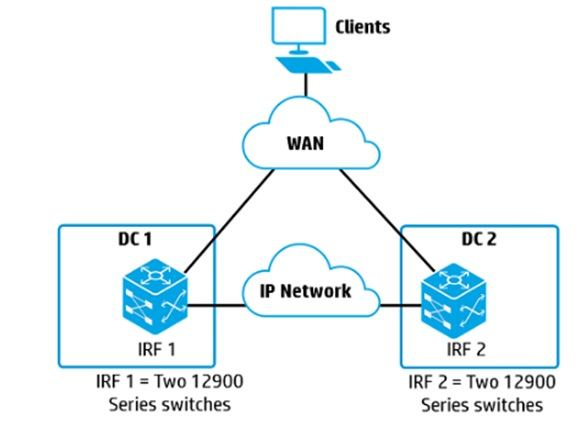
The exhibit displays a company with two data centers that connect by using EVl. The company needs a redundant solution for routing traffic between the subnets.
What is the best way to accomplish this goal?
- Run Virtual Router Redundancy Protocol (VRRP) on the data center subnets
- Place the EVl tunnel interface on each IRF virtual device in a different VPN instance, and then set up routing on each device by using the same IP addresses.
- Use TRILL on the EVl network.
- Combine IRF 1 and IRF 2 into the same IRF virtual device, and set up routing on that device
Correct answer: B
Question 4
In addition to the Admin MDC, an HP Comware switch supports two MDCs: MDC 2 and MDC 3. The administrator wants to allow tenants for both MDCs to log in to CLI for their own MDC without first accessing the Admin MDC How can the administrator accomplish this goal?
- Assign a console port to each MDC Tenants can then connect their own terminal equipment to their assigned port.
- Define a VLAN as the MDC Management VLAN in the Admin MDC. On each MDC. create this VLAN. Assign a port to it. Set up an IP address on it and set up Telnet or SSH access through it.
- Create subinterfaces for the AUX user-interface in the Admin MDC. Assign one of the subinterfaces to each of the MDCs. and set up Telnet or SSH access through that interface
- Define a physical port as the Management-Ethernet interface in the Admin MDC On each MDC. Configure a different IP address for this interface, and set up Telnet or SSH access through it.
Correct answer: B
Question 5
What is the purpose of the nickname in TRILL switch settings?
- The nickname identifies the TRILL region and must match on every TRILL RBridge in the region.
- Administrators can use the nicknames to identify switches in CLI output.
- The nickname is the first factor for electing a root bridge
- TRILL RBridges use the nicknames as source and destination addresses in TRILL headers
Correct answer: D
Question 6
Several VPN instances have been set up on an HP Comware switch. What should the administrator do to ensure that no VPN instance uses up too many switch resources?
- Apply a service policy to each instance to assign that instance a percentage of resources
- Bind each instance to a specific port group or ASIC
- Set a maximum number of routes that each instance can have in its routing table.
- Set a CPU weight for each VPN instance to control how much of the CPU the instance can use.
Correct answer: A
Question 7
Refer to the exhibit
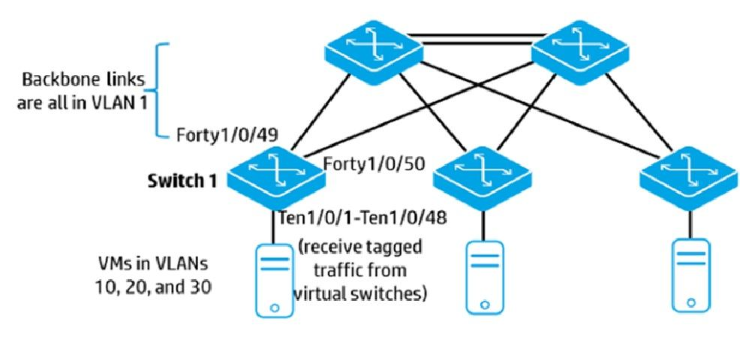
The company wants to use TRILL in the backbone links shown in the exhibit. Servers use VLANs 10, 20, and 30 and should be able to communicate across the backbone. On which Switch 1 interfaces should the administrator enable TRILL?
- VLAN interface 1 only
- VLAN interfaces 1,10, 20, and 30
- interfaces Forty1/0/49 and Forty1/0/50 only
- interfaces Ten1/0/1 to Ten1/0/48, and Forty1/0/49 and Forty1/0/50
Correct answer: C
Question 8
An HP Comware Switch 1 supports FCoE for connected servers with Converged Network Adapters (CNAs). On interface Ten 1/0/1 Switch 1 sends FCoE traffic in VSAN 2 to an upstream switch. Switch 2 which also supports FCoE What is the correct configuration for interface Ten 1/071?
- FC trunk port, which permits VSAN 2
- bound to a VFC interface, which is a trunk port and permits VSAN 2
- bound to a VFC interface, which is an access port in VSAN 2
- FC access port in VSAN 2
Correct answer: C
Question 9
An HP Comware switch supports FCoE in Fibre Channel Forwarder (FCF) mode. A switch interface Ten1/0/1 connects to a server FCoE Converged Network Adapter (CNA). The CNA will carry normal data traffic and storage traffic for VSAN 2. which is associated with VLAN 20. How does the administrator assign FCoE traffic for this CNA to VSAN 2?
- by accessing the VSAN 2 configuration view and specifying Ten1/0/1 as a member port of the VSAN
- by accessing the VLAN 20 configuration view and specifying Ten1/0/1 as a member port of the VLAN
- by setting Ten1/0/1 to FCoE mode and specifying VSAN 2 as the port access VSAN
- by binding a VFC interface to Ten 1/0/1 and specifying VSAN 2 as the VFC interface trunk VSAN
Correct answer: A
Question 10
Refer to the exhibit
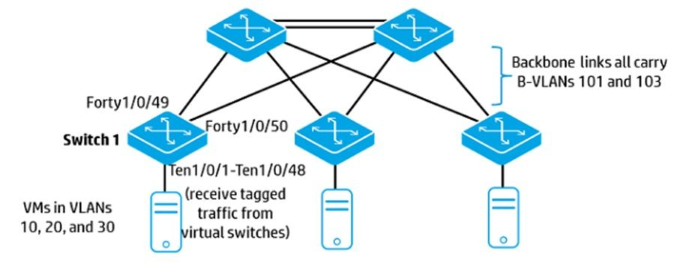
An administrator is setting up this data center topology to use SPBM VMs in the same subnet should be able to communicate at Layer 2 and be isolated at Layer 2 from other subnets. On which Switch 1 interfaces should the administrator enable SPBM?
- interfaces Ten1/0/1-Ten1/0/48 and interfaces Forty1/0749-1/0750
- interfaces Forty 1/0749-1/075€ only
- VLAN interfaces 101 and 103
- VLAN interfaces 10, 20, and 30
Correct answer: C
HOW TO OPEN VCE FILES
Use VCE Exam Simulator to open VCE files

HOW TO OPEN VCEX AND EXAM FILES
Use ProfExam Simulator to open VCEX and EXAM files


ProfExam at a 20% markdown
You have the opportunity to purchase ProfExam at a 20% reduced price
Get Now!



