Download Fortinet NSE 5-FortiSIEM 6.3.NSE5_FSM-6.3.VCEplus.2024-09-08.30q.vcex
| Vendor: | Fortinet |
| Exam Code: | NSE5_FSM-6.3 |
| Exam Name: | Fortinet NSE 5-FortiSIEM 6.3 |
| Date: | Sep 08, 2024 |
| File Size: | 1 MB |
| Downloads: | 1 |
How to open VCEX files?
Files with VCEX extension can be opened by ProfExam Simulator.
Discount: 20%
Demo Questions
Question 1
In FortiSIEM enterprise licensing mode, it the link between the collector and data center FortiSlEM cluster is down, what happens?
- The collector drops incoming events like syslog. but stops performance collection.
- The collector processes stop, and events ate dropped.
- The collector continues performance collection of devices, but slops receiving syslog.
- The collector buffers events
Correct answer: C
Explanation:
Enterprise Licensing Mode: In FortiSIEM enterprise licensing mode, collectors are deployed in remote sites to gather and forward data to the central FortiSIEM cluster located in the data center.Collector Functionality: Collectors are responsible for receiving logs, events (e.g., syslog), and performance metrics from devices.Link Down Scenario: When the link between the collector and the FortiSIEM cluster is down, the collector needs a mechanism to ensure no data is lost during the disconnection.Event Buffering: The collector buffers the events locally until the connection is restored, ensuring that no incoming events are lost. This buffered data is then forwarded to the FortiSIEM cluster once the link is re-established.Reference: FortiSIEM 6.3 User Guide, Data Collection and Buffering section, explains the behavior of collectors during network disruptions. Enterprise Licensing Mode: In FortiSIEM enterprise licensing mode, collectors are deployed in remote sites to gather and forward data to the central FortiSIEM cluster located in the data center.
Collector Functionality: Collectors are responsible for receiving logs, events (e.g., syslog), and performance metrics from devices.
Link Down Scenario: When the link between the collector and the FortiSIEM cluster is down, the collector needs a mechanism to ensure no data is lost during the disconnection.
Event Buffering: The collector buffers the events locally until the connection is restored, ensuring that no incoming events are lost. This buffered data is then forwarded to the FortiSIEM cluster once the link is re-established.
Reference: FortiSIEM 6.3 User Guide, Data Collection and Buffering section, explains the behavior of collectors during network disruptions.
Question 2
Which two FortiSIEM components work together to provide real-time event correlation?
- Supervisor and worker
- Collector and Windows agent
- Worker and collector
- Supervisor and collector
Correct answer: C
Explanation:
FortiSIEM Architecture: The FortiSIEM architecture includes several components such as Supervisors, Workers, Collectors, and Agents, each playing a distinct role in the SIEM ecosystem.Real-Time Event Correlation: Real-time event correlation is a critical function that involves analyzing and correlating incoming events to detect patterns indicative of security incidents or operational issues.Role of Supervisor and Worker:Supervisor: The Supervisor oversees the entire FortiSIEM system, coordinating the processing and analysis of events.Worker: Workers are responsible for processing and correlating the events received from Collectors and Agents.Collaboration for Correlation: Together, the Supervisor and Worker components perform real-time event correlation by distributing the load and ensuring efficient processing of events to identify incidents in real-time.Reference: FortiSIEM 6.3 User Guide, Event Correlation and Processing section, details how the Supervisor and Worker components collaborate for real-time event correlation. FortiSIEM Architecture: The FortiSIEM architecture includes several components such as Supervisors, Workers, Collectors, and Agents, each playing a distinct role in the SIEM ecosystem.
Real-Time Event Correlation: Real-time event correlation is a critical function that involves analyzing and correlating incoming events to detect patterns indicative of security incidents or operational issues.
Role of Supervisor and Worker:
Supervisor: The Supervisor oversees the entire FortiSIEM system, coordinating the processing and analysis of events.
Worker: Workers are responsible for processing and correlating the events received from Collectors and Agents.
Collaboration for Correlation: Together, the Supervisor and Worker components perform real-time event correlation by distributing the load and ensuring efficient processing of events to identify incidents in real-time.
Reference: FortiSIEM 6.3 User Guide, Event Correlation and Processing section, details how the Supervisor and Worker components collaborate for real-time event correlation.
Question 3
FortiSIEM is deployed in disaster recovery mode.
When disaster strikes, which two tasks must you perform manually to achieve a successful disaster recovery operation? (Choose two.)
- Promote the secondary workers to the primary rotes using the phSecworker2priworker command.
- Promote the secondary supervisor to the primary role using the phSecondary2primary command.
- Change the DNS configuration to ensure that users, devices, and collectors log in to the secondary FortiSIEM.
- Change the configuration for shared storage NFS configured for EventDB to the secondary FortiSIEM.
Correct answer: AC
Explanation:
Disaster Recovery Mode: FortiSIEM's disaster recovery (DR) mode ensures that there is a backup system ready to take over in case the primary system fails.Manual Tasks for DR Operation: In the event of a disaster, certain tasks must be performed manually to ensure a smooth transition to the secondary system.Promoting the Secondary Supervisor:Use the command phSecondary2primary to promote the secondary supervisor to the primary role. This command reconfigures the secondary supervisor to take over as the primary supervisor, ensuring continuity in management and coordination.Changing DNS Configuration:Update the DNS configuration to direct all users, devices, and collectors to the secondary FortiSIEM instance. This ensures that all components in the environment can communicate with the newly promoted primary supervisor without manual reconfiguration of individual devices.Reference: FortiSIEM 6.3 Administration Guide, Disaster Recovery section, provides detailed steps on promoting the secondary supervisor and updating DNS configurations during a disaster recovery operation. Disaster Recovery Mode: FortiSIEM's disaster recovery (DR) mode ensures that there is a backup system ready to take over in case the primary system fails.
Manual Tasks for DR Operation: In the event of a disaster, certain tasks must be performed manually to ensure a smooth transition to the secondary system.
Promoting the Secondary Supervisor:
Use the command phSecondary2primary to promote the secondary supervisor to the primary role. This command reconfigures the secondary supervisor to take over as the primary supervisor, ensuring continuity in management and coordination.
Changing DNS Configuration:
Update the DNS configuration to direct all users, devices, and collectors to the secondary FortiSIEM instance. This ensures that all components in the environment can communicate with the newly promoted primary supervisor without manual reconfiguration of individual devices.
Reference: FortiSIEM 6.3 Administration Guide, Disaster Recovery section, provides detailed steps on promoting the secondary supervisor and updating DNS configurations during a disaster recovery operation.
Question 4
Refer to the exhibit.
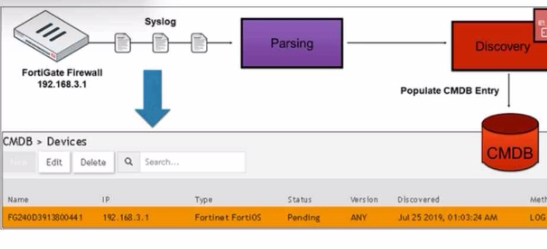
How was the FortiGate device discovered by FortiSIEM?
- GUI log discovery
- Syslog discovery
- Pull events discovery
- Auto log discovery
Correct answer: D
Explanation:
Discovery Methods in FortiSIEM: FortiSIEM can discover devices using various methods, including syslog, SNMP, and others.Syslog Discovery: The exhibit shows that the FortiGate device is discovered by FortiSIEM using syslog.Syslog Parsing: The syslog messages sent by the FortiGate device are parsed by FortiSIEM to extract relevant information.CMDB Entry: Based on the parsed information, an entry is populated in the Configuration Management Database (CMDB) for the device.Evidence in Exhibit: The exhibit shows the syslog flow from the FortiGate Firewall to the parsing and discovery process, resulting in the device being listed in the CMDB with the status 'Pending.'Reference: FortiSIEM 6.3 User Guide, Device Discovery section, which explains how syslog discovery works and how devices are added to the CMDB based on syslog data. Discovery Methods in FortiSIEM: FortiSIEM can discover devices using various methods, including syslog, SNMP, and others.
Syslog Discovery: The exhibit shows that the FortiGate device is discovered by FortiSIEM using syslog.
Syslog Parsing: The syslog messages sent by the FortiGate device are parsed by FortiSIEM to extract relevant information.
CMDB Entry: Based on the parsed information, an entry is populated in the Configuration Management Database (CMDB) for the device.
Evidence in Exhibit: The exhibit shows the syslog flow from the FortiGate Firewall to the parsing and discovery process, resulting in the device being listed in the CMDB with the status 'Pending.'
Reference: FortiSIEM 6.3 User Guide, Device Discovery section, which explains how syslog discovery works and how devices are added to the CMDB based on syslog data.
Question 5
What does the Frequency field determine on a rule?
- How often the rule will evaluate the subpattern.
- How often the rule will trigger for the same condition.
- How often the rule will trigger.
- How often the rule will take a clear action.
Correct answer: B
Explanation:
Rule Evaluation in FortiSIEM: Rules in FortiSIEM are evaluated periodically to check if the defined conditions or subpatterns are met.Frequency Field: The Frequency field in a rule determines the interval at which the rule's subpattern will be evaluated.Evaluation Interval: This defines how often the system will check the incoming events against the rule's subpattern to determine if an incident should be triggered.Impact on Performance: Setting an appropriate frequency is crucial to balance between timely detection of incidents and system performance.Examples:If the Frequency is set to 5 minutes, the rule will evaluate the subpattern every 5 minutes.This means that every 5 minutes, the system will check if the conditions defined in the subpattern are met by the incoming events.Reference: FortiSIEM 6.3 User Guide, Rules and Incidents section, which explains the Frequency field and how it impacts the evaluation of subpatterns in rules. Rule Evaluation in FortiSIEM: Rules in FortiSIEM are evaluated periodically to check if the defined conditions or subpatterns are met.
Frequency Field: The Frequency field in a rule determines the interval at which the rule's subpattern will be evaluated.
Evaluation Interval: This defines how often the system will check the incoming events against the rule's subpattern to determine if an incident should be triggered.
Impact on Performance: Setting an appropriate frequency is crucial to balance between timely detection of incidents and system performance.
Examples:
If the Frequency is set to 5 minutes, the rule will evaluate the subpattern every 5 minutes.
This means that every 5 minutes, the system will check if the conditions defined in the subpattern are met by the incoming events.
Reference: FortiSIEM 6.3 User Guide, Rules and Incidents section, which explains the Frequency field and how it impacts the evaluation of subpatterns in rules.
Question 6
IF the reported packet loss is between 50% and 98%. which status is assigned to the device in the Availability column of summary dashboard?
- Up status is assigned because of received packets.
- Critical status is assigned because of reduction in number of packets received.
- Degraded status is assigned because of packet loss
- Down status is assigned because of packet loss.
Correct answer: B
Explanation:
Device Status in FortiSIEM: FortiSIEM assigns different statuses to devices based on their operational state and performance metrics.Packet Loss Impact: The reported packet loss percentage directly influences the status assigned to a device. Packet loss between 50% and 98% indicates significant network issues that affect the device's performance.Degraded Status: When packet loss is between 50% and 98%, FortiSIEM assigns a 'Degraded' status to the device. This status indicates that the device is experiencing substantial packet loss, which impairs its performance but does not render it completely non-functional.Reasoning: The 'Degraded' status helps administrators identify devices with serious performance issues that need attention but are not entirely down.Reference: FortiSIEM 6.3 User Guide, Device Availability and Status section, explains the criteria for assigning different statuses based on performance metrics such as packet loss. Device Status in FortiSIEM: FortiSIEM assigns different statuses to devices based on their operational state and performance metrics.
Packet Loss Impact: The reported packet loss percentage directly influences the status assigned to a device. Packet loss between 50% and 98% indicates significant network issues that affect the device's performance.
Degraded Status: When packet loss is between 50% and 98%, FortiSIEM assigns a 'Degraded' status to the device. This status indicates that the device is experiencing substantial packet loss, which impairs its performance but does not render it completely non-functional.
Reasoning: The 'Degraded' status helps administrators identify devices with serious performance issues that need attention but are not entirely down.
Reference: FortiSIEM 6.3 User Guide, Device Availability and Status section, explains the criteria for assigning different statuses based on performance metrics such as packet loss.
Question 7
In me FortiSIEM CLI. which command must you use to determine whether or not syslog is being received from a network device?
- tcpdump
- OphSyslogRecorder
- Onetcat
- phDeviceTest
Correct answer: A
Explanation:
Syslog Reception Verification: To verify whether syslog messages are being received from a network device, a network packet capture tool can be used. tcpdump Command: tcpdump is a powerful command-line packet analyzer tool available in Unix-like operating systems. It allows administrators to capture and analyze network traffic.Usage: By using tcpdump with the appropriate filters (e.g., port 514 for syslog), administrators can monitor the incoming syslog messages in real-time to verify if they are being received.Example Command: tcpdump -i <interface> port 514 captures the syslog messages on the specified network interface.Reference: FortiSIEM 6.3 User Guide, CLI Commands section, which details the usage of tcpdump for network traffic analysis and verification of syslog reception. Syslog Reception Verification: To verify whether syslog messages are being received from a network device, a network packet capture tool can be used.
tcpdump Command: tcpdump is a powerful command-line packet analyzer tool available in Unix-like operating systems. It allows administrators to capture and analyze network traffic.
Usage: By using tcpdump with the appropriate filters (e.g., port 514 for syslog), administrators can monitor the incoming syslog messages in real-time to verify if they are being received.
Example Command: tcpdump -i <interface> port 514 captures the syslog messages on the specified network interface.
Reference: FortiSIEM 6.3 User Guide, CLI Commands section, which details the usage of tcpdump for network traffic analysis and verification of syslog reception.
Question 8
Which FortiSIEM components can do performance availability and performance monitoring?
- Supervisor, worker, and collector
- Supervisor and workers only
- Supervisor only
- Collectors only
Correct answer: A
Explanation:
Performance and Availability Monitoring: Various components in FortiSIEM are responsible for monitoring the performance and availability of devices and services.Components:Supervisor: Oversees the entire FortiSIEM infrastructure and coordinates the activities of other components.Worker: Processes and analyzes the collected data, including performance and availability metrics.Collector: Gathers performance and availability data from devices in the network.Collaborative Functioning: These components work together to ensure comprehensive monitoring of the network's performance and availability.Reference: FortiSIEM 6.3 User Guide, Performance and Availability Monitoring section, which explains the roles of the supervisor, worker, and collector in monitoring tasks. Performance and Availability Monitoring: Various components in FortiSIEM are responsible for monitoring the performance and availability of devices and services.
Components:
Supervisor: Oversees the entire FortiSIEM infrastructure and coordinates the activities of other components.
Worker: Processes and analyzes the collected data, including performance and availability metrics.
Collector: Gathers performance and availability data from devices in the network.
Collaborative Functioning: These components work together to ensure comprehensive monitoring of the network's performance and availability.
Reference: FortiSIEM 6.3 User Guide, Performance and Availability Monitoring section, which explains the roles of the supervisor, worker, and collector in monitoring tasks.
Question 9
Which command displays the Linux agent status?
- Service fsm-linux-agent status
- Service Ao-linux-agent status
- Service fortisiem-linux-agent status
- Service linux-agent status
Correct answer: C
Explanation:
Linux Agent in FortiSIEM: The FortiSIEM Linux agent is responsible for collecting logs and metrics from Linux devices and forwarding them to the FortiSIEM system.Command for Checking Status: The correct command to check the status of the FortiSIEM Linux agent is service fortisiem-linux-agent status.Usage: Properly checking the agent status helps ensure that data collection from Linux devices is functioning as expected.Reference: FortiSIEM 6.3 User Guide, Linux Agent Installation and Management section, which includes commands for managing the Linux agent. Linux Agent in FortiSIEM: The FortiSIEM Linux agent is responsible for collecting logs and metrics from Linux devices and forwarding them to the FortiSIEM system.
Command for Checking Status: The correct command to check the status of the FortiSIEM Linux agent is service fortisiem-linux-agent status.
Usage: Properly checking the agent status helps ensure that data collection from Linux devices is functioning as expected.
Reference: FortiSIEM 6.3 User Guide, Linux Agent Installation and Management section, which includes commands for managing the Linux agent.
Question 10
Refer to the exhibit.
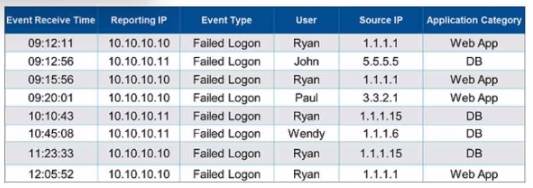
If events are grouped by User. Source IP. and Application Category attributes in FortiSiEM. how many results will be displayed?
- Three results will be displayed.
- Five results will be displayed.
- No results will be displayed.
- Seven results will be displayed.
Correct answer: B
Explanation:
Grouping Events in FortiSIEM: Grouping events by specific attributes allows for the aggregation of similar events, providing clearer insights and reducing clutter.Grouping Criteria: For this question, events are grouped by 'User,' 'Source IP,' and 'Application Category.'Unique Combinations Analysis:Ryan, 1.1.1.1, Web App (appears multiple times but is one unique combination)John, 5.5.5.5, DBPaul, 3.3.2.1, Web AppRyan, 1.1.1.15, DBWendy, 1.1.1.6, DBResult Calculation: There are five unique combinations in the provided data based on the specified grouping attributes.Reference: FortiSIEM 6.3 User Guide, Event Management and Reporting sections, which explain how to group events by various attributes for analysis and reporting purposes. Grouping Events in FortiSIEM: Grouping events by specific attributes allows for the aggregation of similar events, providing clearer insights and reducing clutter.
Grouping Criteria: For this question, events are grouped by 'User,' 'Source IP,' and 'Application Category.'
Unique Combinations Analysis:
Ryan, 1.1.1.1, Web App (appears multiple times but is one unique combination)
John, 5.5.5.5, DB
Paul, 3.3.2.1, Web App
Ryan, 1.1.1.15, DB
Wendy, 1.1.1.6, DB
Result Calculation: There are five unique combinations in the provided data based on the specified grouping attributes.
Reference: FortiSIEM 6.3 User Guide, Event Management and Reporting sections, which explain how to group events by various attributes for analysis and reporting purposes.
HOW TO OPEN VCE FILES
Use VCE Exam Simulator to open VCE files

HOW TO OPEN VCEX AND EXAM FILES
Use ProfExam Simulator to open VCEX and EXAM files


ProfExam at a 20% markdown
You have the opportunity to purchase ProfExam at a 20% reduced price
Get Now!



