Download Fortinet NSE 5 - FortiManager 7.0.NSE5_FMG-7.0.PracticeTest.2023-04-05.70q.vcex
| Vendor: | Fortinet |
| Exam Code: | NSE5_FMG-7.0 |
| Exam Name: | Fortinet NSE 5 - FortiManager 7.0 |
| Date: | Apr 05, 2023 |
| File Size: | 3 MB |
| Downloads: | 15 |
How to open VCEX files?
Files with VCEX extension can be opened by ProfExam Simulator.
Discount: 20%
Demo Questions
Question 1
Which two statements about Security Fabric integration with FortiManager are true? (Choose two.)
- The Fabric View module enables you to view the Security Fabric ratings for Security Fabric devices.
- The Security Fabric license, group name, and password are required for the FortiManager Security Fabricintegration.
- The Security Fabric settings are part of the device-level settings.
- The Fabric View module enables you to generate the Security Fabric ratings for Security Fabric devices.
Correct answer: AC
Question 2
Refer to the exhibit.

An administrator would like to create a policy on the Staging ADOM in backup mode, and install it on the FortiGate device in the same ADOM.
How can the administrator perform this task?
- The administrator must change the ADOM mode to Advanced to bring the FortiManager online.
- The administrator must disable the FortiManager offline mode first.
- The administrator must use the Policy & Objects section to create a policy first.
Correct answer: A
Question 3
What is the purpose of the Policy Check feature on FortiManager?
- It provides recommendations for optimizing policies in a policy package.
- It provides recommendations to combine similar policy packages within an ADOM into one single policypackage.
- It compares the policy packages with the revision history, and updates policy packages in the ADOMdatabase.
- It merges and creates dynamic mappings for duplicate objects used in a policy package.
Correct answer: A
Question 4
An administrator's PC crashes before the administrator can submit a workflow session for approval. After the PC is restarted, the administrator notices that the ADOM was locked from the session before the crash.
How can the administrator unlock the ADOM?
- Log in using the same administrator account to unlock the ADOM.
- Log in as Super_User in order to unlock the ADOM.
- Delete the previous admin session manually through the FortiManager GUI or CLI.
- Restore the configuration from a previous backup.
Correct answer: C
Question 5
Refer to the exhibit.
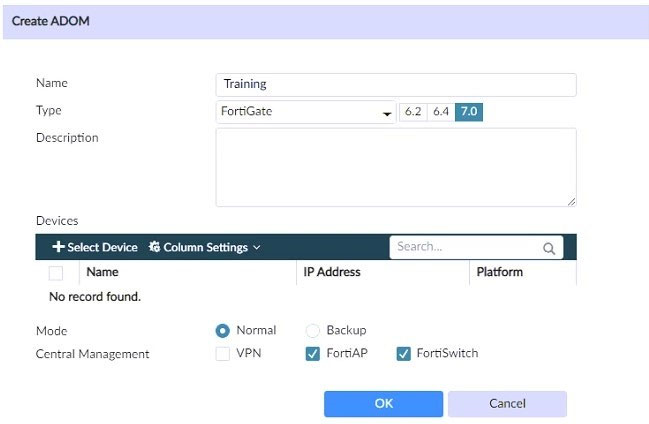
Which two statements about an ADOM set in Normal mode on Fortitvlanager are true? (Choose two.)
- It supports the FortiManager script feature.
- You cannot assign the same ADOM to multiple administrators.
- FortiManager automatically installs the configuration difference in revisions on the managed FortiGate.
- It allows making configuration changes for managed devices on FortiManager panes.
Correct answer: AD
Question 6
Refer to the exhibit.
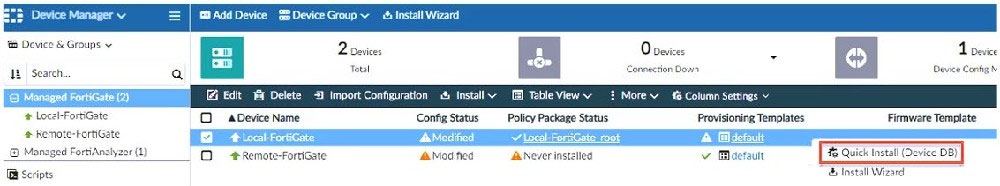
You are using the Quick Install option to install configuration changes on the managed FortiGate. Which two statements correctly describe the result? (Choose two.)
- It installs all the changes in the device database first and the administrator must reinstall the changes onthe FortiGate device.
- It provides the option to preview only the policy package changes before installing them.
- It installs provisioning templates changes on the FortiGate device.
- It installs device-level changes on the FortiGate device without launching the Install Wizard.
Correct answer: CD
Question 7
Refer to the exhibit.
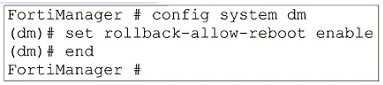
An administrator has configured the command shown in the exhibit on FortiManager. A configuration change has been installed from FortiManager to the managed FortiGate that causes the FGFM tunnel to go down for more than 15 minutes.
What is the purpose of this command?
- It allows FortiGate to unset central management settings.
- It allows FortiGate to reboot and restore a previously working firmware image.
- It allows FortiManager to revert and install a previous configuration revision on the managed FortiGate.
- It allows FortiGate to reboot and recover the previous configuration from its configuration file.
Correct answer: D
Question 8
An administrator would like to review, approve, or reject all the firewall policy changes made by the junior administrators.
How should the workspace mode settings be configured on FortiManager?
- Set to read/write and using the policy locking feature
- Set to normal and using the approval group feature
- Set to workflow and using the ADOM locking feature
- Set to workspace and using the policy locking feature
Correct answer: C
Question 9
What is the purpose of ADOM revisions?
- To create System Checkpoints for the FortiManager configuration
- To save the current state of all policy packages and objects for an ADOM
- To save the current state of the whole ADOM
- To revert individual policy packages and device-level settings for a managed FortiGate
Correct answer: B
Question 10
An administrator configures a new OSPF route on FortiManager and has not yet pushed the changes to the managed FortiGate device.
In which database will the configuration be saved?
- ADOM-level database
- Configuration-level database
- Revision history database
- Device-level database
Correct answer: D
HOW TO OPEN VCE FILES
Use VCE Exam Simulator to open VCE files

HOW TO OPEN VCEX AND EXAM FILES
Use ProfExam Simulator to open VCEX and EXAM files


ProfExam at a 20% markdown
You have the opportunity to purchase ProfExam at a 20% reduced price
Get Now!



