Download Dell PowerEdge Professional Exam.DCPPE-200.TestKing.2018-09-28.45q.vcex
| Vendor: | Dell |
| Exam Code: | DCPPE-200 |
| Exam Name: | Dell PowerEdge Professional Exam |
| Date: | Sep 28, 2018 |
| File Size: | 2 MB |
How to open VCEX files?
Files with VCEX extension can be opened by ProfExam Simulator.
Discount: 20%
Demo Questions
Question 1
An engineer has connected a monitor, keyboard, and mouse to a VRTX chassis. The engineer is unable to see or control the first blade.
What must the engineer do to control the first blade with a connected monitor, keyboard, and mouse?
- Map the KVM to the first blade in the Front Panel menu of the CMC.
- Plug the monitor, keyboard, and mouse into the back of the chassis.
- Enable the KVM for the chassis and navigate to the first blade.
- Reseat the module that manages access to the monitor, keyboard and mouse.
Correct answer: C
Explanation:
Reference: https://www.google.com/url?sa=t&rct=j&q=&esrc=s&source=web&cd=2&cad=rja&uact=8&ved=0ahUKEwjMmeHh3rbRAhXTM1AKHVfRAFsQFggsMAE&url=http%3A%2F%2Fen.community.dell.com%2Fcfs-file%2F__key%2Ftelligent-evolution-components-attachments%2F13-4491-00-00-20-40-24-06%2FUsing-VRTX-KVM_5F00_DVD.pdf%3Fforcedownload%3Dtrue&usg=AFQjCNGyVD49RHW_lz8ukNqGRSq1MGB-mw&sig2=u-1eUuMSjuAroc3FIjzIhA Reference: https://www.google.com/url?sa=t&rct=j&q=&esrc=s&source=web&cd=2&cad=rja&uact=8&ved=0ahUKEwjMmeHh3rbRAhXTM1AKHVfRAFsQFggsMAE&url=http%3A%2F%2Fen.community.dell.com%2Fcfs-file%2F__key%2Ftelligent-evolution-components-attachments%2F13-4491-00-00-20-40-24-06%2FUsing-VRTX-KVM_5F00_DVD.pdf%3Fforcedownload%3Dtrue&usg=AFQjCNGyVD49RHW_lz8ukNqGRSq1MGB-mw&sig2=u-1eUuMSjuAroc3FIjzIhA
Question 2
A password to the CMC root account on an M1000e server chassis has been misplaced.
What should be done to restore administrative access to the CMC?
- Reset root password using the PASSWORD_RSET jumper
- Issue password reset from a connected blade’s iDRAC
- Call Dell tech support and ask to reset CMC password via SupportAssist
- Access CMC through serial console and issue the enable secret command
Correct answer: A
Explanation:
Reference: http://www.dell.com/support/manuals/us/en/19/dell-cmc-v5.10-m1000e/CMCM1000e51UG-v1/Resetting-Administrator-Password?guid=GUID-22C032BF-4A40-4F6D-8CA9-AC5E073ECCE6&lang=en-us Reference: http://www.dell.com/support/manuals/us/en/19/dell-cmc-v5.10-m1000e/CMCM1000e51UG-v1/Resetting-Administrator-Password?guid=GUID-22C032BF-4A40-4F6D-8CA9-AC5E073ECCE6&lang=en-us
Question 3
An engineer needs to perform hardware configuration, including RAID, on a new batch of 30 identical server nodes. OpenManage Essentials is installed, and the sever nodes have been discovered via iDRAC.
The engineer needs the most efficient way to replicate the configuration from a single configured system without losing connectivity to the iDRAC.
How should the engineer perform this task?
- Use racadm to export an SCP with the --replace flag, and import the SCP to the other server nodes.
- Use racadm to export a Server Configuration Profile (SCP) with the --duplicate flag, then import the SCP to the other server nodes.
- Complete the Getting Started for Deployment Steps; perform inventory, create a template, and deploy the created template to the server nodes.
- Complete the Getting Started for Compliance Steps; perform inventory, create a template, and associate the server nodes to the created template.
Correct answer: C
Question 4
An engineer configures an Alert Action in the CMC to send an email on Warning and Critical events. Chassis fan and power events are showing up as expected.
Server-specific failures such as memory module failures only indicate that the server has gone into a Critical or Warning state.
What additional configuration needs to be done to be informed via email of the detailed server failure?
- Select Server Event under Monitored Alerts Category in CMC.
- Email Alert Action for Critical and Warning errors on all iDRACs.
- Set Include System Event Log (SEL) option in CMC email action.
- Enable Forward iDRAC events to CMC error log in iDRAC.
Correct answer: C
Question 5
An engineer needs to use OME to monitor 4000 servers in the environment.
Which two tasks should the engineer perform to improve OME performance and scalability? (Choose two.)
- Increase OME discovery/inventory frequency
- Install OME on a physical server
- Install OME in a virtual server
- Use an external SQL instance
Correct answer: AD
Question 6
An engineer is updating the IOM Infrastructure Device firmware from the CMC GUI. The IOMINF device is NOT listed as a device that can be updated.
What is causing this issue?
- IOMINF firmware is up to date.
- IOMINF firmware can NOT be updated from CMC.
- The update can only be done using racadm commands.
- CMC firmware is NOT updated.
Correct answer: A
Explanation:
The IOM Infrastructure Device Firmware (IOMINF) is the interface between the IOM Device (Fabric Device / IO Module) and the CMC. What you are seeing is only visible if the current revision on the device and the component image on the CMC do not match. If the IOMINF firmware is up-to-date it will not show. The update for the IOMINF resides in the CMC File System update. So when you run the CMC update the IOMINF will update as well and you shouldn't see it in the CMC afterwards. The IOM Infrastructure Device Firmware (IOMINF) is the interface between the IOM Device (Fabric Device / IO Module) and the CMC. What you are seeing is only visible if the current revision on the device and the component image on the CMC do not match. If the IOMINF firmware is up-to-date it will not show. The update for the IOMINF resides in the CMC File System update. So when you run the CMC update the IOMINF will update as well and you shouldn't see it in the CMC afterwards.
Question 7
An engineer is performing system updates on a large number of systems using OpenManage Essentials. The engineer has been instructed NOT to update network adapter firmware at this time. How can the engineer exclude a firmware update while still using the Dell Online Catalog source?
- Delete the firmware update from the local catalog.
- Disable the firmware update in the catalog view.
- Filter updates by component to exclude the firmware update.
- Create a catalog policy to exclude the firmware update.
Correct answer: C
Question 8
An engineer is deploying Dell SupportAssist to manage a data center.
After downloading and installing Dell OpenManage Essentials with SupportAssist, which two steps must be done to complete this task? (Choose two.)
- Run DSET script to collect Dell SupportAssist reports for each server.
- Make sure the OME server is connected to the Internet.
- Set up iDRAC to send SNMP alerts to the OME console.
- Set up iDRAC to send SNMP alerts to SupportAssist cosole.
Correct answer: BC
Question 9
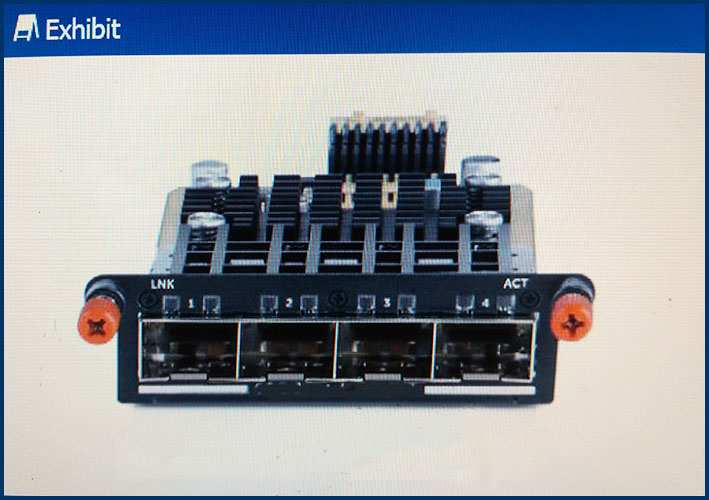
Refer to the exhibit.
An engineer receives a pair of the modules shown to install in a pair of MXL switches.
Which cables does the engineer need for this module?
- OM4 MTP Crossover Fiber Cable (optics required)
- SFP+ to SFP+, 10GbE, Copper Twinax Direct Attach
- QSFP+ to QSFP+, 40GbE Passive Copper Direct Attach.
- Cat6A Snagless Unshielded (UTP) Network Patch Cable
Correct answer: C
Question 10
An engineer needs to assign two PCIe NICs and a GPU to a server node in a VRTX chassis.
Which two steps are required to complete this task? (Choose two.)
- Enable PCIe Ride-through
- Upgrade the CMC license
- Power off the node
- Update all firmware
Correct answer: AD
Explanation:
Reference: https://www.manualguru.com/dell/chassis-management-controller-version-1-35-for-poweredge-vrtx/users-manual/page-193/print Reference: https://www.manualguru.com/dell/chassis-management-controller-version-1-35-for-poweredge-vrtx/users-manual/page-193/print
HOW TO OPEN VCE FILES
Use VCE Exam Simulator to open VCE files

HOW TO OPEN VCEX AND EXAM FILES
Use ProfExam Simulator to open VCEX and EXAM files


ProfExam at a 20% markdown
You have the opportunity to purchase ProfExam at a 20% reduced price
Get Now!



