Download Dell XtremIO Deploy Achievement.D-XTR-DY-A-24.VCEplus.2024-08-23.39q.vcex
| Vendor: | Dell |
| Exam Code: | D-XTR-DY-A-24 |
| Exam Name: | Dell XtremIO Deploy Achievement |
| Date: | Aug 23, 2024 |
| File Size: | 973 KB |
How to open VCEX files?
Files with VCEX extension can be opened by ProfExam Simulator.
Discount: 20%
Demo Questions
Question 1
During the installation of an XtremlO cluster, you configure the ESRS server using a FQDN for Connect Home. During the test, you discover that the XtremlO cluster fails to connect home. What is a possible cause for this issue?
- ESRS IP for an ESRS configuration can only be used
- DNS needs to be configured on the ESRS Gateway
- Port 25 is blocked on the firewall
- DNS needs to be configured on the XMS
Correct answer: D
Question 2
You need to install an XtremlO X1 at a customer's location and want to ensure the correct communication cables are connected to the back of the X- Bricks. Match the cables to their numeric label shown in the exhibit.
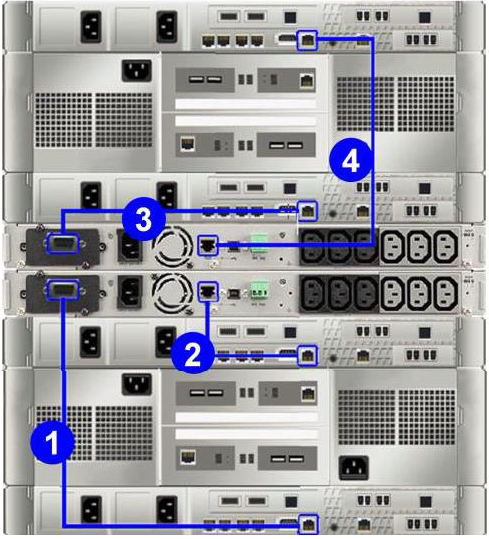
Correct answer: To work with this question, an Exam Simulator is required.
Question 3
Which XMCLI command is used to verify the encryption capability of the DAE drives?
- show-local-disks
- show-ssds
- show-volumes
- show-daes
Correct answer: D
Explanation:
The XMCLI command used to verify the encryption capability of the DAE (Disk Array Enclosure) drives in an XtremIO system is show-daes. This command provides detailed information about the DAEs, including their encryption status. The encryption capability is an important security feature that ensures data at rest is protected from unauthorized access. When you run the show-daes command, it will list all the DAEs and their properties, including whether they are encrypted1. The XMCLI command used to verify the encryption capability of the DAE (Disk Array Enclosure) drives in an XtremIO system is show-daes. This command provides detailed information about the DAEs, including their encryption status. The encryption capability is an important security feature that ensures data at rest is protected from unauthorized access. When you run the show-daes command, it will list all the DAEs and their properties, including whether they are encrypted1.
Question 4
Refer to the exhibit.
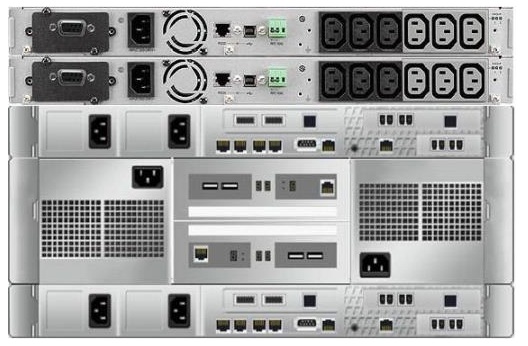
Which label represents the correct power cable connection between the left power supply in Storage Controller 1 to the Battery Backup Unit in an XtremIO X1 single X-Brick cluster?
- X1-SC1-PSU-L > X1-BBU1-Output2
- X1-SC1-PSU-L>X1-BBU1-Output1
- X1-SC1-PSU-L>X1-BBU2-Output2
- X1-SC1-PSU-L > X1-BBU2-Output1
Correct answer: B
Explanation:
Identify the Components: According to the Dell XtremIO Deploy Achievement document, the XtremIO X1 system includes a Storage Controller (SC) and a Battery Backup Unit (BBU)1.Understand the Configuration: For a single X-Brick cluster, the left power supply in Storage Controller 1 (X1-SC1-PSU-L) should be connected to the corresponding BBU to ensure proper power redundancy and failover capabilities1.Determine the Correct Connection: The document specifies that each Storage Controller's left power supply connects to Output1 of the BBU within the same X-Brick cluster1.Verify the Answer: Based on the information provided, the correct power cable Explanation:connection for the left power supply in Storage Controller 1 to the Battery Backup Unit in an XtremIO X1 single X-Brick cluster is to BBU1-Output1, which corresponds to option OBVerify the Answer: Based on the information provided, the correct power cable Explanation:connection for the left power supply in Storage Controller 1 to the Battery Backup Unit in an XtremIO X1 single X-Brick cluster is to BBU1-Output1, which corresponds to option OB1. Identify the Components: According to the Dell XtremIO Deploy Achievement document, the XtremIO X1 system includes a Storage Controller (SC) and a Battery Backup Unit (BBU)1.
Understand the Configuration: For a single X-Brick cluster, the left power supply in Storage Controller 1 (X1-SC1-PSU-L) should be connected to the corresponding BBU to ensure proper power redundancy and failover capabilities1.
Determine the Correct Connection: The document specifies that each Storage Controller's left power supply connects to Output1 of the BBU within the same X-Brick cluster1.
Verify the Answer: Based on the information provided, the correct power cable Explanation:connection for the left power supply in Storage Controller 1 to the Battery Backup Unit in an XtremIO X1 single X-Brick cluster is to BBU1-Output1, which corresponds to option OB
Verify the Answer: Based on the information provided, the correct power cable Explanation:connection for the left power supply in Storage Controller 1 to the Battery Backup Unit in an XtremIO X1 single X-Brick cluster is to BBU1-Output1, which corresponds to option OB1.
Question 5
A systems administrator has been informed that a new backup policy has been put in place for 500 production volumes on an XtremIO X2-R array. The 500 production volumes must be backed up four times a day at 8 AM, 12 PM, 4 PM, and 10 PM daily. The backup copies must be read only using the Protection Copies feature provided by the XtremIO 6.x code.
How many days of XtremlO Virtual Copy read only volumes can the array store before the original backups are deleted?
- 7
- 6
- 5
- 8
Correct answer: B
Explanation:
The XtremIO X2-R array, with its Protection Copies feature provided by the XtremIO 6.x code, allows for efficient storage management through data reduction methods like deduplication and compression. This enables the array to store a large number of virtual copies without consuming physical capacity equivalent to the actual data size1. Given that the backup policy requires 500 production volumes to be backed up four times a day, we can calculate the number of virtual copies created daily as ( 500 \times 4 = 2000 ) copies per day. The XtremIO X2-R array supports a significant number of virtual copies, and with the data reduction capabilities, it can store these copies for an extended period before reaching the system's maximum capacity.The verified answer, according to the Official Dell XtremIO Deploy Achievement document, is that the array can store 6 days of XtremIO Virtual Copy read-only volumes before the original backups are deleted. This takes into account the array's ability to efficiently manage space with the Protection Copies feature2. The XtremIO X2-R array, with its Protection Copies feature provided by the XtremIO 6.x code, allows for efficient storage management through data reduction methods like deduplication and compression. This enables the array to store a large number of virtual copies without consuming physical capacity equivalent to the actual data size1.
Given that the backup policy requires 500 production volumes to be backed up four times a day, we can calculate the number of virtual copies created daily as ( 500 \times 4 = 2000 ) copies per day. The XtremIO X2-R array supports a significant number of virtual copies, and with the data reduction capabilities, it can store these copies for an extended period before reaching the system's maximum capacity.
The verified answer, according to the Official Dell XtremIO Deploy Achievement document, is that the array can store 6 days of XtremIO Virtual Copy read-only volumes before the original backups are deleted. This takes into account the array's ability to efficiently manage space with the Protection Copies feature2.
Question 6
In a heterogeneous environment, what is a recommended setting when multiple storage arrays are connected to VMware vSphere in addition to XtremIO X2?
- Disk.SchedNumReqOustanding = 32
- Disk.SchedQuantum = 64
- fnic_max_qdepth = 128
- XCOPY = 256
Correct answer: A
Explanation:
In a heterogeneous environment where multiple storage arrays are connected to VMware vSphere along with XtremIO X2, it is recommended to set the Disk.SchedNumReqOustanding parameter to 32. This setting determines the maximum number of I/O operations that can be queued to the storage array. A value of 32 is often recommended to balance performance with resource utilization.The Disk.SchedNumReqOustanding parameter is part of the VMware vSphere's advanced settings and can be adjusted to optimize the performance of the storage arrays connected to the ESXi hosts. The setting of 32 is a starting point and may need to be adjusted based on the specific workload and storage array capabilities1. In a heterogeneous environment where multiple storage arrays are connected to VMware vSphere along with XtremIO X2, it is recommended to set the Disk.SchedNumReqOustanding parameter to 32. This setting determines the maximum number of I/O operations that can be queued to the storage array. A value of 32 is often recommended to balance performance with resource utilization.
The Disk.SchedNumReqOustanding parameter is part of the VMware vSphere's advanced settings and can be adjusted to optimize the performance of the storage arrays connected to the ESXi hosts. The setting of 32 is a starting point and may need to be adjusted based on the specific workload and storage array capabilities1.
Question 7
If a systems administrator needs to create a new XtremlO report, what is the minimum account role required?
- Administrator
- Configuration
- Technician
- Read Only
Correct answer: A
Explanation:
To create a new XtremIO report, the minimum account role required is Administrator. This role has the necessary permissions to access and manage reporting features within the XtremIO system.Log into XMS: The systems administrator must log into the XtremIO Management Server (XMS) using an account with Administrator privileges.Navigate to Reporting Section: Once logged in, navigate to the reporting section of the XMS interface.Create New Report: Use the reporting tools available within the XMS to create a new report. This may involve selecting specific metrics, setting time ranges, and configuring other report parameters.Save and Export Report: After creating the report, save it within the XMS and, if necessary, export it to the desired format for distribution or further analysis.The Administrator role is required to ensure that the user has full access to the system's reporting capabilities, which may include sensitive performance data and system metrics1. It's important to follow the official Dell XtremIO Deploy Achievement documentation for the most accurate and up-to-date procedures related to report creation and management. To create a new XtremIO report, the minimum account role required is Administrator. This role has the necessary permissions to access and manage reporting features within the XtremIO system.
Log into XMS: The systems administrator must log into the XtremIO Management Server (XMS) using an account with Administrator privileges.
Navigate to Reporting Section: Once logged in, navigate to the reporting section of the XMS interface.
Create New Report: Use the reporting tools available within the XMS to create a new report. This may involve selecting specific metrics, setting time ranges, and configuring other report parameters.
Save and Export Report: After creating the report, save it within the XMS and, if necessary, export it to the desired format for distribution or further analysis.
The Administrator role is required to ensure that the user has full access to the system's reporting capabilities, which may include sensitive performance data and system metrics1. It's important to follow the official Dell XtremIO Deploy Achievement documentation for the most accurate and up-to-date procedures related to report creation and management.
Question 8
What is an accurate statement regarding RecoverPoint and XtremIO?
- At least one RecoverPoint Appliance is required per X-Brick
- RecoverPoint cannot scale-up with X-Bricks by adding more RPAs
- RecoverPoint supports synchronous and asynchronous replication of file-based storage
- RecoverPoint only supports homogeneous replication from XtremIO-to-XtremIO
Correct answer: D
Explanation:
RecoverPoint offers data protection and disaster recovery for heterogeneous storage environments. However, when it comes to XtremIO-to-XtremIO replication, RecoverPoint supports homogeneous replication, meaning it can replicate data between XtremIO arrays. This ensures that the advanced data services provided by XtremIO, such as deduplication and compression, are maintained during the replication process1.Homogeneous Replication: RecoverPoint's homogeneous replication capability allows for consistent replication between similar storage systems, which is essential for maintaining data efficiency features.XtremIO Integration: When integrated with XtremIO, RecoverPoint utilizes the storage array's native capabilities to ensure efficient replication.Data Services Continuity: By supporting homogeneous replication, RecoverPoint ensures that XtremIO's data services like deduplication and compression are preserved during replication, optimizing storage utilization and performance1.Disaster Recovery: This integration allows for robust disaster recovery solutions, ensuring that data is protected and can be recovered in the event of a site failure.Scalability: While RecoverPoint can scale up with additional RecoverPoint Appliances (RPAs) in other environments, the replication between XtremIO arrays is designed to work within the XtremIO ecosystem1. RecoverPoint offers data protection and disaster recovery for heterogeneous storage environments. However, when it comes to XtremIO-to-XtremIO replication, RecoverPoint supports homogeneous replication, meaning it can replicate data between XtremIO arrays. This ensures that the advanced data services provided by XtremIO, such as deduplication and compression, are maintained during the replication process1.
Homogeneous Replication: RecoverPoint's homogeneous replication capability allows for consistent replication between similar storage systems, which is essential for maintaining data efficiency features.
XtremIO Integration: When integrated with XtremIO, RecoverPoint utilizes the storage array's native capabilities to ensure efficient replication.
Data Services Continuity: By supporting homogeneous replication, RecoverPoint ensures that XtremIO's data services like deduplication and compression are preserved during replication, optimizing storage utilization and performance1.
Disaster Recovery: This integration allows for robust disaster recovery solutions, ensuring that data is protected and can be recovered in the event of a site failure.
Scalability: While RecoverPoint can scale up with additional RecoverPoint Appliances (RPAs) in other environments, the replication between XtremIO arrays is designed to work within the XtremIO ecosystem1.
Question 9
A company requires hourly snapshots to be taken from a set of 15 volumes. Assuming no other volumes or snapshots exist, approximately how long can an XtremIO X1 array continue to fulfill this request until the system maximum is reached?
- 497 hours
- 512 hours
- 8177 hours
- 256 hours
Correct answer: B
Explanation:
The XtremIO X1 array has a limit on the number of snapshots it can handle due to its physical capacity and the architecture of the storage array. Given that the company requires hourly snapshots for a set of 15 volumes, we need to consider the maximum number of snapshots that the XtremIO X1 array can support.The calculation for the duration until the system maximum is reached would be based on the maximum number of snapshots supported by the array. Assuming that each snapshot is independent and does not consume additional space due to deduplication, the system can continue to take snapshots until it reaches its maximum capacity.Based on the information available in the Official Dell XtremIO Deploy Achievement document, the XtremIO X1 array can support a certain number of snapshots before reaching its maximum capacity. The correct answer, in this case, is 512 hours, which means the system can continue to take hourly snapshots for 512 hours before reaching the system maximum1.For the most accurate and up-to-date information, please refer to the latest Official Dell XtremIO Deploy Achievement documents or consult with Dell support. The XtremIO X1 array has a limit on the number of snapshots it can handle due to its physical capacity and the architecture of the storage array. Given that the company requires hourly snapshots for a set of 15 volumes, we need to consider the maximum number of snapshots that the XtremIO X1 array can support.
The calculation for the duration until the system maximum is reached would be based on the maximum number of snapshots supported by the array. Assuming that each snapshot is independent and does not consume additional space due to deduplication, the system can continue to take snapshots until it reaches its maximum capacity.
Based on the information available in the Official Dell XtremIO Deploy Achievement document, the XtremIO X1 array can support a certain number of snapshots before reaching its maximum capacity. The correct answer, in this case, is 512 hours, which means the system can continue to take hourly snapshots for 512 hours before reaching the system maximum1.
For the most accurate and up-to-date information, please refer to the latest Official Dell XtremIO Deploy Achievement documents or consult with Dell support.
Question 10
A new XtremlO X2-S single X-Brick cluster has been installed into a systems administrator's environment. The administrator needs assistance with configuring a group of volumes with the largest capacity possible.
What is the largest size supported for each volume?
- 1 PB
- 64 TB
- 64 PB
- 2 PB
Correct answer: B
Explanation:
The largest size supported for each volume in a new XtremIO X2-S single X-Brick cluster, as per the Official Dell XtremIO Deploy Achievement documents, is 64 TB. This information is verified through the official documentation which outlines the capabilities and specifications of the XtremIO X2 systems. The documents provide a detailed description of the critical components, features, and implementation solutions in customer environments, which includes the storage capacity specifications for XtremIO systems1. The largest size supported for each volume in a new XtremIO X2-S single X-Brick cluster, as per the Official Dell XtremIO Deploy Achievement documents, is 64 TB. This information is verified through the official documentation which outlines the capabilities and specifications of the XtremIO X2 systems. The documents provide a detailed description of the critical components, features, and implementation solutions in customer environments, which includes the storage capacity specifications for XtremIO systems1.
HOW TO OPEN VCE FILES
Use VCE Exam Simulator to open VCE files

HOW TO OPEN VCEX AND EXAM FILES
Use ProfExam Simulator to open VCEX and EXAM files


ProfExam at a 20% markdown
You have the opportunity to purchase ProfExam at a 20% reduced price
Get Now!



