Download Implementing Cisco Enterprise Advanced Routing and Services (300-410 ENARSI).300-410.CertsHero.2023-04-20.426q.vcex
| Vendor: | Cisco |
| Exam Code: | 300-410 |
| Exam Name: | Implementing Cisco Enterprise Advanced Routing and Services (300-410 ENARSI) |
| Date: | Apr 20, 2023 |
| File Size: | 54 MB |
| Downloads: | 4 |
How to open VCEX files?
Files with VCEX extension can be opened by ProfExam Simulator.
Discount: 20%
Demo Questions
Question 1
Refer to the exhibit.
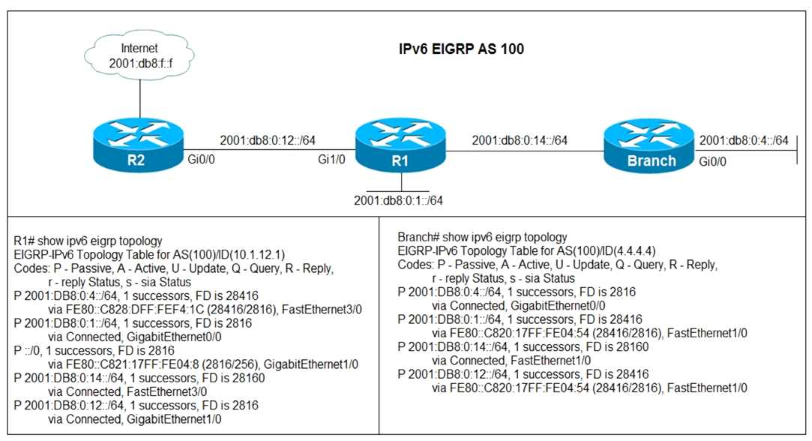
Users in the branch network of 2001:db8:0:4::/64 report that they cannot access the Internet.
Which command is issued in IPv6 router EIGRP 100 configuration mode to solve this issue?
- Issue the eigrp stub command on R1
- Issue the no neighbor stub command on R2.
- Issue the eigrp command on R2.
- Issue the no eigrp stub command on R1.
Correct answer: D
Question 2
Refer to the exhibit.
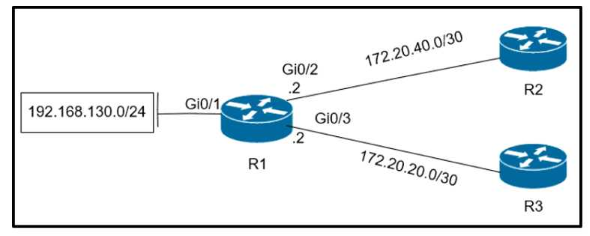
Which configuration configures a policy on R1 to forward any traffic that is sourced from the 192.168.130.0/24 network to R2?
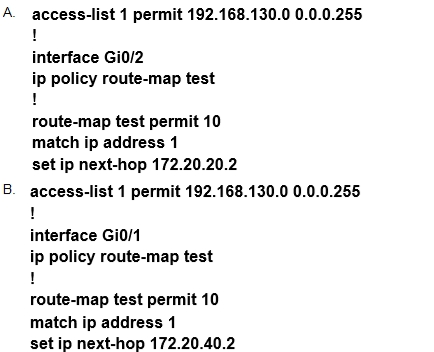
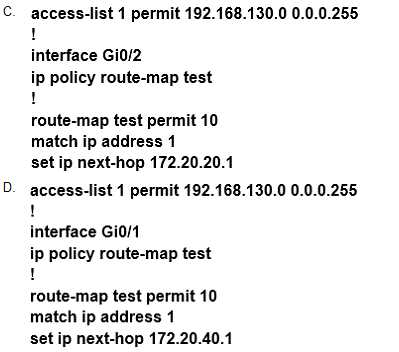
- Option A
- Option B
- Option C
- Option D
Correct answer: D
Question 3
R2 has a locally originated prefix 192.168.130.0/24 and has these configurations:
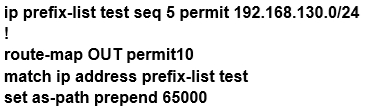
What is the result when the route-map OUT command is applied toward an eBGP neighbor R1 (1.1.1.1) by using the neighbor 1.1.1.1 route-map OUT out command?
- R1 sees 192.168.130.0/24 as two AS hops away instead of one AS hop away.
- R1 does not accept any routes other than 192.168.130.0/24
- R1 does not forward traffic that is destined for 192.168.30.0/24
- Network 192.168.130.0/24 is not allowed in the R1 table
Correct answer: A
Question 4
Which method changes the forwarding decision that a router makes without first changing the routing table or influencing the IP data plane?
- nonbroadcast multiaccess
- packet switching
- policy-based routing
- forwarding information base
Correct answer: C
Question 5
Refer to the exhibit.
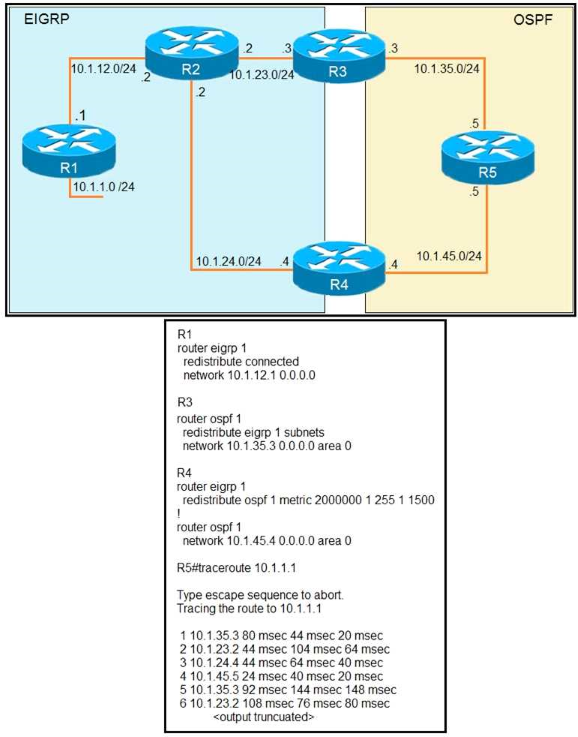
The output of the trace route from R5 shows a loop in the network. Which configuration prevents this loop?
A)
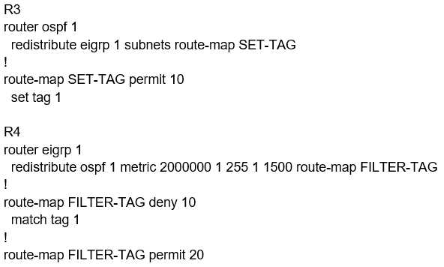
B)
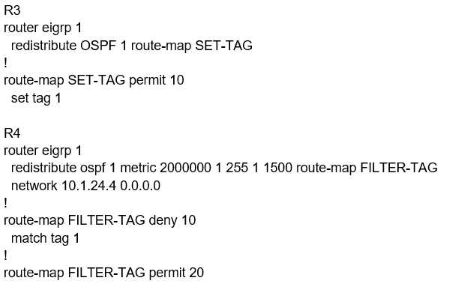
C)
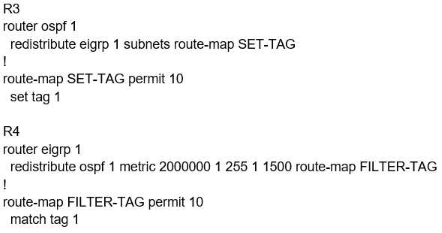
D)
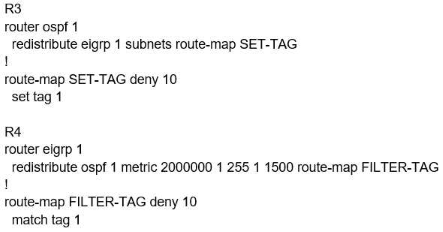
- Option A
- Option B
- Option C
- Option D
Correct answer: A
Explanation:
The reason for the loop is that R2 is forwarding the packets destined to 10.1.1.1 to R4, instead of R1.This is because in the redistribute OSPF statement, BW metric has a higher value and delay has a value of 1. So, R2 chooses R4 over R1 for 10.1.1.0/24 subnet causing a loop. Now, R5 learns 10.1.1.0/24 from R3 and advertises the same route to R4, that R4 redistributes back in EIGRP. If R3 sets a tag of 1 while redistributing EIGRP in OSPF, and R4 denies all the OSPF routes with tag 1 while redistributing, it will not advertise 10.1.1.0/24 back into EIGRP. Hence, the loop will be broken. The reason for the loop is that R2 is forwarding the packets destined to 10.1.1.1 to R4, instead of R1.
This is because in the redistribute OSPF statement, BW metric has a higher value and delay has a value of 1. So, R2 chooses R4 over R1 for 10.1.1.0/24 subnet causing a loop. Now, R5 learns 10.1.1.0/24 from R3 and advertises the same route to R4, that R4 redistributes back in EIGRP. If R3 sets a tag of 1 while redistributing EIGRP in OSPF, and R4 denies all the OSPF routes with tag 1 while redistributing, it will not advertise 10.1.1.0/24 back into EIGRP. Hence, the loop will be broken.
Question 6
Refer to the exhibit.
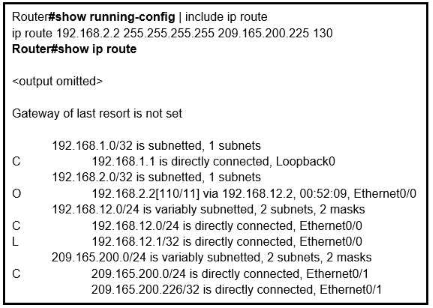
An engineer configures a static route on a router, but when the engineer checks the route to the destination, a different next hop is chosen. What is the reason for this?
- Dynamic routing protocols always have priority over static routes.
- The metric of the OSPF route is lower than the metric of the static route.
- The configured AD for the static route is higher than the AD of OSPF.
- The syntax of the static route is not valid, so the route is not considered.
Correct answer: C
Explanation:
The AD of static route is manually configured to 130 which is higher than the AD of OSPF router which is 110. The AD of static route is manually configured to 130 which is higher than the AD of OSPF router which is 110.
Question 7
Refer to the exhibit.
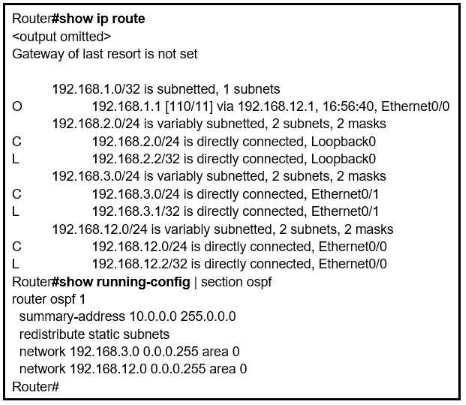
An engineer is trying to generate a summary route in OSPF for network 10.0.0.0/8, but the summary route does not show up in the routing table.
Why is the summary route missing?
- The summary-address command is used only for summarizing prefixes between areas.
- The summary route is visible only in the OSPF database, not in the routing table.
- There is no route for a subnet inside 10.0.0.0/8, so the summary route is not generated.
- The summary route is not visible on this router, but it is visible on other OSPF routers in the samearea.
Correct answer: C
Explanation:
The summary-address is only used to create aggregate addresses for OSPF at an autonomous system boundary. It means this command should only be used on the ASBR when you are trying to summarize externally redistributed routes from another protocol domain or you have a NSSA area.But a requirement to create a summarized route is:The ASBR compares the summary route's range of addresses with all routes redistributed into OSPF on that ASBR to find any subordinate subnets (subnets that sit inside the summary route range). If at least one subordinate subnet exists, the ASBR advertises the summary route. The summary-address is only used to create aggregate addresses for OSPF at an autonomous system boundary. It means this command should only be used on the ASBR when you are trying to summarize externally redistributed routes from another protocol domain or you have a NSSA area.
But a requirement to create a summarized route is:
The ASBR compares the summary route's range of addresses with all routes redistributed into OSPF on that ASBR to find any subordinate subnets (subnets that sit inside the summary route range). If at least one subordinate subnet exists, the ASBR advertises the summary route.
Question 8
Refer to the exhibit.
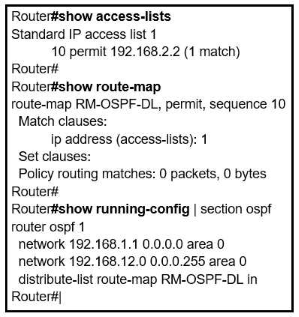
An engineer is trying to block the route to 192.168.2.2 from the routing table by using the configuration that is shown. The route is still present in the routing table as an OSPF route. Which action blocks the route?
- Use an extended access list instead of a standard access list.
- Change sequence 10 in the route-map command from permit to deny.
- Use a prefix list instead of an access list in the route map.
- Add this statement to the route map: route-map RM-OSPF-DL deny 20.
Correct answer: B
Question 9
What is a prerequisite for configuring BFD?
- Jumbo frame support must be configured on the router that is using BFD.
- All routers in the path between two BFD endpoints must have BFD enabled.
- Cisco Express Forwarding must be enabled on all participating BFD endpoints.
- To use BFD with BGP, the timers 3 9 command must first be configured in the BGP routing process.
Correct answer: C
Explanation:
Reference:https://www.cisco.com/c/en/us/td/docs/ios/12_0s/feature/guide/fs_bfd.html#wp1043332 Reference:
https://www.cisco.com/c/en/us/td/docs/ios/12_0s/feature/guide/fs_bfd.html#wp1043332
Question 10
Drag and drop the OSPF adjacency states from the left onto the correct descriptions on the right.
Correct answer: To work with this question, an Exam Simulator is required.
Explanation:
(Reference: http://www.cisco.com/en/US/tech/tk365/technologies_tech_note09186a0080093f0e.sh tml)https://www.cisco.com/c/en/us/support/docs/ip/open-shortest-path-first-ospf/13685-13.htmlDownThis is the first OSPF neighbor state. It means that no information (hellos) has been received from this neighbor, but hello packets can still be sent to the neighbor in this state.During the fully adjacent neighbor state, if a router doesn't receive hello packet from a neighbor within the Router Dead Interval time (RouterDeadInterval = 4*HelloInterval by default) or if the manually configured neighbor is being removed from the configuration, then the neighbor state changes from Full to Down.AttemptThis state is only valid for manually configured neighbors in an NBMA environment. In Attempt state, the router sends unicast hello packets every poll interval to the neighbor, from which hellos have not been received within the dead interval.InitThis state specifies that the router has received a hello packet from its neighbor, but the receiving router's ID was not included in the hello packet. When a router receives a hello packet from a neighbor, it should list the sender's router ID in its hello packet as an acknowledgment that it received a valid hello packet.2-WayThis state designates that bi-directional communication has been established between two routers.Bi-directional means that each router has seen the other's hello packet. This state is attained when the router receiving the hello packet sees its own Router ID within the received hello packet's neighbor field. At this state, a router decides whether to become adjacent with this neighbor. On broadcast media and non-broadcast multiaccess networks, a router becomes full only with the designated router (DR) and the backup designated router (BDR); it stays in the 2-way state with all other neighbors. On Point-to-point and Point-to-multipoint networks, a router becomes full with all connected routers.At the end of this stage, the DR and BDR for broadcast and non-broadcast multiaccess networks are elected. For more information on the DR election process, refer to DR Election.Note: Receiving a Database Descriptor (DBD) packet from a neighbor in the init state will also a cause a transition to 2-way state.ExstartOnce the DR and BDR are elected, the actual process of exchanging link state information can start between the routers and their DR and BDR. (ie. Shared or NBMA networks).In this state, the routers and their DR and BDR establish a master-slave relationship and choose the initial sequence number for adjacency formation. The router with the higher router ID becomes the master and starts the exchange, and as such, is the only router that can increment the sequence number. Note that one would logically conclude that the DR/BDR with the highest router ID will become the master during this process of master-slave relation. Remember that the DR/BDR election might be purely by virtue of a higher priority configured on the router instead of highest router ID.Thus, it is possible that a DR plays the role of slave. And also note that master/slave election is on a per-neighbor basis.ExchangeIn the exchange state, OSPF routers exchange database descriptor (DBD) packets. Database descriptors contain link-state advertisement (LSA) headers only and describe the contents of the entire link-state database. Each DBD packet has a sequence number which can be incremented only by master which is explicitly acknowledged by slave. Routers also send link-state request packets and link-state update packets (which contain the entire LSA) in this state. The contents of the DBD received are compared to the information contained in the routers link-state database to check if new or more current link-state information is available with the neighbor.LoadingIn this state, the actual exchange of link state information occurs. Based on the information provided by the DBDs, routers send link-state request packets. The neighbor then provides the requested link-state information in link-state update packets. During the adjacency, if a router receives an outdated or missing LSA, it requests that LSA by sending a link-state request packet. All link-state update packets are acknowledged.FullIn this state, routers are fully adjacent with each other. All the router and network LSAs are exchanged and the routers' databases are fully synchronized.Full is the normal state for an OSPF router. If a router is stuck in another state, it is an indication that there are problems in forming adjacencies. The only exception to this is the 2-way state, which is normal in a broadcast network. Routers achieve the FULL state with their DR and BDR in NBMA/bro adcast media and FULL state with every neighbor in the remaining media such as point-to-point and point-to-multipoint.Note: The DR and BDR that achieve FULL state with every router on the segment will display FULL/DROTHER when you enter the show ip ospf neighbor command on either a DR or BDR. This simply means that the neighbor is not a DR or BDR, but since the router on which the command was entered is either a DR or BDR, this shows the neighbor as FULL/DROTHER.https://www.cisco.com/c/en/us/support/docs/ip/open-shortest-path-first-ospf/13685-13.htmlReference: http://www.cisco.com/en/US/tech/tk365/technologies_tech_note09186a0080093f0e.shtml)https://www.cisco.com/c/en/us/support/docs/ip/open-shortest-path-first-ospf/13685-13.html (Reference: http://www.cisco.com/en/US/tech/tk365/technologies_tech_note09186a0080093f0e.sh tml)
https://www.cisco.com/c/en/us/support/docs/ip/open-shortest-path-first-ospf/13685-13.html
Down
This is the first OSPF neighbor state. It means that no information (hellos) has been received from this neighbor, but hello packets can still be sent to the neighbor in this state.
During the fully adjacent neighbor state, if a router doesn't receive hello packet from a neighbor within the Router Dead Interval time (RouterDeadInterval = 4*HelloInterval by default) or if the manually configured neighbor is being removed from the configuration, then the neighbor state changes from Full to Down.
Attempt
This state is only valid for manually configured neighbors in an NBMA environment. In Attempt state, the router sends unicast hello packets every poll interval to the neighbor, from which hellos have not been received within the dead interval.
Init
This state specifies that the router has received a hello packet from its neighbor, but the receiving router's ID was not included in the hello packet. When a router receives a hello packet from a neighbor, it should list the sender's router ID in its hello packet as an acknowledgment that it received a valid hello packet.
2-Way
This state designates that bi-directional communication has been established between two routers.
Bi-directional means that each router has seen the other's hello packet. This state is attained when the router receiving the hello packet sees its own Router ID within the received hello packet's neighbor field. At this state, a router decides whether to become adjacent with this neighbor. On broadcast media and non-broadcast multiaccess networks, a router becomes full only with the designated router (DR) and the backup designated router (BDR); it stays in the 2-way state with all other neighbors. On Point-to-point and Point-to-multipoint networks, a router becomes full with all connected routers.
At the end of this stage, the DR and BDR for broadcast and non-broadcast multiaccess networks are elected. For more information on the DR election process, refer to DR Election.
Note: Receiving a Database Descriptor (DBD) packet from a neighbor in the init state will also a cause a transition to 2-way state.
Exstart
Once the DR and BDR are elected, the actual process of exchanging link state information can start between the routers and their DR and BDR. (ie. Shared or NBMA networks).
In this state, the routers and their DR and BDR establish a master-slave relationship and choose the initial sequence number for adjacency formation. The router with the higher router ID becomes the master and starts the exchange, and as such, is the only router that can increment the sequence number. Note that one would logically conclude that the DR/BDR with the highest router ID will become the master during this process of master-slave relation. Remember that the DR/BDR election might be purely by virtue of a higher priority configured on the router instead of highest router ID.
Thus, it is possible that a DR plays the role of slave. And also note that master/slave election is on a per-neighbor basis.
Exchange
In the exchange state, OSPF routers exchange database descriptor (DBD) packets. Database descriptors contain link-state advertisement (LSA) headers only and describe the contents of the entire link-state database. Each DBD packet has a sequence number which can be incremented only by master which is explicitly acknowledged by slave. Routers also send link-state request packets and link-state update packets (which contain the entire LSA) in this state. The contents of the DBD received are compared to the information contained in the routers link-state database to check if new or more current link-state information is available with the neighbor.
Loading
In this state, the actual exchange of link state information occurs. Based on the information provided by the DBDs, routers send link-state request packets. The neighbor then provides the requested link-state information in link-state update packets. During the adjacency, if a router receives an outdated or missing LSA, it requests that LSA by sending a link-state request packet. All link-state update packets are acknowledged.
Full
In this state, routers are fully adjacent with each other. All the router and network LSAs are exchanged and the routers' databases are fully synchronized.
Full is the normal state for an OSPF router. If a router is stuck in another state, it is an indication that there are problems in forming adjacencies. The only exception to this is the 2-way state, which is normal in a broadcast network. Routers achieve the FULL state with their DR and BDR in NBMA/bro adcast media and FULL state with every neighbor in the remaining media such as point-to-point and point-to-multipoint.
Note: The DR and BDR that achieve FULL state with every router on the segment will display FULL/DROTHER when you enter the show ip ospf neighbor command on either a DR or BDR. This simply means that the neighbor is not a DR or BDR, but since the router on which the command was entered is either a DR or BDR, this shows the neighbor as FULL/DROTHER.
https://www.cisco.com/c/en/us/support/docs/ip/open-shortest-path-first-ospf/13685-13.html
Reference: http://www.cisco.com/en/US/tech/tk365/technologies_tech_note09186a0080093f0e.shtml)
https://www.cisco.com/c/en/us/support/docs/ip/open-shortest-path-first-ospf/13685-13.html
HOW TO OPEN VCE FILES
Use VCE Exam Simulator to open VCE files

HOW TO OPEN VCEX AND EXAM FILES
Use ProfExam Simulator to open VCEX and EXAM files


ProfExam at a 20% markdown
You have the opportunity to purchase ProfExam at a 20% reduced price
Get Now!



