Download Avaya Oceana Solution Integration Exam.7495X.PracticeTest.2019-04-01.28q.vcex
| Vendor: | Avaya |
| Exam Code: | 7495X |
| Exam Name: | Avaya Oceana Solution Integration Exam |
| Date: | Apr 01, 2019 |
| File Size: | 137 KB |
How to open VCEX files?
Files with VCEX extension can be opened by ProfExam Simulator.
Discount: 20%
Demo Questions
Question 1
AVA is required for providing which two integrations for Avaya Oceana® 3.5 solution? (Choose two.)
- Avaya Chatbot
- Avaya Mobile Video
- Webchat
- SMS
- Social Media
Correct answer: AC
Explanation:
Reference: https://downloads.avaya.com/css/P8/documents/101054790 Reference: https://downloads.avaya.com/css/P8/documents/101054790
Question 2
Refer to the exhibit.
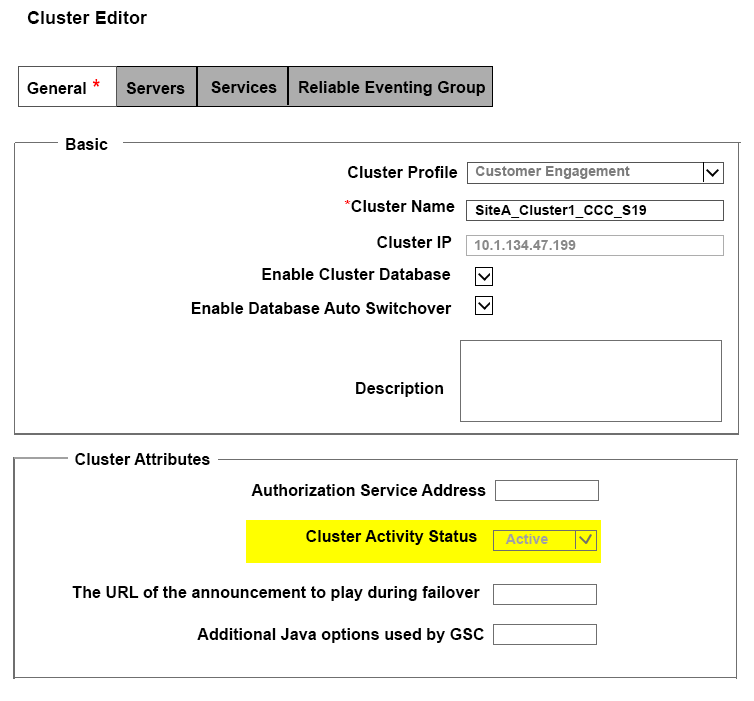
A customer has Data center 1 (DC1) and they would like to implement Data Center 2 (DC2) as the DR solution.
While deploying the Avaya Oceana® DR solution, which two configuration items are applicable to the DR site? (Choose two.)
- The Breeze ™ clusters on DC2 must be set to “Accept new Service” mode through System Manager.
- The Breeze ™ clusters on DC2 must be set to “Accept new Service” set as “Active” using the cluster attributes within System Manager.
- The Breeze ™ clusters on DC1 must be set as “Standby” using the cluster attributes within System Manager.
- The Breeze ™ clusters on DC2 set as “Standby” using the cluster attributes within System Manager.
- The Breeze ™ clusters on DC2 must be set to “Deny new Service” mode through System Manager.
Correct answer: CE
Question 3
A customer’s recommendation is to use secure communication between all the components involved in the Avaya Oceana® solution.
After enabling secure communication for a cluster, which additional configuration parameter needs to be updated for the cluster?
- Cluster Profile
- Cluster group
- Cluster IP
- Cluster Fully Qualified Domain Name
Correct answer: C
Question 4
Which two actions are required when configuring the Avaya Oceana® Webchat channel? (Choose two.)
- Deploy a WebServer.
- Create Chat Provider.
- Login to Agent Workspaces.
- Initiate a Webchat session.
- Deploy ED Chat Flow.
Correct answer: AB
Question 5
While an Avaya Oceana® Agent is on a live webchat session with a customer, which three supervisor features are available to the Oceana® supervisor? (Choose three.)
- Route to
- Barge-in
- Coach
- Transfer
- Observe
Correct answer: BDE
Explanation:
Reference: https://downloads.avaya.com/css/P8/documents/101029734 Reference: https://downloads.avaya.com/css/P8/documents/101029734
Question 6
Which two snap-ins are responsible for collecting Oceana® data and providing it to the ReliableEventing Framework? (Choose two.)
- OmniCenter ProvisioningCollector
- UCMDataCollector
- AgentControllerService
- UCMService
- Authorization Service
Correct answer: CD
Question 7
Once the incoming email is downloaded by the email snap-in, which component does Omnichannel Controller then contact to model the email work item?
- Omnichannel Controller contacts WA to create a work item inside Avaya Oceana® and WA models the email interaction work item.
- Omnichannel Controller contacts UCM to create a work item inside Avaya Oceana® and UCM models the email interaction work item.
- Omnichannel Controller contacts ED to create a work item inside Avaya Oceana® and ED models the email interaction work item.
- Omnichannel Controller contacts UCA to create a work item inside Avaya Oceana® and UCA models the email interaction work item.
Correct answer: A
Question 8
To route contacts based on certain criteria, which two criteria can be applied to the Email Rule group? (Choose two.)
- RSS Feeds
- Recipient Addresses
- Keyword Groups
- Out Of Hours
- URL Filtering
Correct answer: BC
Question 9
While integrating Email Channel with an Avaya Oceana® solution, which two configuration items are required? (Choose two.)
- Email Route Point
- Email Provider
- Email Skill
- Sender Email Address
- Location
Correct answer: AB
Question 10
For Omnichannel configuration in Avaya Control Manager (ACM), which IP address or FQDN and Default Port number are used?
- Avaya Common Cluster IP or FQDN; Default Port 57772
- Avaya Control Manager IP or FQDN; Default Port 57773
- Omnichannel Windows Server IP or FQDN; Default Port 57772
- OCP Cluster IP or FQDN; Default Port 57773
Correct answer: C
Explanation:
Reference: https://www.google.com/url?sa=t&rct=j&q=&esrc=s&source=web&cd=1&cad=rja&uact=8&ved=2ahUKEwj69ef1qvfgAhU08KYKHdaQC14QFjAAegQICBAC&url=https%3A%2F%2Fsupport.avaya.com%2Fcss%2FP8%2Fdocuments%2F101041347&usg=AOvVaw3TaxAGJOnPXVWtYvd4IemW Reference: https://www.google.com/url?sa=t&rct=j&q=&esrc=s&source=web&cd=1&cad=rja&uact=8&ved=2ahUKEwj69ef1qvfgAhU08KYKHdaQC14QFjAAegQICBAC&url=https%3A%2F%2Fsupport.avaya.com%2Fcss%2FP8%2Fdocuments%2F101041347&usg=AOvVaw3TaxAGJOnPXVWtYvd4IemW
HOW TO OPEN VCE FILES
Use VCE Exam Simulator to open VCE files

HOW TO OPEN VCEX AND EXAM FILES
Use ProfExam Simulator to open VCEX and EXAM files


ProfExam at a 20% markdown
You have the opportunity to purchase ProfExam at a 20% reduced price
Get Now!



